Sandcastle是微软提供的一个根据XML注释和DLL文件生成帮助文件的工具,目前是在CodePlex上的一个开源项目,可以去这里下载:Sandcatle 项目 Sandcastle 本身是一个console的程序,为了方便使用,我们可以使用他的GUI版本:Sandcastle Help File Builder。
第一步,为你写的代码添加XML注释
我们创建一个简单的ClassLibrary1项目最为示范:
using System;
using System.Collections.Generic;
using System.Text;
namespace ClassLibrary1
{
/// <summary>
/// A sample class to show something using Sandcastle
/// </summary>
public class SampleClass
{
private string _propertyValue;
/// <summary> /// Gets or sets the property value.
/// </summary>
/// <value>The property value.</value>
public string Property
{
get
{
return _propertyValue;
}
set
{
_propertyValue = value;
}
}
/// <summary>
/// Determines whether the property is null.
/// </summary>
/// <returns>
/// <c>true</c> if property is null; otherwise, <c>false</c>.
/// </returns>
public bool IsPropertyNull()
{
bool result = false;
if (this.Property == null)
{
result = true;
}
return result;
}
/// <summary>
/// Determines whether the property is null.
/// </summary>
/// <returns>
/// <c>true</c> if property is empty; otherwise, <c>false</c>.
/// </returns>
/// <example>
/// This example shows how you might use this method:
///
/// <code>
/// SampleClass sample = new SampleClass();
///
/// if (sample.IsPropertyEmpty())
/// {
/// Console.WriteLine("The property is empty");
/// }
/// else
/// {
/// Console.WriteLine("The property contains value " + sample.Property);
/// }
/// </code>
/// </example>
public bool IsPropertyEmpty()
{
bool result = this.IsPropertyNull();
if (!result)
{
result = (Property.Trim().Length == 0);
} return result;
}
}
}代码很简单,注意其中的XML注释。
打开项目的属性,在“Build”选项中,确保“XML documentation file:”被选中了。

第二步,编译这个项目,你会看到生成的DLL文件和XMl文件:

第三步,打开 Sandcastle Help File Builder

第四步,修改设置
在项目的属性窗口,你可以根据需要修改一些设置。
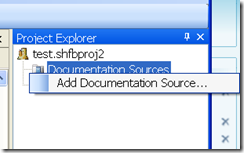

第五步,生成文档
























 105
105

 被折叠的 条评论
为什么被折叠?
被折叠的 条评论
为什么被折叠?








