1. I download WinCE 5.0 1.51 Release, if I add the usb support, as 4.3.3(Au1200_WinCE_v1.51_ReleaseNotes.pdf), the release version can be built successfully. But the debug version will give an "error C2220: warning treated as error - no object file generated".
the build output information is as below:
{
BUILD: [01:0000000187:ERRORE] d:\WINCE500\PLATFORM\Db1200\Drivers\Usb\Usbfn_clients\Mtp\MtpDevice.cpp(33) : error C2220: warning treated as error - no object file generated
……
BUILD: [01:0000000214:PROGC ] Linking D:\WINCE500\platform\DB1200\lib\MIPSII\debug\Mtp.lib
BUILD: [01:0000000224:ERRORE] LINK : fatal error LNK1181: cannot open input file 'obj\MIPSII\debug\MtpDevice.obj'
}
how can I solve this problem?
comment: I have installed the WinCEPB50-071231-Product-Update-Rollup-MIPSII.msi, Au1200_CoreBSP_v1.51.zip and Au1200_MediaBSP_v1.51.zip. as the document (1. Summary-->QFEs installed).
这个问题具体和环境有多大关系还没有得到验证。但是这个错误的修改可以通过修改项目的编译选项
complie without /wx (降低警告级别)来解决。
在PB5和VS2005中都会用到这个:
2. What connection method do you use to debug the application? I have changed my bootloader into eboot and use plateform builder attach device to load the nk.bin, if I enabled KITL, CE can't load correctly. If I disable KITL, it can load correctly. or, do you have any other better method to debug the application?
the information from the serial port terminal is as below:
{
-OEMEthernetDownload
rom_offset=0x0.
ROMHDR at Address 81B00044h
ImgStart 81B00000, ImgLen 02429BAC LaunchAddr 81B00004
Got EDBG_CMD_JUMPIMG
Got EDBG_CMD_CONFIG, flags:0x00000000
Download successful! image Start Address is 81B00004
Windows CE Kernel for MIPS Built on Feb 8 2007 at 23:38:42
+OEMInit
AMD Alchemy Au1200/Db1200
Cold Boot
Using RTCTICK tick source
BootArgs are at A00FFC00, SIG = 544f4f42
Eshell Flags = 0x0, KitlTransport = 0x1
+OEMKitlInit
Starting KITL over Ethernet
LAN91C111: +OEMEthInit
LAN91C111: MAC Addr:FF:FF:FF:FF:FF:FF
LAN91C111: Starting Auto NegotiationOEMInterruptConnect(BI=0x00000041 SI=17)
KITL Ethernet interrupt mode. SYSINTR = 17
LAN91C111: -OEMEthInit
DeviceName: DB1200_65535
MAC Addr: FF:FF:FF:FF:FF:FF
Calling EdbgInitDHCP
KITL using memory from 80006000 to 80026000
Using SysIntr 17
Sharing Ethernet using VMINI...
VBridge:: built on [Jun 24 2004] time [18:28:39]
VBridgeInit()...TX = [16384] bytes -- Rx = [16384] bytes
Tx buffer [0xA3F73960] to [0xA3F77960].
Rx buffer [0xA3F77980] to [0xA3F7B980].
VBridge:: NK add MAC: [FF-FF-FF-FF-FF-FF]
-KitlInitEthernet
-OEMKitlInit (DB1200_65535)
!Kitl buffer specified by OAL is not required, ignore...
ApplyFilter: MULTICAST OFF
ApplyFilter: BROADCAST OFF
ApplyFilter: PROMISCUOUS OFF
ApplyFilter: ALL_MULTICAST OFF
}
这个问题的原因就是MAC地址设置的问题。改成唯一的MAC后就可以进行EBoot了。







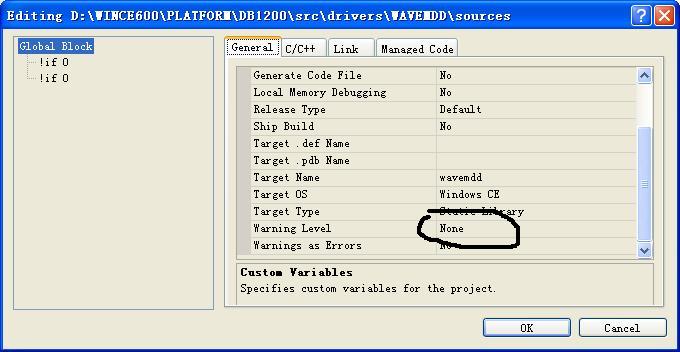














 1915
1915

 被折叠的 条评论
为什么被折叠?
被折叠的 条评论
为什么被折叠?








