以前用MyBatis分页都是通过传递参数给SQL,没想到还有更好的方法,那就是使用MyBatis内置的专门处理分页的RowBounds类。
RowBounds源码
/**
* Copyright 2009-2017 the original author or authors.
*
* Licensed under the Apache License, Version 2.0 (the "License");
* you may not use this file except in compliance with the License.
* You may obtain a copy of the License at
*
* http://www.apache.org/licenses/LICENSE-2.0
*
* Unless required by applicable law or agreed to in writing, software
* distributed under the License is distributed on an "AS IS" BASIS,
* WITHOUT WARRANTIES OR CONDITIONS OF ANY KIND, either express or implied.
* See the License for the specific language governing permissions and
* limitations under the License.
*/
package org.apache.ibatis.session;
/**
* @author Clinton Begin
*/
public class RowBounds {
public static final int NO_ROW_OFFSET = 0;
public static final int NO_ROW_LIMIT = Integer.MAX_VALUE;
public static final RowBounds DEFAULT = new RowBounds();
private final int offset;
private final int limit;
public RowBounds() {
this.offset = NO_ROW_OFFSET;
this.limit = NO_ROW_LIMIT;
}
public RowBounds(int offset, int limit) {
this.offset = offset;
this.limit = limit;
}
public int getOffset() {
return offset;
}
public int getLimit() {
return limit;
}
}
offset属性是偏移量,即从第几行开始读取记录,起始位是0;limit是限制条数,如果要取第一条数据应该是"select * from student limit 0,1";另外从源码也能看出来offset、limit最大值为2147483647,Integer.MAX_VALUE=2147483647;
该类使用起来极为方便,先给接口增加一个RowBounds参数
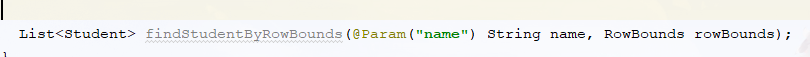
然后配置普通的SQL,不要奇怪,就是这么简单!
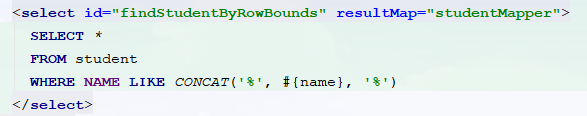
MyBatis会自动识别RowBounds,并根据你传递的RowBounds参数进行分页
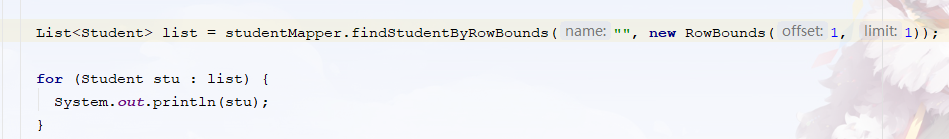
如下图,我查到了第二条数据
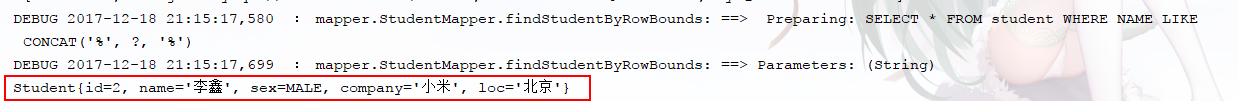
怎么样?是不是用起来很爽?但是要注意的是她只能运用于一些小数据量的查询,但是我也没测试具体的上线,对于大数据量的分页查询建议使用分页插件处理,所以我完成MyBatis的初步学习后会学一个分页插件~
就这样,继续fighting!~





















 867
867











 被折叠的 条评论
为什么被折叠?
被折叠的 条评论
为什么被折叠?








