Note that you need a video card that can render this and to have the drivers correctly installed.
1.) Ubuntu 13.10 by default has only one workspace, so first we need to enable multi workspaces to get started. To do so, go to Unity Dash -> Appearance -> Behavior tab. Check the box which says ‘Enable workspaces’
2.) Then installed required packages which allows you to configure Unity desktop effects. Search for and install compizconfig-settings-manager, compiz-plugins, compiz-plugins-extra from Ubuntu Software Center. Or you can run below command in terminal (Ctrl+Alt+T) to install these packages:
sudo apt-get install compizconfig-settings-manager compiz-plugins compiz-plugins-extra3.) Open CompizConfig Settings Manager from Unity Dash Home. Let’s do some settings via this tool.
4.) Go to Preferences in left bar.
5.) Under Plugin List tab, uncheck “Automatic plugin sorting” and accept the warning that will appear after trying to disable it.
From the Disable Plugins List, Enable the following plugins: cube, rotate
From the Enable Plugins List, Disable the following plugins: wall
6.) Go back from the Preferences menu to the Main Compiz Menu and select General Options -> Desktop Size tab and change the Horizontal Virtual Size to 4, and Vertical size to 1.
You can also add background, top and bottom colors for the cube from Desktop Cube configuration window.
Now you can press down Ctrl+Alt, and drag your mouse to see the magic!
(Optinal) To revert back to default, press Ctrl+Alt+T to open terminal. When it opens, run below commands:
dconf reset -f /org/compiz/; setsid unityDone!









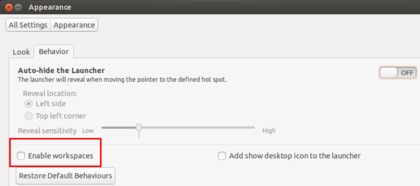



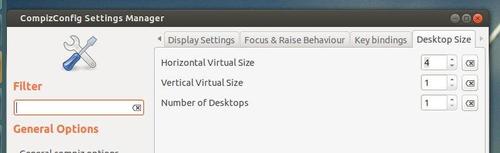














 8473
8473

 被折叠的 条评论
为什么被折叠?
被折叠的 条评论
为什么被折叠?








