目录
环境:
Mysql:192.168.10.10
Nginx、PHP:192.168.10.11
在服务都部署好之后,对其进行关联;
相关操作命令:
# /usr/local/nginx/sbin/nginx -t
# /usr/local/nginx/sbin/nginx -s reload
-
Nginx配置
[root@c1 /usr/local/nginx/conf]# cat nginx.conf
worker_processes 1;
events {
worker_connections 1024;
}
http {
include mime.types;
default_type application/octet-stream;
sendfile on;
keepalive_timeout 65;
server {
listen 80;
server_name localhost;
location / {
root html;
index index.html index.htm;
}
error_page 500 502 503 504 /50x.html;
location = /50x.html {
root html;
}
}
include extra/kazihuo.conf;
}
-
PHP解析
[root@c1 /usr/local/nginx/conf/extra]# cat kazihuo.conf
server {
listen 80;
server_name www.kazihuo.com;
location / {
root html/kazihuo;
index index.php index.html index.htm;
}
location ~ .*\.(php|php5)?$ {
root html/kazihuo;
fastcgi_pass 127.0.0.1:9000;
fastcgi_index index.php;
include fastcgi.conf;
}
}
[root@c1 /usr/local/nginx/html/kazihuo]# cat index.php
<?php phpinfo(); ?>
# 以上代码是显示PHP配置信息
测试:
现在本地电脑做好解析,打开浏览器http://www.kazihuo.com/index.php
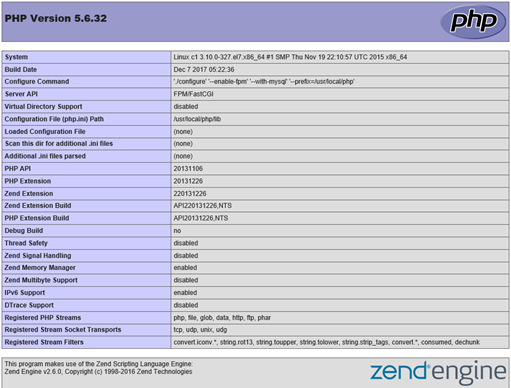
Mysql
-
服务安装
略;
-
连接测试
[root@c1 /usr/local/nginx/html/kazihuo]# cat test_mysql.php
<?php
//$link_id=mysql_connect('主机名','用户','密码');
$link_id=mysql_connect('192.168.10.10','root','000000') or mysql_error();
if ($link_id) {
echo "mysql successful by kazihuo !";
}
else{
echo mysql_error();
}
// 单行注释
/* 多行注释 */
?>
测试结果:

-
数据配置
# mysql -uroot -p000000
> create database wordpress;
> grant all on wordpress.* to wordpress@'192.168.10.%' identified by '123456';6';
> flush privileges;
> show grants for wordpress@'192.168.10.%';
+---------------------------------------------------------------------+
| Grants for wordpress@192.168.10.% |
+---------------------------------------------------------------------+
| GRANT USAGE ON *.* TO 'wordpress'@'192.168.10.%' |
| GRANT ALL PRIVILEGES ON `wordpress`.* TO 'wordpress'@'192.168.10.%' |
+---------------------------------------------------------------------+
> select user,host from mysql.user;
+-----------+--------------+
| user | host |
+-----------+--------------+
| root | % |
| root | 127.0.0.1 |
| wordpress | 192.168.10.% |
| mysql.sys | localhost |
| root | localhost |
+-----------+--------------+
-
Blogs
# wget https://cn.wordpress.org/wordpress-4.9.1-zh_CN.tar.gz
# tar -axvf wordpress-4.9.1-zh_CN.tar.gz
[root@c1 /usr/local/nginx/html/kazihuo]# rm -rf index.php test_mysql.php #此步骤是删除之前的测试文件
# cd wordpress/
# mv * /usr/local/nginx/html/kazihuo/
[root@c1 /usr/local/nginx/html]# chown -R nginx.nginx kazihuo
测试:
浏览器输入:www.kazihuo.com

-------------------------------------------------------------
转载请保留此段声明,且在文章页面明显位置给出原文链接,谢谢!
------------------------------------------------------------------------------
如果觉得这篇文章对你有小小的帮助的话,记得在右下角点个“推荐”哦,博主在此感谢!
------------------------------------------------------------------------------





















 1192
1192











 被折叠的 条评论
为什么被折叠?
被折叠的 条评论
为什么被折叠?








