Apache的Oltu就是实现了OAuth的框架
参考文章:
http://jinnianshilongnian.iteye.com/blog/2038646
https://blog.csdn.net/jing12062011/article/details/78147306
1. 搭建Maven工程框架
<project xmlns="http://maven.apache.org/POM/4.0.0" xmlns:xsi="http://www.w3.org/2001/XMLSchema-instance"
xsi:schemaLocation="http://maven.apache.org/POM/4.0.0 http://maven.apache.org/xsd/maven-4.0.0.xsd">
<modelVersion>4.0.0</modelVersion>
<groupId>com.linkedbear</groupId>
<artifactId>OAuth-Demo</artifactId>
<version>0.0.1-SNAPSHOT</version>
<properties>
<oauth2.version>1.0.2</oauth2.version>
</properties>
<parent>
<groupId>org.springframework.boot</groupId>
<artifactId>spring-boot-starter-parent</artifactId>
<version>2.0.0.RELEASE</version>
</parent>
<dependencies>
<dependency>
<groupId>org.springframework.boot</groupId>
<artifactId>spring-boot-starter-web</artifactId>
</dependency>
<!-- OAuth2协议的框架 -->
<dependency>
<groupId>org.apache.oltu.oauth2</groupId>
<artifactId>org.apache.oltu.oauth2.client</artifactId>
<version>${oauth2.version}</version>
</dependency>
<dependency>
<groupId>org.apache.oltu.oauth2</groupId>
<artifactId>org.apache.oltu.oauth2.common</artifactId>
<version>${oauth2.version}</version>
</dependency>
<dependency>
<groupId>org.apache.oltu.oauth2</groupId>
<artifactId>org.apache.oltu.oauth2.authzserver</artifactId>
<version>${oauth2.version}</version>
</dependency>
<dependency>
<groupId>org.apache.oltu.oauth2</groupId>
<artifactId>org.apache.oltu.oauth2.resourceserver</artifactId>
<version>${oauth2.version}</version>
</dependency>
<!-- 热部署 -->
<dependency>
<groupId>org.springframework.boot</groupId>
<artifactId>spring-boot-devtools</artifactId>
</dependency>
</dependencies>
<build>
<plugins>
<plugin>
<artifactId>maven-compiler-plugin</artifactId>
<configuration>
<source>1.8</source>
<target>1.8</target>
</configuration>
</plugin>
</plugins>
</build>
</project>2. 创建工程目录结构
|
|
3. 使用授权码模式,编写Controller
3.1 服务消费方
/**
* 服务消费方Controller层
* @Title OauthClientController
* @author LinkedBear
* @Time 2018年8月1日 下午2:10:14
*/
@Controller
public class OauthClientController {
//第一步:服务消费方要向用户申请授权码
@RequestMapping("/applyCode")
public String applyCode(HttpServletRequest request) {
System.out.println("----------第一步:服务消费方要向用户申请授权码-----------");
//第二步的跳转url(请求Code)
String accessCodeUrl = "getAuthorization";
//必填,且固定为code
String responseType = "code";
//必填
String clientId = "client";
//第三步要访问的url
String redirectUri = "http://localhost:8080/applyToken";
//创建OAuth客户端对象
//OAuthClient client = new OAuthClient(new URLConnectionClient());
//构建OAuth请求
String locationUri = "";
try {
OAuthClientRequest oauthRequest = AuthClientRequest.authorizationLocation(accessCodeUrl)
.setRedirectURI(redirectUri)
.setClientId(clientId)
.setResponseType(responseType)
.buildQueryMessage();
locationUri = oauthRequest.getLocationUri();
System.out.println("第一步重定向地址:" + locationUri);
} catch (Exception e) {
e.printStackTrace();
}
//重定向
return "redirect:http://localhost:8080/" + locationUri;
}
//第三步:服务消费方要向认证授权服务器发起请求,携带本机ID和授权码
@RequestMapping("/applyToken")
public String applyToken(HttpServletRequest request) {
System.out.println("----------第三步:服务消费方要向认证授权服务器发起请求,携带本机ID和授权码----------");
//第四步的跳转url(请求Token)
//关键:这里是要发请求返回json,故不是重定向,在下面没有url拼接,只能在这里写全
String accessTokenUrl = "http://localhost:8080/getToken";
String clientId = "client";
//用于识别客户端的字段
String clientSecurt = "clientSecurt";
//第五步要访问的url
String redirectUri = "http://localhost:8080/callbackCode";
String code = request.getParameter("code");
System.out.println("用户返回的授权码:" + code);
//创建OAuth客户端对象
OAuthClient client = new OAuthClient(new URLConnectionClient());
//构建OAuth请求
String locationUri = "";
try {
//这里的请求因为携带了授权码,并且是请求访问Token,故调用方法会不同
OAuthClientRequest oauthCodeRequest = OAuthClientRequest.tokenLocation(accessTokenUrl)
.setGrantType(GrantType.AUTHORIZATION_CODE)
.setRedirectURI(redirectUri)
.setClientId(clientId)
.setClientSecret(clientSecurt)
.setCode(code)
.buildQueryMessage();
locationUri = oauthCodeRequest.getLocationUri();
System.out.println("第三步重定向地址:" + locationUri);
//发送请求,并得到响应
OAuthJSONAccessTokenResponse tokenResponse = client.accessToken(oauthCodeRequest, HttpMethod.POST);
//取访问Token
String token = tokenResponse.getAccessToken();
System.out.println("得到访问Token:" + token);
//重定向
return "redirect:http://localhost:8080/applyResource?accessToken=" + token;
} catch (Exception e) {
e.printStackTrace();
return null;
}
}
//第五步:服务消费方持Token访问请求服务提供方
@RequestMapping("/applyResource")
@ResponseBody
public Map<String, Object> applyResource(String accessToken) {
System.out.println("----------第五步:服务消费方持Token访问请求服务提供方-----------");
//真正要请求的资源地址
String realResourceUrl = "http://localhost:8080/getResource";
//创建OAuth客户端对象
OAuthClient client = new OAuthClient(new URLConnectionClient());
try {
//构建真正的资源访问请求,要附带Token过去
OAuthClientRequest oauthTokenRequest = new OAuthBearerClientRequest(realResourceUrl)
.setAccessToken(accessToken)
.buildQueryMessage();
System.out.println("准备向服务提供方发送请求。。。");
//请求资源
OAuthResourceResponse resourceResponse = client.resource(oauthTokenRequest,
HttpMethod.GET, OAuthResourceResponse.class);
String resource = resourceResponse.getBody();
System.out.println("得到请求的资源" + resource);
return JSONUtils.parseJSON(resource);
} catch (Exception e) {
return null;
}
}
}3.2 用户
/**
* 用户 Controller层
* @Title OauthUserController
* @author LinkedBear
* @Time 2018年8月1日 下午2:30:29
*/
@Controller
public class OauthUserController {
public static final String AUTHORIZATION_CODE = "123";
//第二步:用户收到服务消费方的请求后校验,做出响应,返回授权码
@SuppressWarnings("unused")
@RequestMapping("/getAuthorization")
public Object getAuthorization(HttpServletRequest request) {
System.out.println("----------第二步:用户收到服务消费方的请求后校验,做出响应-----------");
try {
//构建OAuth授权请求
OAuthAuthzRequest authzRequest = new OAuthAuthzRequest(request);
//驳回空客户端请求
if (StringUtils.isEmpty(authzRequest.getClientId())) {
return null;
}
//取responseType,授权码模式的值固定位"code"
String responseType = authzRequest.getResponseType();
//构建OAuth响应,此处必须为302重定向
OAuthAuthorizationResponseBuilder responseBuilder =
OAuthASResponse.authorizationResponse(request, HttpServletResponse.SC_FOUND);
//设置授权码
responseBuilder.setCode(AUTHORIZATION_CODE);
//得到服务消费方的重定向地址,并构建OAuth响应
String redirectUri = authzRequest.getRedirectURI();
OAuthResponse oauthResponse = responseBuilder.location(redirectUri)
.buildQueryMessage();
//构建完毕后,得到重定向的url
String locationUri = oauthResponse.getLocationUri();
System.out.println("第二步重定向地址:" + locationUri);
return "redirect:" + locationUri;
} catch (Exception e) {
e.printStackTrace();
return null;
}
}
}3.3 认证授权服务器
/**
* 认证授权服务器Controller层
* @Title OauthAuthenticationController
* @author LinkedBear
* @Time 2018年8月1日 下午2:10:57
*/
@Controller
public class OauthAuthenticationController {
//第四步:访问授权服务器接收服务消费方的请求,校验并授予访问Token和更新Token
@PostMapping("/getToken")
public ResponseEntity<Object> getToken(HttpServletRequest request) {
System.out.println("----------第四步:访问授权服务器接收服务消费方的请求,校验并授予访问Token和更新Token-----------");
try {
//构建OAuth授权请求,此处已有Code
OAuthTokenRequest authzTokenRequest = new OAuthTokenRequest(request);
//获取授权码
String code = authzTokenRequest.getCode();
//授权码不匹配,直接驳回
if (!OauthUserController.AUTHORIZATION_CODE.equals(code)) {
return null;
}
//生成Token
OAuthIssuerImpl tokenCreater = new OAuthIssuerImpl(new MD5Generator());
String token = tokenCreater.accessToken();
System.out.println("生成Token:" + token);
//构建OAuth响应
OAuthResponse oauthResponse = OAuthASResponse.tokenResponse(HttpServletResponse.SC_OK)
.setAccessToken(token)
.setTokenType(TokenType.BEARER.name())
.buildJSONMessage();
//返回的数据是一组json
return new ResponseEntity<Object>(oauthResponse.getBody(), HttpStatus.valueOf(oauthResponse.getResponseStatus()));
} catch (Exception e) {
e.printStackTrace();
return null;
}
}
}3.4 服务提供方
/**
* 服务提供方Controller层
* @Title OauthServerController
* @author LinkedBear
* @Time 2018年8月1日 下午2:09:35
*/
@Controller
public class OauthServerController {
//第六步:服务提供方验证Token,返回资源
@RequestMapping("/getResource")
@ResponseBody
public ResponseEntity<Map<String, Object>> getResource(HttpServletRequest request) {
System.out.println("----------第六步:服务提供方验证Token,返回资源-----------");
try {
//最后一步取的是资源,所以构建的请求也不同了,而且要附带一个参数
OAuthAccessResourceRequest resourceRequest = new OAuthAccessResourceRequest(request, ParameterStyle.QUERY);
String token = resourceRequest.getAccessToken();
//这里还需要验证Token。。。
System.out.println("未校验Token。。。" + token);
Map<String, Object> map = new HashMap<>();
map.put("data", Math.random());
map.put("creater", "LinkedBear");
return new ResponseEntity<Map<String, Object>>(map, HttpStatus.OK);
} catch (Exception e) {
e.printStackTrace();
return null;
}
}
}3.5 运行结果
----------第一步:服务消费方要向用户申请授权码-----------
第一步重定向地址:getAuthorization?response_type=code&redirect_uri=http%3A%2F%2Flocalhost%3A8080%2FapplyToken&client_id=client
----------第二步:用户收到服务消费方的请求后校验,做出响应-----------
第二步重定向地址:http://localhost:8080/applyToken?code=123
----------第三步:服务消费方要向认证授权服务器发起请求,携带本机ID和授权码-----------
用户返回的授权码:123
第三步重定向地址:http://localhost:8080/getToken?code=123&grant_type=authorization_code&redirect_uri=http%3A%2F%2Flocalhost%3A8080%2FcallbackCode&client_secret=clientSecurt&client_id=client
----------第四步:访问授权服务器接收服务消费方的请求,校验并授予访问Token和更新Token-----------
生成Token:b9bbc794d09cac19f11951972fd7d5b1
得到访问Token:b9bbc794d09cac19f11951972fd7d5b1
----------第五步:服务消费方持Token访问请求服务提供方-----------
准备向服务提供方发送请求。。。
----------第六步:服务提供方验证Token,返回资源-----------
未校验Token。。。b9bbc794d09cac19f11951972fd7d5b1
得到请求的资源{"data":0.08976006535502468,"creater":"LinkedBear"}








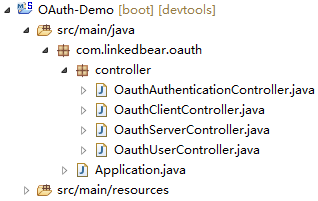














 682
682











 被折叠的 条评论
为什么被折叠?
被折叠的 条评论
为什么被折叠?








