1.下载Rational Rose和破解工具
2.安装好Rational Rose
3.先用破解压缩包里的 rational.exe,lmgrd.exe拷贝到你的\安装目录的Rartional\commen\下
4.然后记事本打开 license.dat, 修改里面的 SERVER yourPC ANY DAEMON rational "C:\Program Files\Rational\Common\rational.exe
改成 SERVER 你的机器名 ANY DAEMON rational "你的安装目录\rational.exe" ,拷贝到Common目录下
5.将Flexlm.cpl拷贝到C:\winnt(或者是Windows针对windows2003系统)\system32\下, 在控制面板里运行 FlexLm License Manager,
6.运行后, 在 Setup 面板配置文件路径,lmgrd.exe -> 你的安装目录 \Common\lmgrd.exe, 而 License File 为你改过的 license.dat
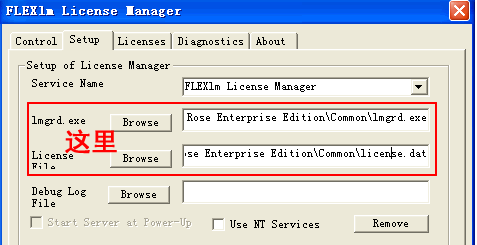
在Control面板点击Start,如果成功的话点击Status按钮将显示 你的机器名:license server UP (MASTER) 说明成功了
失败的话重启一下FlexLm License Manager就没问题了。
失败的话重启一下FlexLm License Manager就没问题了。
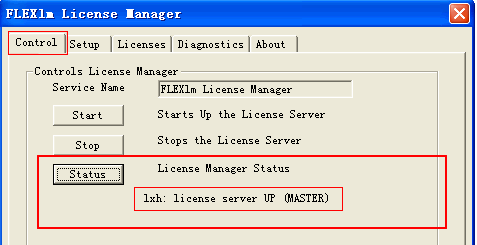
Server Name文本框中填写你的机器号(可能已经填好),单击完成。 (成功的话会出现两屏的licenses)
转载于:https://blog.51cto.com/aspneteye/555465





















 1万+
1万+











 被折叠的 条评论
为什么被折叠?
被折叠的 条评论
为什么被折叠?








