//声明:
Arc(
DC: HDC; {设备环境句柄}
X1, Y1, X2, Y2, X3, Y3, X4, Y4: Integer {四个坐标点}
): BOOL;
//举例:
procedure TForm1.FormPaint(Sender: TObject);
const
x1 = 10;
y1 = 10;
x2 = 200;
y2 = 200;
x3 = 130;
y3 = 200;
x4 = 160;
y4 = 10;
begin
Canvas.TextOut(x1,y1, '1');
Canvas.TextOut(x2,y2, '2');
Canvas.TextOut(x3,y3, '3');
Canvas.TextOut(x4,y4, '4');
Arc(Canvas.Handle, x1,y1, x2,y2, x3,y3, x4,y4);
end;
//效果图:

//书上的一个例子:
procedure TForm1.FormPaint(Sender: TObject);
var
i: Integer;
r: TRect;
begin
r := Self.ClientRect;
Canvas.Pen.Width := 2;
for i := 1 to 5 do
begin
Arc(Canvas.Handle,
r.Left, r.Top,
r.Right, r.Bottom,
r.Right, (r.Bottom - r.Top) div 2,
r.Left, (r.Bottom - r.Top) div 2
);
InflateRect(r, -2, -2); {缩小矩形}
Canvas.Pen.Color := PaletteIndex(i+10); {改变颜色}
end;
end;
//效果图:
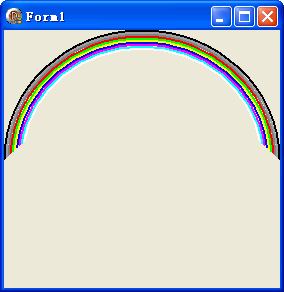

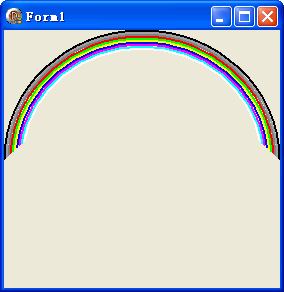






















 1529
1529

 被折叠的 条评论
为什么被折叠?
被折叠的 条评论
为什么被折叠?








