QFile file("my.xml");//建立指向my.xml文件的QFile对象.
if(!file.open(QIODevice::WriteOnly | QIODevice::Truncate)) // 只写方式打开,并清空以前的信息
{
qDebug() << "打开失败";
return 0;
}
QDomDocument doc; //新建立一个QDomDocument对象,表示一个xml文档
QDomProcessingInstruction instrution; //添加处理指令
instrution = doc.createProcessingInstruction("xml",
"version=\"1.0\" encoding=\"UTF-8\"");
doc.appendChild(instrution);
QTextStream out(&file);
doc.save(out, 4); //将文档保存到文件,4为子元素缩进字符数
file.close();
![]()
QDomDocument doc; //新建立一个QDomDocument对象,表示一个xml文档
QDomProcessingInstruction instrution; //添加处理指令
instrution = doc.createProcessingInstruction("xml",
"version=\"1.0\" encoding=\"UTF-8\"");
doc.appendChild(instrution);
QDomElement root = doc.createElement("书库");
doc.appendChild(root); //添加根元素![]() 、
、
QDomDocument doc; //新建立一个QDomDocument对象,表示一个xml文档
QDomProcessingInstruction instrution; //添加处理指令
instrution = doc.createProcessingInstruction("xml",
"version=\"1.0\" encoding=\"UTF-8\"");
doc.appendChild(instrution);
QDomElement root = doc.createElement("书库");
doc.appendChild(root); //添加根元素
QDomElement book = doc.createElement("图书");
QDomAttr id = doc.createAttribute("编号");
root.appendChild(book);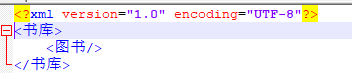
doc.appendChild(instrution);
QDomElement root = doc.createElement("书库");
doc.appendChild(root); //添加根元素
QDomElement book = doc.createElement("图书");
QDomAttr id = doc.createAttribute("编号");
book.setAttributeNode(id);
root.appendChild(book);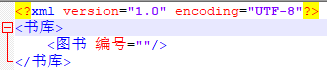
QDomDocument doc; //新建立一个QDomDocument对象,表示一个xml文档
QDomProcessingInstruction instrution; //添加处理指令
instrution = doc.createProcessingInstruction("xml",
"version=\"1.0\" encoding=\"UTF-8\"");
doc.appendChild(instrution);
QDomElement root = doc.createElement("书库");
doc.appendChild(root); //添加根元素
QDomElement book = doc.createElement("图书");
QDomAttr id = doc.createAttribute("编号");
id.setValue("1");
book.setAttributeNode(id);
root.appendChild(book);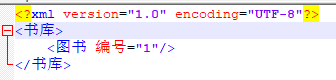
#include <QCoreApplication>
#include <QtXml>
#include <QDebug>
/*
* 使用QDomDocument在内存种生成一颗Dom树,然后调用save()函数利用QTextStream文本流将Dom树保存在了文件中,
* 在生成Dom树时主要使用了createElement()等函数来生成各种节点,然后使用appendChild()将各个节点一次追加进去
*/
int main(int argc, char *argv[])
{
QCoreApplication a(argc, argv);
QFile file("my.xml");//建立指向my.xml文件的QFile对象.
if(!file.open(QIODevice::WriteOnly | QIODevice::Truncate)) // 只写方式打开,并清空以前的信息
{
qDebug() << "打开失败";
return 0;
}
QDomDocument doc; //新建立一个QDomDocument对象,表示一个xml文档
QDomProcessingInstruction instrution; //添加处理指令
instrution = doc.createProcessingInstruction("xml",
"version=\"1.0\" encoding=\"UTF-8\"");
doc.appendChild(instrution);
QDomElement root = doc.createElement("书库");
doc.appendChild(root); //添加根元素
QDomElement book = doc.createElement("图书");
QDomAttr id = doc.createAttribute("编号");
id.setValue("1");
book.setAttributeNode(id); //图书可以有自己的属性
QDomElement title = doc.createElement("书名");
QDomText text = doc.createTextNode("Qt");
title.appendChild(text);
book.appendChild(title);
QDomElement author = doc.createElement("作者");
text = doc.createTextNode("shiming");//文本节点
author.appendChild(text); //QT&shuiming是用来描述书名和作者的,因此是孩子
book.appendChild(author); //书名&作者是图书的孩子,他们是用来描述图书的
root.appendChild(book);
//添加第2个节点
book = doc.createElement("图书");
id = doc.createAttribute("编号");
id.setValue("2");
book.setAttributeNode(id); //图书可以有自己的属性
title = doc.createElement("书名");
text = doc.createTextNode("linux");
title.appendChild(text);
book.appendChild(title);
author = doc.createElement("作者");
text = doc.createTextNode("yafei");//文本节点
author.appendChild(text); //QT&shuiming是用来描述书名和作者的,因此是孩子
book.appendChild(author); //书名&作者是图书的孩子,他们是用来描述图书的
root.appendChild(book);
QTextStream out(&file);
doc.save(out, 4); //将文档保存到文件,4为子元素缩进字符数
file.close();
return a.exec();
}
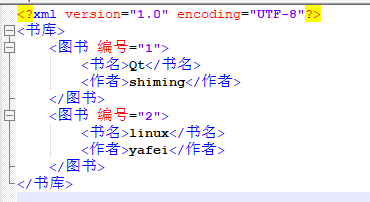






















 3058
3058

 被折叠的 条评论
为什么被折叠?
被折叠的 条评论
为什么被折叠?








