上一篇文章我们讲到了Kafka的工作原理和如何使用Kafka的代码示例,这里我们开始讲解Kafka的实战,在实际的应用中我们如何使用kafka的。下面将介绍前台的操作日志定时推送到kafka,然后通过kafka将消息日志进行保存,方便大数据的统计分析形成运营报表。
我们先看看工程的目录结构: 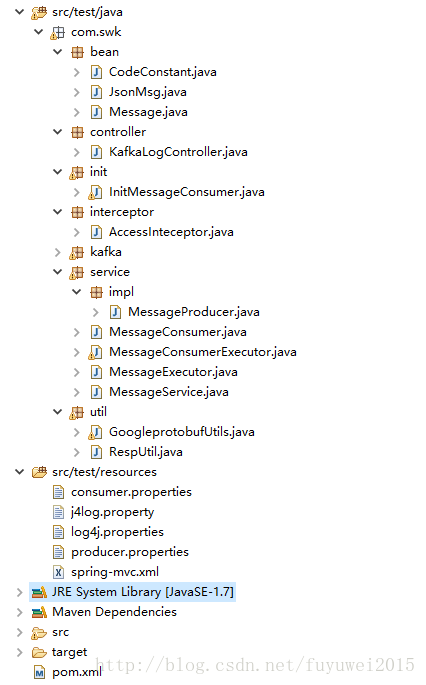
kafka的版本是:
<dependency>
<groupId>org.apache.kafka</groupId>
<artifactId>kafka_2.10</artifactId>
<version>0.10.2.0</version>
</dependency>下面我们依次看下代码实现:
错误码字典类CodeConstant.java
public class CodeConstant {
// 参数为空
public static int NULL_ERROR = -1;
// 请求参数错误
public static int PARAM_ERROR = -2;
// token错误
public static int TOKEN_ERROR = -3;
}返回信息实体类JsonMsg.java
public class JsonMsg {
private int code;
private String message;
public int getCode() {
return code;
}
public void setCode(int code) {
this.code = code;
}
public String getMessage() {
return message;
}
public void setMessage(String message) {
this.message = message;
}
}kafka消息实体类Message.java
/**
* kafka消息实体类
* @author fuyuwei
* 2017年6月10日 下午10:57:17
*/
public class Message implements Serializable {
private static final long serialVersionUID = -6170235919490993626L;
/**
* 消息主键
*/
protected String messageId;
/**
* 回复消息对应的源消息主键
*/
protected String sourceMessageId;
/**
* 发送消息相关信息
*/
protected String sender;
/**
* 消息体
*/
protected byte[] messageBody;
/**
* 消息创建时间
*/
protected long createTime;
public Message(byte[] messageBody){
this.sender = getIps();
createMessageId();
this.messageBody = messageBody;
this.createTime = System.currentTimeMillis();
}
public String getIps(){
try {
return InetAddress.getLocalHost().getHostAddress();
} catch (UnknownHostException e) {
e.printStackTrace();
}
return "";
}
/**
* 消息转为在消息中间件传输的内容
* @return
* @throws BusinessException
*/
public String toJSONString() throws BusinessException {
createMessageId();
try {
return JsonUtil.toJSon(this);
} catch (BusinessException e) {
throw e;
}
}
/**
* 接收到的消息转为实体对象
* @param content 消息内容
* @return 消息实体
* @throws BusinessException
*/
public Message toMessage(String content) throws BusinessException{
return JsonUtil.readValue(content, Message.class);
}
public String toString(){
String date =null;
try {
SimpleDateFormat sdf=new SimpleDateFormat("yyyy-MM-dd HH:mm:ss");
date = sdf.format(new Date(createTime));
} catch (Exception e) {
}
StringBuffer sb = new StringBuffer();
sb.append("messageId:"+this.messageId+"\r\n").append("sourceMessageId:"+this.messageId+"\r\n")
.append("sender:"+sender+"\r\n").append("messageBody"+messageBody+"\r\n")
.append("createTime="+date+"\r\n");
return sb.toString();
}
public String getMessageId() {
return messageId;
}
private void createMessageId() {
this.messageId = sender+createUUID();
}
private String createUUID(){
String id = UUID.randomUUID().toString();
return id.substring(0,8)+id.substring(9,13)+id.substring(14,18)+id.substring(19,23)+id.substring(24); //去掉“-”符号
}
public String getSender() {
return sender;
}
public void setSender(String sender) {
this.sender = sender;
}
public long getCreateTime() {
return createTime;
}
public void setCreateTime(long createTime) {
this.createTime = createTime;
}
public String getSourceMessageId() {
return sourceMessageId;
}
public void setSourceMessageId(String sourceMessageId) {
this.sourceMessageId = sourceMessageId;
}
public byte[] getMessageBody() {
return messageBody;
}
public void setMessageBody(byte[] messageBody) {
this.messageBody = messageBody;
}
public void setMessageId(String messageId) {
this.messageId = messageId;
}
}Http访问类KafkaLogController.java
/**
* kafka log接收器
* @author fuyuwei
* 2017年6月10日 下午8:00:07
*/
@Controller
public class KafkaLogController {
private static MessageProducer producer = MessageProducer.getInstance();
/**
* 接收前台传来的日志字符串
* 既然采用Http协议请求,务必考虑传输的安全性,添加了请求的参数拦截校验
* @author fuyuwei
* 2017年6月10日 下午8:01:36
* @param req
* @param resp
* @throws Throwable
*/
@RequestMapping(value = "/kafka/log/receiveLog.do", method= RequestMethod.POST)
public void receiveLog(HttpServletRequest req, HttpServletResponse resp) throws Throwable{
ServletInputStream is = req.getInputStream();
byte[] bytes = readStream(is);
if(bytes == null || bytes.length == 0){
JsonMsg msg = new JsonMsg();
msg.setCode(CodeConstant.NULL_ERROR);
msg.setMessage("the request data is null");
// 不设置缓存
RespUtil.responJson(resp, msg, 0);
return;
}
Message message = new Message(bytes);
producer.sendMessage("appLog", message);
BizLogger.info("receiveLog","appLog",message.getMessageId());
}
/**
* 把日志字符串转换为字节流数组
* @author fuyuwei
* 2017年6月10日 下午8:05:20
* @param inStream
* @return
*/
public static byte[] readStream(InputStream inStream){
ByteArrayOutputStream outStream = new ByteArrayOutputStream();
BufferedInputStream inputStream = new BufferedInputStream(inStream);
try {
byte[] buffer = new byte[1024];
int len = -1;
while((len = inputStream.read(buffer)) != -1){
outStream.write(buffer,0,len);
}
return outStream.toByteArray();
} catch (IOException e) {
BizLogger.error(e, "inputStream.read failure...");
}
return null;
}
}Spring启动加载类InitMessageConsumer.java
public class InitMessageConsumer implements InitializingBean, DisposableBean {
public MessageConsumer consumer;
@Override
public void destroy() throws Exception {
}
@Override
public void afterPropertiesSet() throws Exception {
}
public void initMethod() {
BizLogger.info("init MessageReceiver start");
consumer = new MessageConsumer("appLog", 2,"app-group", new MessageConsumerExecutor());
try {
consumer.receiveMessage();
} catch (Exception e) {
BizLogger.error(e, "InitAndDestroySeqBean initMethod");
}
BizLogger.info("MessageReceiver init finish!");
}
public void destroyMethod() {
if (null != consumer) {
consumer.close();
}
}
}拦截器AccessInteceptor.java
public class AccessInteceptor implements HandlerInterceptor {
@Override
public void afterCompletion(HttpServletRequest req,
HttpServletResponse res, Object o, Exception e) throws Exception {
}
@Override
public void postHandle(HttpServletRequest req, HttpServletResponse res,
Object o, ModelAndView m) throws Exception {
}
@Override
public boolean preHandle(HttpServletRequest req, HttpServletResponse res,
Object o) throws Exception {
String flagImmei = req.getHeader("flagImmei");
String tk = req.getHeader("token");
if(flagImmei.length() > 40){
JsonMsg msg = new JsonMsg();
msg.setCode(CodeConstant.PARAM_ERROR);
msg.setMessage("the request data is null");
// 不设置缓存
RespUtil.responJson(res, msg, 0);
return false;
}
if(!AppAESUtil.check(tk, flagImmei)){
JsonMsg msg = new JsonMsg();
msg.setCode(CodeConstant.TOKEN_ERROR);
msg.setMessage("the token is error");
RespUtil.responJson(res, msg, 0);
return false;
}
return true;
}
}消息生产者MessageProducer.java
public class MessageProducer implements MessageService {
private Producer<String, byte[]> producer;
private static MessageProducer instance = null;
/**
* 初始化生产者
*/
private MessageProducer() {
try {
Properties properties = new Properties();
properties.load(new ClassPathResource("producer.properties").getInputStream());
producer = new KafkaProducer<>(properties);
} catch (IOException e) {
BizLogger.error(e, "load producer file fail!");
}
}
/**
* 单例模式
* @author fuyuwei
* 2017年6月10日 下午8:44:05
* @return
*/
public static synchronized MessageProducer getInstance() {
if(instance == null){
synchronized(MessageProducer.class){
if(instance == null){
instance = new MessageProducer();
}
}
}
return instance;
}
/**
* 发送消息
*/
public boolean sendMessage(String topic, Message message) throws Exception {
Collection<Message> messages = new ArrayList<Message>();
messages.add(message);
return sendMessage(topic, messages);
}
/**
* 批量发送消息
*/
public boolean sendMessage(String topic, Collection<Message> messages) throws Exception {
if (messages == null || messages.isEmpty()) {
return false;
}
for (Message message : messages) {
ProducerRecord<String, byte[]> km = new ProducerRecord<String, byte[]>(topic, message.getMessageId(),
message.getMessageBody());
producer.send(km);
}
return true;
}
/**
* 关闭发送客户端
*/
public void close() {
producer.close();
}
}消息消费者MessageConsumer.java
public class MessageConsumer {
private String topic;
private int partitionsNum;
private String topicConsumerGroup;
private MessageExecutor executor;
private ConsumerConnector connector;
private ExecutorService threadPool;
public MessageConsumer(String topic, int partitionsNum,String topicConsumerGroup, MessageExecutor executor){
this.topic = topic;
this.executor = executor;
this.partitionsNum = partitionsNum;
this.topicConsumerGroup = topicConsumerGroup;
createConsumerConsumer();
}
/**
* 初始化消息消费者,创建connector
* @author fuyuwei
* 2017年6月10日 下午11:02:26
* @return
*/
private boolean createConsumerConsumer() {
try{
Properties properties = new Properties();
properties.load(new ClassPathResource("consumer.properties").getInputStream());
properties.put("group.id",topicConsumerGroup);
ConsumerConfig config=new ConsumerConfig(properties);
connector=Consumer.createJavaConsumerConnector(config);
return true;
}catch (IOException e) {
BizLogger.error(e, "MessageConsumer","init kafka consumer properties error");
}
return false;
}
/**
* 接收消息,并启动线程放到线程池执行
* @author fuyuwei
* 2017年6月10日 下午11:02:51
* @throws Exception
*/
public void receiveMessage() throws Exception{
Map<String,Integer> topics = new HashMap<String,Integer>();
topics.put(topic, partitionsNum);
Map<String, List<KafkaStream<byte[], byte[]>>> streams = connector.createMessageStreams(topics);
List<KafkaStream<byte[], byte[]>> partitions = streams.get(topic);
threadPool = Executors.newFixedThreadPool(partitionsNum);
for(KafkaStream<byte[], byte[]> partition : partitions){
threadPool.submit(new ReceiverMessageRunner(partition));
}
}
public void close(){
try{
if (threadPool != null)
threadPool.shutdownNow();
}catch(Exception e){
BizLogger.error(e, "MessageConsumer","close fail");
}finally{
if (connector != null)
connector.shutdown();
}
}
private class ReceiverMessageRunner implements Runnable{
private KafkaStream<byte[], byte[]> partition;
public ReceiverMessageRunner(KafkaStream<byte[], byte[]> partition) {
this.partition = partition;
}
public void run(){
ConsumerIterator<byte[], byte[]> it = partition.iterator();
while(it.hasNext()){
MessageAndMetadata<byte[],byte[]> item = it.next();
executor.execute(item.message());
}
}
}
}执行消息的保存操作MessageConsumerExecutor.java
public class MessageConsumerExecutor implements MessageExecutor {
@Override
public void execute(byte[] message ) {
try {
BizLogger.info("ReceiverMessageExecutor","start Resolve message");
String random = randomString();
int totalLength = message.length;
if(totalLength <= 4 ){
BizLogger.info("message length is not correct");
}
byte[] header = new byte[4];// 4个字节的消息头
System.arraycopy(message, 0, header, 0, 4);
int headerLength = Utility.byte2Int(header);
if(headerLength >= totalLength){
BizLogger.info("message header is not correct","headerLength",headerLength,"totalLength",totalLength);
return;
}
byte[] headerMessage = new byte[headerLength];
System.arraycopy(message, 4, headerMessage, 0, headerLength);
BizLogger.info("start parse headerMessage");
NYMobStatHeader mobheader = NYMobStatHeader.parseFrom(headerMessage);
BizLogger.info("header",mobheader.getAppVer(),mobheader.getSysVer(),mobheader.getSdkVer(),mobheader.getDeviceName(),mobheader.getTelcom(),mobheader.getImei(),mobheader.getNetworkType(),mobheader.getAppId(),mobheader.getUserId(),random + mobheader.getFileName());
int currentLength = 4 + headerLength;
while (currentLength < totalLength) {
byte[] bodyMessageFlag = new byte[4];// 4个字节代表消息体的长度
System.arraycopy(message, currentLength, bodyMessageFlag, 0, 4);
int bodyLength = Utility.byte2Int(bodyMessageFlag);
if(bodyLength >= totalLength){
BizLogger.info("message body is not correct");
return;
}
byte[] bodyMessage = new byte[bodyLength];
currentLength = currentLength + 4 ;
System.arraycopy(message, currentLength, bodyMessage, 0, bodyLength);
currentLength = currentLength + bodyLength;
NYMobStatModel statModel = NYMobStatModel.parseFrom(bodyMessage);
Map<String,String> maps = statModel.getEventAttributesMap();
StringBuffer keys = new StringBuffer();
if(maps != null){
Set<String> keySet=maps.keySet();
Iterator<String> iterator=keySet.iterator();
while(iterator.hasNext()){
String key=iterator.next();
String value = maps.get(key);
keys.append(key).append(":").append(value).append(",");
}
}
BizLogger.info("body",statModel.getDataType(),statModel.getCtime(),statModel.getEventId(),statModel.getEventLabel(),keys.toString(),statModel.getPageId(),statModel.getFromPageId(),statModel.getUserId(),random + mobheader.getFileName());
}
} catch (InvalidProtocolBufferException e) {
BizLogger.info("protobuff parse fail ");
ErrorMessageLogger.info("ReceiverMessageExecutor","protobuff parse fail");
}catch (Exception e) {
BizLogger.info("parse fail ");
ErrorMessageLogger.info("ReceiverMessageExecutor","parse fail");
}
}
public static String randomString(){
String s = "ABCDEFGHIJKLMNOPQRSTUVWXYZabcdefghijklmnopqrstuvwxyz";
char[] c = s.toCharArray();
Random random = new Random();
StringBuffer buffer = new StringBuffer();
for(int i = 0;i< 5;i++){
buffer.append(c[random.nextInt(c.length)]);
}
return buffer.toString();
}
}定义保存消息操作接口类MessageExecutor.java
public interface MessageExecutor {
public void execute(byte[] message) ;
}发送消息接口类MessageService.java
public interface MessageService {
/**
* 发送消息
* @param message 消息
* @return
* @throws BusinessException
*/
public boolean sendMessage(String topic,Message message) throws Exception;
/**
* 批量发送消息
* @param messages 消息集合
* @return
* @throws BusinessException
*/
public boolean sendMessage(String topic,Collection<Message> messages)throws Exception;
}序列化工具类GoogleprotobufUtils.java和往前台返回json信息的工具类RespUtil.java
public class RespUtil {
/**
*
* @author fuyuwei
* 2017年6月10日 下午8:23:41
* @param resp
* @param msg
* @param cachetime
* @throws IOException
*/
public static void responJson(HttpServletResponse resp, JsonMsg msg,int cachetime) throws IOException {
resp.setHeader("Access-Control-Allow-Origin", "*");
if (cachetime == 0) {
resp.setHeader("Cache-Control", "no-cache");
resp.setHeader("Pragma", "no-cache");
} else {
resp.setHeader("Cache-Control",
(new StringBuilder()).append("max-age=").append(cachetime)
.toString());
}
resp.setContentType("application/json;charset=utf-8");
resp.getWriter().write(msg.toString());
resp.getWriter().close();
}
}消费者配置文件consumer.properties
zookeeper.connect=127.0.01:2181
# timeout in ms for connecting to zookeeper
zookeeper.session.timeout.ms=20000
zookeeper.connectiontimeout.ms=1000000
zookeeper.sync.time.ms=20000
auto.commit.enable=true
auto.commit.interval.ms=1000
queued.max.message.chunks=50
rebalance.max.retries=5
# 最大取多少块缓存到消费者(默认10)
queued.max.message.chunks=50
# 每次feth将得到多条消息,此值为总大小,提升此值,将会消耗更多的consumer端内存
fetch.min.bytes=6553600
# 当消息的尺寸不足时,server阻塞的时间,如果超时,消息将立即发送给consumer
fetch.wait.max.ms=5000
socket.receive.buffer.bytes=655360
auto.offset.reset=largest
# 指定序列化处理类(mafka client API调用说明-->3.序列化约定wiki),默认为kafka.serializer.DefaultDecoder,即byte[]
derializer.class=kafka.serializer.DefaultDecoder生产者配置producer.properties
bootstrap.servers=127.0.01:9092
partitioner.class=org.apache.kafka.clients.producer.internals.DefaultPartitioner
value.serializer=org.apache.kafka.common.serialization.ByteArraySerializer
key.serializer=org.apache.kafka.common.serialization.StringSerializer
buffer.memory=33554432
linger.ms=0
acks=1
request.timeout.ms=10000Spring文件配置spring-mvc.xml
<?xml version="1.0" encoding="UTF-8"?>
<beans xmlns="http://www.springframework.org/schema/beans"
xmlns:xsi="http://www.w3.org/2001/XMLSchema-instance" xmlns:mvc="http://www.springframework.org/schema/mvc"
xmlns:context="http://www.springframework.org/schema/context"
xsi:schemaLocation="
http://www.springframework.org/schema/beans
http://www.springframework.org/schema/beans/spring-beans-4.0.xsd
http://www.springframework.org/schema/context
http://www.springframework.org/schema/context/spring-context-4.0.xsd
http://www.springframework.org/schema/mvc
http://www.springframework.org/schema/mvc/spring-mvc-4.0.xsd">
<!-- jsp视图解析器 -->
<bean id="jspViewResolver"
class="org.springframework.web.servlet.view.InternalResourceViewResolver">
<property name="viewClass"
value="org.springframework.web.servlet.view.JstlView"/>
<!-- <property name="prefix" value="/jsp/" /> -->
<property name="viewNames" value="/jsp/*"/>
<property name="suffix" value=".jsp"/>
<property name="order" value="1"/>
</bean>
<mvc:default-servlet-handler/>
<context:annotation-config/>
<mvc:annotation-driven />
<bean id="initAndDestroySeqBean" class="com.swk.init.InitMessageConsumer" init-method="initMethod" destroy-method="destroyMethod"/>
<!-- 扫描控制器类 -->
<context:component-scan base-package="com/swk/controller"></context:component-scan>
<bean class="org.springframework.web.servlet.mvc.annotation.DefaultAnnotationHandlerMapping"/>
<bean class="org.springframework.web.servlet.mvc.annotation.AnnotationMethodHandlerAdapter"/>
<!-- 采用注解方式配置MVC -->
<mvc:annotation-driven
content-negotiation-manager="contentNegotiationManager">
</mvc:annotation-driven>
<mvc:interceptors>
<mvc:interceptor>
<mvc:mapping path="/kafka/log/*" />
<bean class="com.swk.interceptor.AccessInteceptor" />
</mvc:interceptor>
</mvc:interceptors>
<bean id="contentNegotiationManager"
class="org.springframework.web.accept.ContentNegotiationManagerFactoryBean">
<property name="favorPathExtension" value="true"/>
<property name="favorParameter" value="true"/>
<property name="defaultContentType" value="text/html"/>
<property name="mediaTypes">
<value>
json=application/json
xml=application/xml
</value>
</property>
</bean>
</beans>





















 2468
2468

 被折叠的 条评论
为什么被折叠?
被折叠的 条评论
为什么被折叠?








