原文链接:http://www.huangdc.com/43
自动化发布系统在选择文件时,使用jQuery EasyUI 创建页面 树形菜单(Tree) 及 后端python 递归实现Easyui combotree 树。这里主要分享2点:
1、linux 中 python 递归实现Easyui combotree 树
2、jQuery EasyUI就不用介绍了,一款轻量级UI框架,集成了各种用户界面插件。
关于jQuery EasyUI 可以参考: http://www.w3cschool.cc/jeasyui/jqueryeasyui-tutorial.html
关于自动化发布系统,可以查看:http://my.oschina.net/u/588586/blog/345670
本文环境基础:http://my.oschina.net/u/588586/blog/345675
目的:用户在页面选择对应项目,前端展示对应项目svn目录列表
1、废话不多说,先上图看看UI
选择项目时,展示项目 目录的 tree
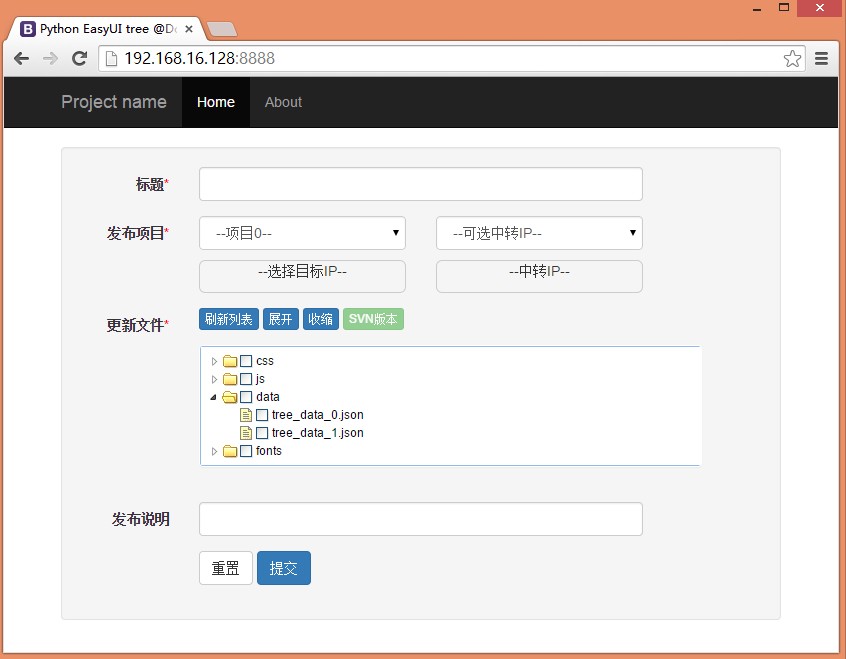
2、jQuery EasyUI tree 代码 html
##需要调用easyui.css 和 jquery.easyui.min.js
index.html
<!DOCTYPE html>
<!-- saved from url=(0050)http://getbootstrap.com/examples/starter-template/ -->
<html>
<head>
<meta http-equiv="Content-Type" content="text/html; charset=UTF-8">
<meta charset="utf-8">
<meta http-equiv="X-UA-Compatible" content="IE=edge">
<meta name="viewport" content="width=device-width, initial-scale=1">
<meta name="description" content="">
<meta name="author" content="">
<link rel="icon" href="http://getbootstrap.com/favicon.ico">
<title>Python EasyUI tree @DcHuang</title>
<!-- 需要加上easyui.css 和 bootstrap.min.css -->
<link rel="stylesheet" type="text/css" href="http://www.jeasyui.com/easyui/themes/default/easyui.css">
<!-- Bootstrap core CSS -->
<link href="/static/css/bootstrap.min.css" rel="stylesheet">
</head>
<body>
<nav class="navbar navbar-inverse navbar-fixed-top" role="navigation">
<div>
<div>
<a href="http://getbootstrap.com/examples/starter-template/#">Project name</a>
</div>
<div id="navbar" class="collapse navbar-collapse">
<ul class="nav navbar-nav">
<li><a href="http://getbootstrap.com/examples/starter-template/#">Home</a></li>
<li><a href="http://getbootstrap.com/examples/starter-template/#about">About</a></li>
</ul>
</div><!--/.nav-collapse -->
</div>
</nav>
<div class="container">
<div class="starter-template">
<p>@DcHuang</p>
</br>
</br>
</div>
<!--重点关注一下-->
<div class="well">
<form class="form-horizontal" role="form" action="/deployserver/deploy/" method="post" id="Form-DeployProject">
<div class="form-group">
<label class="col-sm-2 control-label">标题<span style="color:red">*</span></label>
<div class="col-sm-8">
<input type="text" class="form-control" name="DeployTitle" id="DeployTitle">
</div>
</div>
<div class="form-group">
<label class="col-sm-2 control-label">发布项目<span style="color:red">*</span></label>
<div class="col-sm-4">
<select class="form-control" name="DeployProject" id="DeployProject" >
<option value="0" selected >--项目0--</option>
<option value="1" selected >--项目1--</option>
</select>
</div>
<div class="col-sm-4">
<select class="form-control" name="DeployTransitip" id="DeployTransitip">
<option value="0" selected >--可选中转IP--</option>
</select>
</div>
<div class="col-sm-4 col-sm-offset-2" style="margin-top:10px">
<div style="border: 1px solid #ccc;border-radius: 6px 6px 6px 6px;">
<div class="control-group" style="height:25px;text-align:center;">
--选择目标IP--
</div>
<div class="control-group" style="margin-bottom:6px;margin-left:20px;width:100%" id="div_server">
</div>
</div>
</div>
<div class="col-sm-4" style="margin-top:10px">
<div style="border: 1px solid #ccc;border-radius: 6px 6px 6px 6px;">
<div class="control-group" style="height:25px;text-align:center;">
--中转IP--
</div>
<div class="control-group" style="margin-bottom:6px;margin-left:20px;width:100%" id="div_transitip">
</div>
</div>
</div>
</div>
<!-- 重点:easyui-tree -->
<div class="form-group">
<label class="col-sm-2 control-label">更新文件<span style="color:red">*</span></label>
<div class="col-sm-9">
<button type="button" class="btn btn-primary btn-xs" name="reloadAll" onclick="reloadall();">刷新列表</button>
<button type="button" class="btn btn-primary btn-xs" name="expandAll" onclick="expandall();">展开</button>
<button type="button" class="btn btn-primary btn-xs" name="collapseAll" onclick="collapseall();">收缩</button>
<input type="button" class="btn btn-success btn-xs" id="svnversion" value="SVN版本" disabled="disabled"/>
</div>
<div class="col-sm-9 col-sm-offset-2" style="margin-top:10px">
<div class="easyui-panel" style="padding:5px;" id="div_filelist">
<ul id="file_list" class="easyui-tree"></ul>
</div>
</div>
</div>
<div class="form-group">
<label class="col-sm-2 control-label">发布说明</label>
<div class="col-sm-8">
<input type="text" class="form-control" name="DeployNotes" id="DeployNotes">
</div>
</div>
<div class="form-group">
<div class="col-sm-offset-2 col-sm-10">
<button type="button" class="btn btn-default" name="b_deploy_reset" onclick="form_deploy_reset();">重置</button>
<button type="button" class="btn btn-primary" name="b_deploy_upload" onclick="form_deploy();">提交</button>
</div>
</div>
</form>
</div>
</div><!-- /.container -->
<!-- jquery JavaScript -->
<script type="text/javascript" src="http://code.jquery.com/jquery-1.6.min.js"></script>
<script type="text/javascript" src="http://www.jeasyui.com/easyui/jquery.easyui.min.js"></script>
<!-- Bootstrap core JavaScript -->
<script src="/static/js/bootstrap.min.js"></script>
</body>
</html>
3、js代码
可以放在index.html文件后面,根据所选择项目id,后端生成tree文件
<script>
$("#DeployProject").change(function(){
var project_id=$("#DeployProject").val();
//后端刷新tree json文件
$.ajax({
type:"POST",
url:"/",
data:{'type':"select_project",'project_id':project_id},
success:function(response){
//alert(response);
// tree
$("#file_list").tree({
// 记得加上new Date() ,原因是cache问题 ;有兴趣你试试不加,更改目录文件看看
url:'/static/data/tree_data_'+project_id+'.json?tm=' + new Date(),
method:'get',
animate:true,
checkbox:true
});
$('#file_list').tree('reload');
},
error:function(xhr,textStatus){
alert(textStatus);
}
});
});
</script>
4、python 递归实现Easyui combotree 树,后端pyhton代码
views.py 文件
from django.shortcuts import render,render_to_response
from django.http import HttpResponse,HttpResponseRedirect
import time,json,os,commands,urllib,sys,subprocess,datetime,signal
#coding=utf-8
#import time,simplejson,json,os,commands
##
default_encoding = 'utf-8'
if sys.getdefaultencoding() != default_encoding:
reload(sys)
sys.setdefaultencoding(default_encoding)
# Create your views here.
def index(req):
##
if req.method == 'POST':
if req.POST.has_key('type') and req.POST['type']=="select_project":
project_id=req.POST['project_id']
##调用CreateDirTree函数
CreateDirTree('/data/myproject/static/','/data/myproject/static/data/tree_data_'+str(project_id)+'.json')
return HttpResponse("ok")
#return HttpResponse("aa")
return render_to_response('index.html',)
## 创建文件树SVN
## python递归实现Easyui combotree树
def CreateDirTree(path,file_json):
global id_num
id_num=0
def createDict(path):
global id_num
tree_list=[]
pathList = os.listdir(path)
if '.svn' in pathList:
pathList.remove('.svn')
for i,item in enumerate(pathList):
id_num+=1
children_map={}
children_map['id']=id_num
children_map['text']=item
#children_map['checked']='true'
children_map['attributes']={'url':path}
if isDir(getJoinPath(path,item)):
path = getJoinPath(path,item)
tmp_listdir=os.listdir(path)
if '.svn' in tmp_listdir:
tmp_listdir.remove('.svn')
if len(tmp_listdir) != 0:
children_map['state']='closed'
"""开始递归子节点"""
children_map['children'] = createDict(path)
tree_list.append(children_map)
path = '/'.join(path.split('/')[:-1])
else:
tree_list.append(children_map)
return tree_list
'''合并路径和目录,返回完整路径'''
def getJoinPath(path,item):
return os.path.join(path,item)
'''判断是否为目录'''
def isDir(path):
if os.path.isdir(path):
return True
return False
'''返回json格式数据'''
def getJson(treestr):
return json.dumps(treestr)
'''json 文件'''
tree_list=createDict(path)
fjson = getJson(tree_list)
with open(file_json,'w') as lf:
lf.write(fjson)
##end生成的文件格式如下:
[{"text": "css", "state": "closed", "children": [{"text": "bootstrap.css", "id": 2, "attributes": {"url": "/data/myproject/static/css"}}, {"text": "bootstrap-theme.min.css", "id": 3, "attributes": {"url": "/data/myproject/static/css"}}, {"text": "bootstrap.min.css", "id": 4, "attributes": {"url": "/data/myproject/static/css"}}, {"text": "bootstrap.css.map", "id": 5, "attributes": {"url": "/data/myproject/static/css"}}, {"text": "bootstrap-theme.css", "id": 6, "attributes": {"url": "/data/myproject/static/css"}}, {"text": "bootstrap-theme.css.map", "id": 7, "attributes": {"url": "/data/myproject/static/css"}}], "id": 1, "attributes": {"url": "/data/myproject/static/"}}, {"text": "js", "state": "closed", "children": [{"text": "bootstrap.js", "id": 9, "attributes": {"url": "/data/myproject/static/js"}}, {"text": "bootstrap.min.js", "id": 10, "attributes": {"url": "/data/myproject/static/js"}}, {"text": "npm.js", "id": 11, "attributes": {"url": "/data/myproject/static/js"}}, {"text": "jquery-1.11.1.min.js", "id": 12, "attributes": {"url": "/data/myproject/static/js"}}], "id": 8, "attributes": {"url": "/data/myproject/static"}}, {"text": "data", "state": "closed", "children": [{"text": "tree_data_0.json", "id": 14, "attributes": {"url": "/data/myproject/static/data"}}, {"text": "tree_data_1.json", "id": 15, "attributes": {"url": "/data/myproject/static/data"}}], "id": 13, "attributes": {"url": "/data/myproject/static"}}, {"text": "fonts", "state": "closed", "children": [{"text": "glyphicons-halflings-regular.ttf", "id": 17, "attributes": {"url": "/data/myproject/static/fonts"}}, {"text": "glyphicons-halflings-regular.svg", "id": 18, "attributes": {"url": "/data/myproject/static/fonts"}}, {"text": "glyphicons-halflings-regular.woff", "id": 19, "attributes": {"url": "/data/myproject/static/fonts"}}, {"text": "glyphicons-halflings-regular.eot", "id": 20, "attributes": {"url": "/data/myproject/static/fonts"}}], "id": 16, "attributes": {"url": "/data/myproject/static"}}]
原文链接:http://www.huangdc.com/43






















 1035
1035

 被折叠的 条评论
为什么被折叠?
被折叠的 条评论
为什么被折叠?








