Microsoft Product Support Reports是一个官方的用来收集关键系统、日志信息的工具,同时微软还配套提供了用来查看收集到的信息的工具Microsoft Product Support Reports Viewer 2.0。Microsoft Product Support Reports其实并不是一款新工具了,微软以前曾经发布过一款功能极其相似的工具Microsoft Premier Services Reporting Utility (PFE version)。
Microsoft Product Support Reports
The Microsoft Product Support Reporting Tool facilitates the gathering of critical system and logging information used in troubleshooting support issues. This information helps diagnose problems in the software quicker and provide solutions.
The tool offers the ability to select the particular scenarios for which system configuration data will be collected: General, Internet and Networking, Business Networks, Server Components, Windows Update Services, Exchange Servers and SQL and other Data Stores (MDAC) . Depending on the particular system configuration and the categories selected, Microsoft Product Support Reports might take between 7 to 25 minutes or more to complete the data collection. Please read the readme.txt files for more details about the information collected by each category.
There are two executables, that correspond to each specific OS architecture, 32 or 64 bit. Please make sure to download the version that correspond to your system architecture.
You may install and use an unlimited number of copies of MPSReports solely for the purpose of gathering system information necessary for your support professional to provide you with technical support services requested by you. All other purposes are not supported by Microsoft. Please refer to the EULA for more detailed information regarding your usage rights


The tool offers the ability to select the particular scenarios for which system configuration data will be collected: General, Internet and Networking, Business Networks, Server Components, Windows Update Services, Exchange Servers and SQL and other Data Stores (MDAC) . Depending on the particular system configuration and the categories selected, Microsoft Product Support Reports might take between 7 to 25 minutes or more to complete the data collection. Please read the readme.txt files for more details about the information collected by each category.
There are two executables, that correspond to each specific OS architecture, 32 or 64 bit. Please make sure to download the version that correspond to your system architecture.
You may install and use an unlimited number of copies of MPSReports solely for the purpose of gathering system information necessary for your support professional to provide you with technical support services requested by you. All other purposes are not supported by Microsoft. Please refer to the EULA for more detailed information regarding your usage rights
Microsoft Product Support Reports Viewer 2.0
The Microsoft Product Support Reporting Tool facilitates the gathering of critical system and logging information used in troubleshooting support issues. This information helps diagnose problems in the software quicker and provide solutions.
The tool offers the ability to select the particular scenarios for which system configuration data will be collected: General, Internet and Networking, Business Networks, Server Components, Windows Update Services, Exchange Servers and SQL and other Data Stores (MDAC) . Depending on the particular system configuration and the categories selected, Microsoft Product Support Reports might take between 7 to 25 minutes or more to complete the data collection.
This tool is a viewer companion to the Microsoft Product Support Reports tool, allowing for the collected results to be reviewed using a graphical user interface. Please be aware that not all the datapoints collected by Microsoft Product Support Reports are exposed by the viewer companion. This version of Microsoft Product Support Reports viewer does not parse results files collected by older versions of MPSReports.
You may install and use an unlimited number of copies of MPSReports and the viewer companion solely for the purpose of gathering system information necessary for your support professional to provide you with technical support services requested by you. All other purposes are not supported by Microsoft. Please refer to the EULA for more detailed information regarding your usage rights.
The tool offers the ability to select the particular scenarios for which system configuration data will be collected: General, Internet and Networking, Business Networks, Server Components, Windows Update Services, Exchange Servers and SQL and other Data Stores (MDAC) . Depending on the particular system configuration and the categories selected, Microsoft Product Support Reports might take between 7 to 25 minutes or more to complete the data collection.
This tool is a viewer companion to the Microsoft Product Support Reports tool, allowing for the collected results to be reviewed using a graphical user interface. Please be aware that not all the datapoints collected by Microsoft Product Support Reports are exposed by the viewer companion. This version of Microsoft Product Support Reports viewer does not parse results files collected by older versions of MPSReports.
You may install and use an unlimited number of copies of MPSReports and the viewer companion solely for the purpose of gathering system information necessary for your support professional to provide you with technical support services requested by you. All other purposes are not supported by Microsoft. Please refer to the EULA for more detailed information regarding your usage rights.
相关链接:
http://www.microsoft.com/downloads/details.aspx?familyid=FB414A72-CCEF-4F14-8C76-B846A0F2182D&displaylang=en
Microsoft Premier Services Reporting Utility (PFE version)
The MPS Reporting utility PFE version is utilized to gather detailed system status and configuration information. The data collected will assist with fault isolation and general health-checks. The PFE version of MPS_REPORTS gathers a wide range of diagnostic information from Windows and limited information for server applications installed such as SQL or Exchange.
The MPS Reporting Tool is self-extracting and will run on Windows NT 4.0, Windows 2000, Windows XP, Windows Server 2003 x86. Windows Server 2003 x64 (AMD64), and Windows Server 2003 for Itanium.
This reporting utility DOES NOT make any registry changes to the operating system and is entirely a batch command utility. There are files extracted during run-time as the utility is running. The reports gathered are compressed into a ".cab" file and then deleted. The compressed .cab file is normally 2-5 MB depending on the system configuration and is therefore easy to transfer in case the data is needed for analysis.
The MPS Reporting Tool is self-extracting and will run on Windows NT 4.0, Windows 2000, Windows XP, Windows Server 2003 x86. Windows Server 2003 x64 (AMD64), and Windows Server 2003 for Itanium.
This reporting utility DOES NOT make any registry changes to the operating system and is entirely a batch command utility. There are files extracted during run-time as the utility is running. The reports gathered are compressed into a ".cab" file and then deleted. The compressed .cab file is normally 2-5 MB depending on the system configuration and is therefore easy to transfer in case the data is needed for analysis.
©著作权归作者所有:来自51CTO博客作者shichengit的原创作品,如需转载,请注明出处,否则将追究法律责任
0
收藏
推荐专栏更多
猜你喜欢
我的友情链接
POWERSHELL脚本编写利器:PowerGUI Visual Studio Extension
好听的微信名字,个性微信昵称大全:乂日光倾城¤
2019年6月5日更新Win10 Ent (1903.18362.145)及LTSC版更新!
免费的上网行为管理系统和软路由系统推荐。
Microsoft Office 2013 各国语言包下载
GNU开发工具——CMake快速入门
Microsoft Office Professional Plus 2010 产品密钥
SharePoint 2007部署过程详细图解(上)— 前期环境搭建
Jxl使用总结
Windows Server 2012 R2在桌面上显示计算机/网络图标
Zabbix3.4.8搭建及邮件微信告警实现
Windows 10 "升"与"不升"之我见
Windows server 2016 搭建RDS服务
kubernetes 存储卷与数据持久化
Windows 设置 VMware workstation 虚拟机开机启动
漫谈 Windows Server 管理工具
如何在Windows中批量创建VMware的虚拟机
解决asp.net负载均衡时Session共享的问题
中小企业2018-2020年信息化环境运维及安全建议


扫一扫,领取大礼包
转载于:https://blog.51cto.com/shawnshi/335123










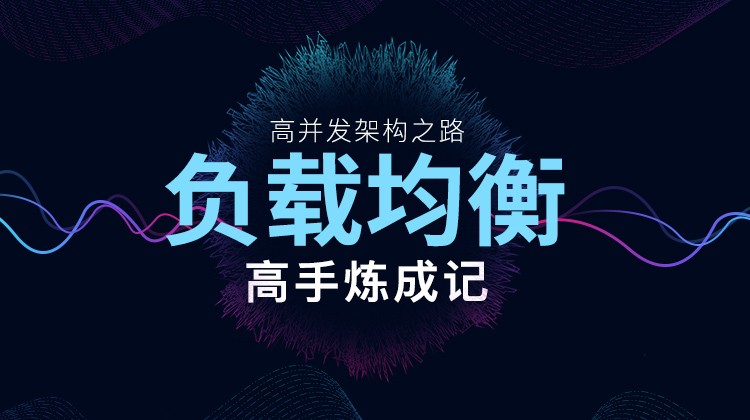















 146
146





















Ctrl+Enter 发布
发布
取消