一 实验目的
1熟悉myeclipse的使用。
2掌握MySQL的使用。
3掌握jdbc连接数据库。
二实验内容
1在MySQL下创建一个数据库students,并创建表student_info。并且输入记录。
2将mysql的jdbc的jar包导入myeclipse。
3编写注册用户界面的代码login.jsp和insert_stu_1.jsp和登录账号(用数据库中的记录)的代码tijiao.jsp和find.jsp。
三 实验工具
Myeclipse,mySql,和mysql-connector-java-5.0.4-bin.jar。mySql可以用可视化数据库管理工具,也可以用Dos界面下进行操作。![S%_~RF]5TXM}WVUD37}WSQ7.png 45b3100dc5e3da85111b0f4a509032a2.png](https://s2.51cto.com/oss/201710/21/45b3100dc5e3da85111b0f4a509032a2.png)
可视化数据库管理工具Navicat
Dos下mysql建立数据库和表的操作
信息注册界面
login.jsp:
<%@page contentType="text/html" pageEncoding="UTF-8"%>
<html>
<head>
<title> 注册界面</title>
</head>
<body>欢迎来到注册界面,请填写你的信息!<hr width="100%" size="3"/>
<form action="insert_stu_1.jsp" method="post">
<table border="0" width="238" height"252">
<tr><td>用户名</td><td><input type ="text" name="id"/></td></tr>
<tr><td>密 码</td><td><input type ="text" name="passwd"/></td></tr>
<tr align="center">
<td colspan="2">
<input type="submit" value="提 交">
<input type="reset" value="取 消">
</td></tr>
</table>
</form>
</body>
</html>
insert_stu_1.jsp:
<%@ page language="java" import="java.sql.*" pageEncoding="utf-8"%>
<html>
<head><title>插入一条记录</title></head>
<body>
<%String driverName="com.mysql.jdbc.Driver";
String userName="root";
String userPwd="aaa312";
String dbName="students";
String url1="jdbc:mysql://localhost:3306/"+dbName;
String url2="?user="+userName+"&password="+userPwd;
String url3="&useUnicode=true&charsetEncoding=UTF-8";
String url=url1+url2+url3;
Class.forName(driverName);
Connection conn=DriverManager.getConnection(url);
String sql="Insert into students_info(id,passwd) values(?,?)";
PreparedStatement pstmt=conn.prepareStatement(sql);
request.setCharacterEncoding("UTF-8");
String id=request.getParameter("id");
String passwd=request.getParameter("passwd");
pstmt.setString(1,id);
pstmt.setString(2,passwd);
int n=pstmt.executeUpdate();
if(n==1){%>你的信息注册成功,欢迎登录!<br><%}else{ %>注册失败,请重试!<br><%}
if (pstmt!=null){pstmt.close();}
if(conn!=null){conn.close();}%>
</body></html>
转载于:https://blog.51cto.com/13271983/1974925







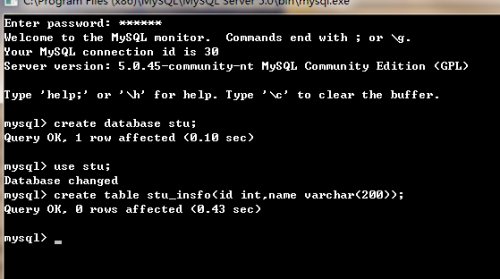
![]XN7N$SC9NHKFK1`H9NM(JH.png 10d6e8005b28eea9b97541160961bcb2.png-wh_](https://s5.51cto.com/oss/201710/21/10d6e8005b28eea9b97541160961bcb2.png-wh_500x0-wm_3-wmp_4-s_1101208246.png)
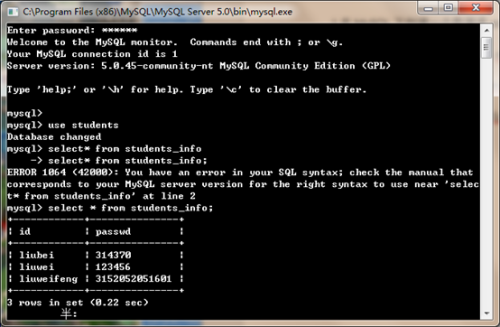
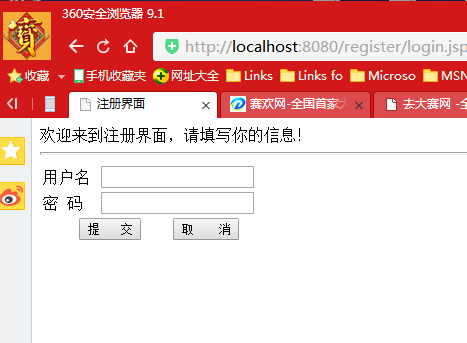
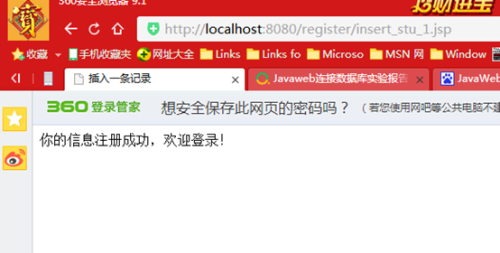













 6609
6609











 被折叠的 条评论
为什么被折叠?
被折叠的 条评论
为什么被折叠?








