Android自定义控件及自定义属性
自定义控件
创建自定义控件
自定义一个类,继承View
继承View还是哪个类,取决于你要实现一个什么样的控件
如果你要实现的是一个线性布局的组合控件,就可以继承LinearLayout
如果你要实现的是一个布局复杂的组合控件,就可以继承RelativeLayout
具体根据实际情况
这里我要实现一个Android端的显示验证码的控件,我只继承View
package ……;
import ……
/**
* Created by kongqw on 2015/10/23.
*/
public class CheckView extends View {
……
public CheckView(Context context, AttributeSet attrs) {
super(context, attrs);
mContext = context;
……
}
public void onDraw(Canvas canvas) {
// 画界面
……
}
……
}类似的,如果你是继承了RelativeLayout,大概可以这样实现
package ……;
import ……
/**
* Created by kongqw on 2015/7/10.
*/
public class KTop extends RelativeLayout {
private ……
……
public KTop(Context context) {
super(context);
initView();
}
public KTop(Context context, AttributeSet attrs) {
super(context, attrs);
initView();
}
public KTop(Context context, AttributeSet attrs, int defStyleAttr) {
super(context, attrs, defStyleAttr);
initView();
}
/**
* 初始化界面
*/
private void initView() {
view = View.inflate(getContext(), R.layout.k_top, this);
// 控件背景
mTitleView = (RelativeLayout) view.findViewById(R.id.title_view);
// 只举一个例子,这里可以获取的布局里的控件
……
}
// 做一些其他操作的处理,例如控件的点击事件处理等
……
}使用自定义控件
在布局文件中的使用
<kong.qingwei.demo.kqwcheckviewdemo.CheckView
android:id="@+id/checkView"
android:layout_width="wrap_content"
android:layout_height="50dp" />自定义属性
定义自定义属性
在values文件夹下创建attrs.xml文件
name是自定义属性的名称
format是自定义属性的类型,有如下类型,就不一一介绍了
代码
<?xml version="1.0" encoding="utf-8"?>
<resources>
<declare-styleable name="CheckView">
<!-- 随机点数 -->
<attr name="point_num" format="integer" />
<!-- 随机线数 -->
<attr name="point_line" format="integer" />
<!-- 验证码长度 -->
<attr name="text_length" format="integer" />
<!-- 验证码字体大小-->
<attr name="text_size" format="integer" />
<!-- 验证码字体颜色 -->
<attr name="text_color" format="color" />
</declare-styleable>
</resources>使用自定义属性
在使用自定义控件的xml文件里引入命名空间
xmlns:kongqw="http://schemas.android.com/apk/res-auto"自定义属性的使用
kongqw:point_num="5"示例
<LinearLayout xmlns:android="http://schemas.android.com/apk/res/android"
xmlns:kongqw="http://schemas.android.com/apk/res-auto"
android:layout_width="match_parent"
android:layout_height="match_parent"
android:orientation="vertical">
……
<kong.qingwei.demo.kqwcheckviewdemo.CheckView
android:id="@+id/checkView"
android:layout_width="wrap_content"
android:layout_height="50dp"
kongqw:point_num="5" />
……
</LinearLayout>






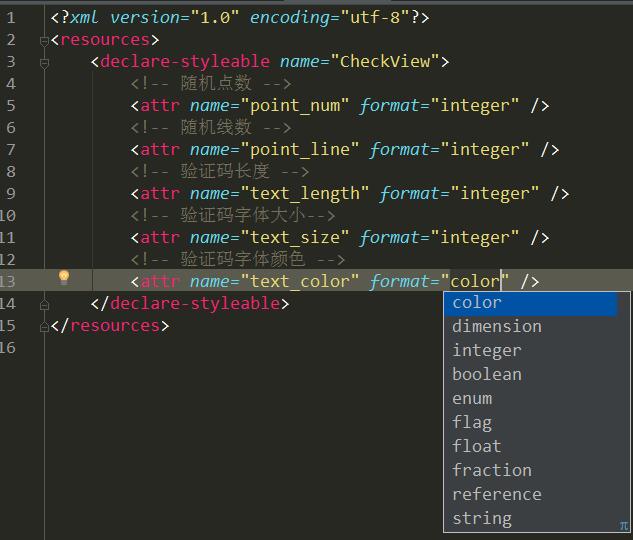
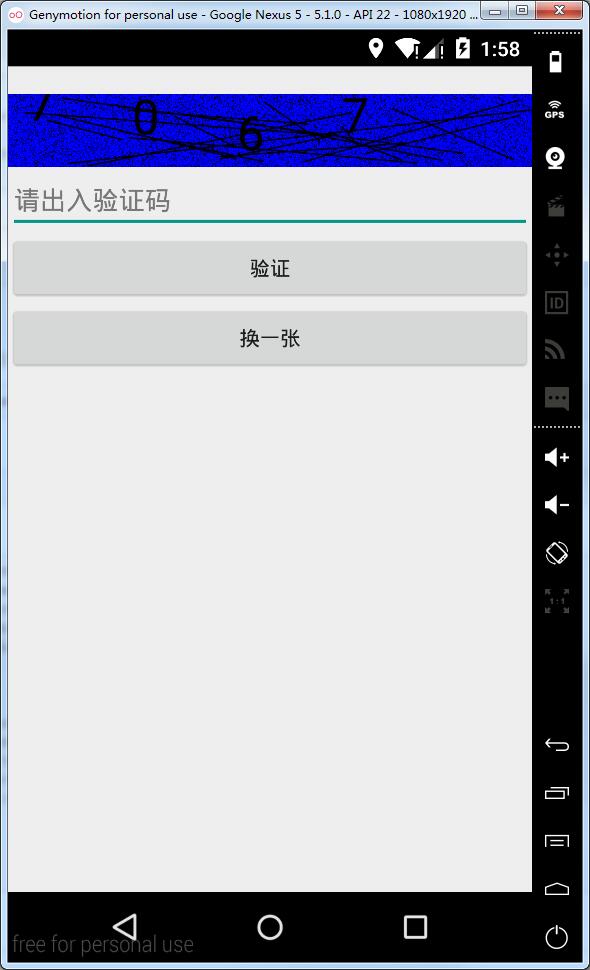













 1万+
1万+











 被折叠的 条评论
为什么被折叠?
被折叠的 条评论
为什么被折叠?








