后缀.supporthelpgood,.Scaletto,.COLORIT勒索病毒出现,该恶意软件使用AES和RSA算法的组合来加密数据并添加文件扩展名。但是,几乎每个月都会出现新版本,此时病毒会附加以下扩展名:.COLORIT,.scaletto,.supporthelpgood,.auchentoshan,.guesswho,.[datadecrypt@qq.com].bat,.{Killback@protonmail.com}KBK等等。值得一提的是,最臭名昭着的变种之一是 Dharma/CrySiS系列 和 GlobeImposter系列 。恶意软件使用_openme.txt,!readme.txt,decrypt_files.html,how_to_back_files.html或类似的勒索笔记。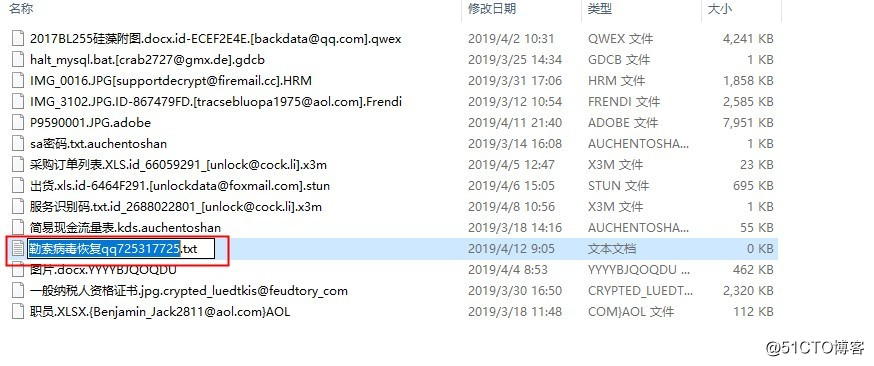
安全建议:
1、服务器暂时关闭不必要的端口(如135、139、445)
2、下载并更新Windows系统补丁,及时修复永恒之蓝系列漏洞
XP、Windows Server 2003、win8等系统访问:
Win7、win8.1、Windows Server 2008、Windows 10, Windows Server 2016等系统访问:
3、定期对服务器进行加固,尽早修复服务器相关组件安全漏洞,安装服务器端的安全软件
4、服务器Tomcat后台登录、SSH登录使用高强度密码,切勿使用弱口令,防止***暴力破解
5、使用安全软件拦截可能的病毒***
转载于:https://blog.51cto.com/14082223/2397663




















 1092
1092











 被折叠的 条评论
为什么被折叠?
被折叠的 条评论
为什么被折叠?








