要求:
1、 两个网段10.1.1.0/24和192.168.1./24
2、 R1和R2做双机热备
步骤:
PC1和PC2为路由器,模拟主机:
PC1:
en
conf t
no ip routing
ip default-gateway 10.1.1.1
int f0/0
ip add 10.1.1.10 255.255.255.0
no sh
PC2:
en
conf t
no ip routing
ip default-gateway 192.168.1.1
int f0/0
ip add 192.168.1.10
no sh
将SW1和SW2接口开启,配置完全相同,只写SW1
SW1:
en
conf t
int r f 0/0 – 2
no sh
R1和R2配置接口地址和HSRP
R1:
en
conf t
int f0/0
ip add 10.1.1.2 255.255.255.0
no sh
st 1 ip 10.1.1.1
st 1 pri 150
st 1 pre
int f1/0
ip add 192.168.1.2 255.255.255.0
no sh
st 2 ip 192.168.1.1
st 2 pre
R2:
en
conf t
int f0/0
ip add 10.1.1.3 255.255.255.0
no sh
st 1 ip 10.1.1.1
st 1 pre
int f1/0
ip add 192.168.1.3 255.255.255.0
no sh
st 2 ip 192.168.1.1
st 2 pri 150
st 2 pre
测试
在PC1上ping网关10.1.1.1
在PC1上ping PC2
查看standby状态:
在PC1上连续ping PC2,用shutdown命令关闭R1的f0/0或R2的f1/0
可以看到链路的中断只会导致极少的丢包,查看standby状态
可以看到R2已经成为Group1中的Active路由器
将测试中shutdown的接口开启,当shutdown R1的f1/0接口:
当f1/0接口down,stanby状态不会发生改变,Group1的Active路由器认为R1,但是R1的f1/0口down了,R1上没有192.168.1.0/24的路由,导致目标不可达。解决方法是配置接口追踪,Group1追踪f1/0接口的状态,当f1/0接口down,priority减小60,比R2的priority低,R2成为Active,保证网络连通性。配置命令如下:
R1(config-if)#int f0/0
R1(config-if)#st 1 tr f1/0 60
这样,down掉f1/0接口,R1的priority将为90,R2将成为Active
将其它接口配置track追踪,实验完成。
转载于:https://blog.51cto.com/fuhong/980469







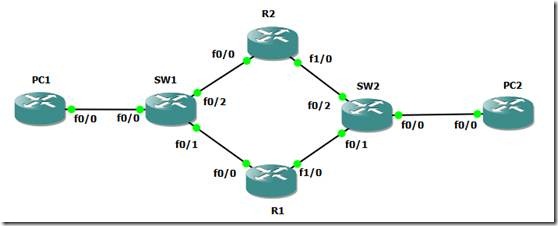
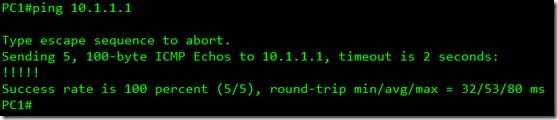
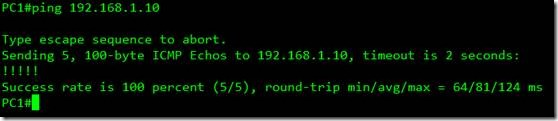

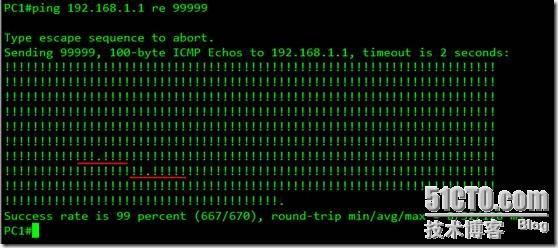
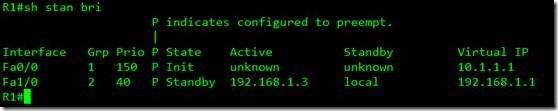
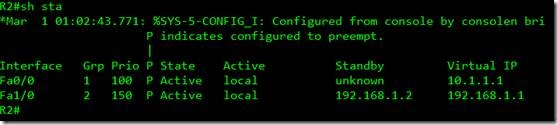
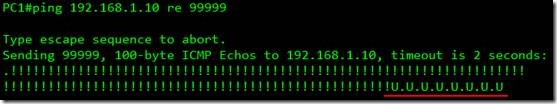
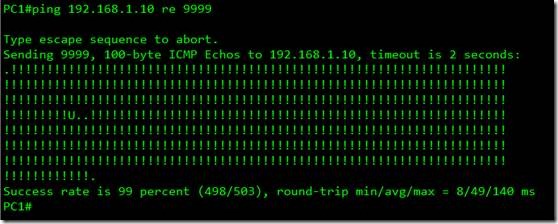
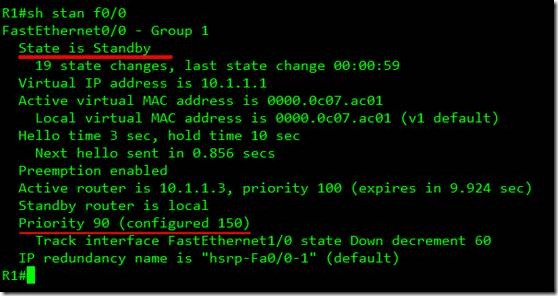
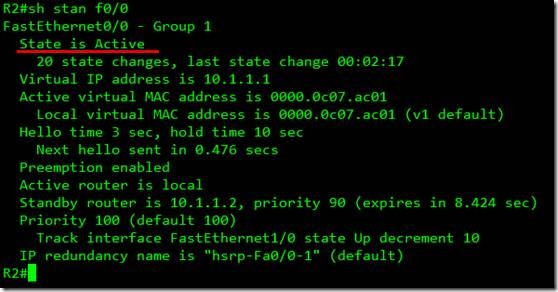













 3143
3143











 被折叠的 条评论
为什么被折叠?
被折叠的 条评论
为什么被折叠?








