Dialog01Activity.java
003 | import android.app.Activity; |
004 | import android.app.AlertDialog; |
005 | import android.app.ProgressDialog; |
006 | import android.content.DialogInterface; |
007 | import android.content.Intent; |
008 | import android.os.Bundle; |
009 | import android.view.LayoutInflater; |
010 | import android.view.View; |
011 | import android.view.View.OnClickListener; |
012 | import android.widget.Button; |
013 | import android.widget.Toast; |
015 | public class Dialog01Activity extends Activity { |
017 | private Button button1,button2,button3,button4,button6,button7; |
018 | ProgressDialog progressDialog=null; |
019 | public void onCreate(Bundle savedInstanceState) { |
020 | super.onCreate(savedInstanceState); |
021 | setContentView(R.layout.main); |
022 | button1=(Button)findViewById(R.id.button1); |
023 | button2=(Button)findViewById(R.id.button2); |
024 | button3=(Button)findViewById(R.id.button3); |
025 | button4=(Button)findViewById(R.id.button4); |
026 | button6=(Button)findViewById(R.id.button6); |
027 | button7=(Button)findViewById(R.id.button7); |
029 | button1.setOnClickListener(new ButtonListener()); |
030 | button2.setOnClickListener(new ButtonListener()); |
031 | button3.setOnClickListener(new ButtonListener()); |
032 | button4.setOnClickListener(new ButtonListener()); |
033 | button6.setOnClickListener(new ButtonListener()); |
034 | button7.setOnClickListener(new ButtonListener()); |
037 | class ButtonListener implements OnClickListener{ |
040 | public void onClick(View v) { |
041 | final String[] itemStrings={"AA","BB","CC","DD"}; |
042 | // TODO Auto-generated method stub |
045 | AlertDialog.Builder dialog=new AlertDialog.Builder(Dialog01Activity.this); |
046 | dialog.setTitle("Dialog").setIcon(android.R.drawable.ic_dialog_info).setMessage("弹出框").setPositiveButton("确定", new DialogInterface.OnClickListener() { |
049 | public void onClick(DialogInterface dialog, int which) { |
051 | // TODO Auto-generated method stub |
052 | Intent intent=new Intent(); |
053 | intent.setClass(getApplicationContext(), list.class); |
054 | startActivity(intent); |
056 | }).setNegativeButton("取消", new DialogInterface.OnClickListener() { |
059 | public void onClick(DialogInterface dialog, int which) { |
060 | // TODO Auto-generated method stub |
061 | dialog.cancel();//取消弹出框 |
067 | AlertDialog.Builder builder=new AlertDialog.Builder(Dialog01Activity.this); |
068 | builder.setTitle("LIST").setIcon(android.R.drawable.ic_lock_lock).setItems(itemStrings, new DialogInterface.OnClickListener() { |
071 | public void onClick(DialogInterface dialog, int which) { |
072 | // TODO Auto-generated method stub |
073 | Toast.makeText(getApplicationContext(), "你点击的是"+itemStrings[which], Toast.LENGTH_LONG).show(); |
079 | AlertDialog.Builder builder1=new AlertDialog.Builder(Dialog01Activity.this); |
080 | builder1.setTitle("LIST").setIcon(android.R.drawable.ic_lock_lock).setSingleChoiceItems(itemStrings,-1, new DialogInterface.OnClickListener() { |
083 | public void onClick(DialogInterface dialog, int which) { |
084 | // TODO Auto-generated method stub |
085 | Toast.makeText(getApplicationContext(), "你点击的是"+itemStrings[which], Toast.LENGTH_LONG).show(); |
089 | builder1.setCancelable(true); |
092 | progressDialog=ProgressDialog.show(Dialog01Activity.this, "下载", "下载中.....",true); |
093 | progressDialog.setCancelable(true);//当点击按钮返回的时候Dialog消失 |
094 | //progressDialog.dismiss(); |
098 | LayoutInflater inflater=(LayoutInflater)getApplicationContext().getSystemService(LAYOUT_INFLATER_SERVICE); |
099 | View view=inflater.inflate(R.layout.style, null); |
100 | AlertDialog.Builder builder2=new AlertDialog.Builder(Dialog01Activity.this); |
101 | builder2.setView(view); |
102 | builder2.setTitle("QQ2011").setPositiveButton("确定", new DialogInterface.OnClickListener() { |
105 | public void onClick(DialogInterface dialog, int which) { |
106 | // TODO Auto-generated method stub |
113 | Dialog01Activity.this.finish(); |
main.xml布局
01 | <?xml version="1.0" encoding="utf-8"?> |
02 | <LinearLayout xmlns:android="http://schemas.android.com/apk/res/android" |
03 | android:orientation="vertical" |
04 | android:layout_width="fill_parent" |
05 | android:layout_height="fill_parent" |
06 | android:weightSum="1"> |
07 | <Button android:id="@+id/button1" android:layout_height="wrap_content" android:layout_width="match_parent" android:text="简单弹出框"></Button> |
08 | <Button android:id="@+id/button2" android:layout_height="wrap_content" android:layout_width="match_parent" android:text="带有列表风格"></Button> |
09 | <Button android:id="@+id/button3" android:layout_height="wrap_content" android:layout_width="match_parent" android:text="带有Radio"></Button> |
10 | <Button android:id="@+id/button4" android:layout_height="wrap_content" android:layout_width="match_parent" android:text="进度条"></Button> |
11 | <Button android:id="@+id/button6" android:layout_height="wrap_content" android:layout_width="match_parent" android:text="自定义的"></Button> |
12 | <Button android:id="@+id/button7" android:layout_height="wrap_content" android:layout_width="match_parent" android:text="退出"></Button> |
自定义的Dialog风格 style.xml
01 | <?xml version="1.0" encoding="utf-8"?> |
03 | xmlns:android="http://schemas.android.com/apk/res/android" |
04 | android:orientation="vertical" |
05 | android:layout_width="match_parent" |
06 | android:layout_height="match_parent" android:weightSum="1"> |
07 | <ImageView android:layout_height="wrap_content" android:src="@drawable/logo" android:id="@+id/imageView1" android:layout_width="fill_parent"></ImageView> |
09 | android:orientation="horizontal" |
10 | android:layout_width="fill_parent" |
11 | android:layout_height="wrap_content" |
13 | <TextView android:text="账号:" android:id="@+id/textView1" android:layout_width="wrap_content" android:layout_height="wrap_content"></TextView> |
14 | <EditText android:layout_height="wrap_content" android:layout_weight="1" android:layout_width="wrap_content" android:id="@+id/editText1"> |
15 | <requestFocus></requestFocus> |
20 | android:orientation="horizontal" |
21 | android:layout_width="fill_parent" |
22 | android:layout_height="wrap_content" |
24 | <TextView android:text="密码:" android:id="@+id/textView2" android:layout_width="wrap_content" android:layout_height="wrap_content"></TextView> |
25 | <EditText android:layout_height="wrap_content" android:layout_weight="1" android:layout_width="wrap_content" android:id="@+id/editText2" android:inputType="textPassword"></EditText> |
主页面
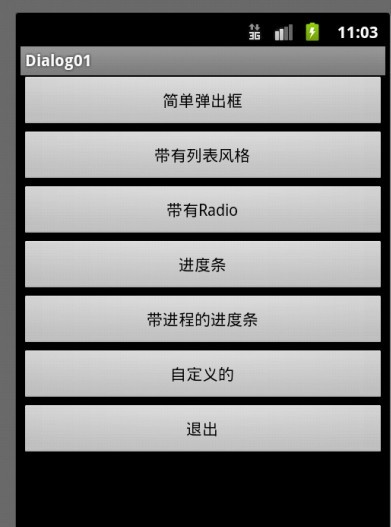




转载于:https://my.oschina.net/pangzhuzhu/blog/318131
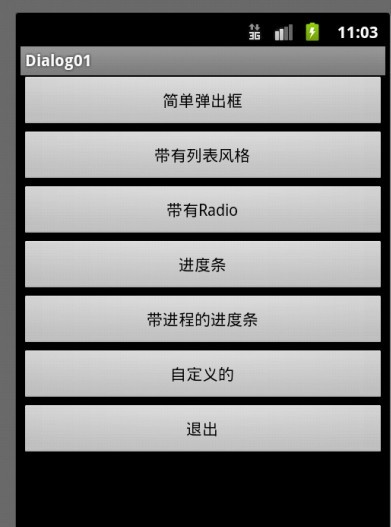


























 2223
2223

 被折叠的 条评论
为什么被折叠?
被折叠的 条评论
为什么被折叠?








