Docker使用
Docker 安装
- 使用脚本安装
sudo curl -sSL https://get.daocloud.io/docker | sh卸载
sudo apt-get remove docker docker-engine docker-ce docker.io配置镜像/etc/docker/daemon.json(没有则创建)
//"registry-mirrors":["https://registry.docker-cn.com"]
{
"registry-mirrors": ["https://72idtxd8.mirror.aliyuncs.com"]
}遇到的错误
- Please enter passphrase for disk ants--vg-swap_1 (cryptswap1) on none! Job for docker.service failed. See "systemctl status docker.service" and "journalctl -xe" for details.

- 解决
编译/etc/fstab 文件删除下面一行
/dev/mapper/ubuntu--vg-swap_1 none swap sw 0 0- systemctl status docker.service
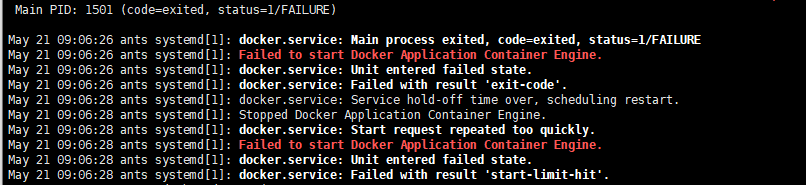
- 配置镜像文件内容出错
修改/etc/docker/daemon.json 内容 ,用json校验工具校验一下





















 2346
2346

 被折叠的 条评论
为什么被折叠?
被折叠的 条评论
为什么被折叠?








