一、 JDBC数据库操作
1. JDBC连接数据库步骤
1) 加载数据库驱动
Class.forName(“com.mysql.jdbc.Driver”);
2) 获取连接
Connection conn = DriverManager.getConnection(“jdbc:mysql://localhost:3306/fpga?useUnicode=true&characterEncoding=UTF-8”, username, password);
3) 获取Statement
PreparedStatement ps = conn.prepareStatement(sql);
4) 执行sql(获取结果集)
ResultSet rs = rs = ps.executeQuery();
5) 对结果集进行操作
if (rs.next())
{
…
}
6) 关闭连接
rs.close();
ps.close();
conn.close();
2. 使用JDBC进行增删查改操作
3. 元数据介绍
4. 事务
二、 数据库连接池技术
1. DBCP连接池
代码实现
package com.zte.kms.util;
import java.io.InputStream;
import java.sql.Connection;
import java.sql.PreparedStatement;
import java.sql.ResultSet;
import java.sql.SQLException;
import java.util.Properties;
import java.util.logging.Level;
import java.util.logging.Logger;
import javax.sql.DataSource;
import org.apache.commons.dbcp.BasicDataSourceFactory;
public final class DBUtil
{
//定义数据源静态变量,采用单例模式
private static DataSource myDataSource = null;
//私有的构造方法,不允许构造DBUtil实例
private DBUtil()
{
}
//静态代码块,初始化连接池,只是系统加载的时候初始化一次(单例)
static
{
try
{
//定义属性配置信息
Properties prop = new Properties();
//加载配置文件为输入流
InputStream is = DBUtil.class.getClassLoader().getResourceAsStream("dbcpconfig.properties");
//把输入流的配置文件加载到属性文件中
prop.load(is);
//利用属性文件的配置信息初始化数据源
myDataSource = BasicDataSourceFactory.createDataSource(prop);
}
catch (Exception e)
{
e.printStackTrace();
}
}
/**
* 从连接池中获取一个连接。
* @return 获取到的连接。
* @throws SQLException
*/
public static Connection getConnection() throws SQLException
{
return myDataSource.getConnection();
}
/**
* 获取当前正在使用的DBCP数据源信息。
* @return DBCP数据源
*/
public static DataSource getDataSource()
{
return myDataSource;
}
/**
* 把连接放回到连接池中。
* @param conn 数据库连接
* @param ps 执行的预处理SQL语句
* @param rs 结果集
*/
public static void free(Connection conn, PreparedStatement ps, ResultSet rs)
{
//1.先关闭结果集。
if (null != rs)
{
try
{
rs.close();
}
catch (SQLException ex)
{
Logger.getLogger(DBUtil.class.getName()).log(Level.SEVERE, null, ex);
}
}
//2.关闭preparedstatement
if (null != ps)
{
try
{
ps.close();
}
catch (SQLException ex)
{
Logger.getLogger(DBUtil.class.getName()).log(Level.SEVERE, null, ex);
}
}
//3.关闭连接放到连接池中
if (null != conn)
{
try
{
//3.关闭连接放到连接池中
conn.close();
}
catch (SQLException ex)
{
Logger.getLogger(DBUtil.class.getName()).log(Level.SEVERE, null, ex);
}
}
}
}
配置文件(dbcpconfig.properties放在classpath目录下)
#####################################################
###数据库配置相关信息,此文件是整个系统中最重要的文件,
####注意:此处的用户名,密码在正式使用时需要修改。
#####################################################
#连接设置
driverClassName=com.mysql.jdbc.Driver
url=jdbc:mysql://10.94.119.14:3306/kms?useUnicode=true&characterEncoding=UTF-8
username=root
password=root
#<!-- 初始化连接 -->
dataSource.initialSize=30
#<!-- 最大空闲连接 -->
dataSource.maxIdle=10
#<!-- 最小空闲连接 -->
dataSource.minIdle=5
#最大连接数量
dataSource.maxActive=50
#是否在自动回收超时连接的时候打印连接的超时错误
dataSource.logAbandoned=true
#是否自动回收超时连接
dataSource.removeAbandoned=true
#超时时间(以秒数为单位)
#设置超时时间有一个要注意的地方,超时时间=现在的时间-程序中创建Connection的时间,如果 maxActive比较大,比如超过100,那么removeAbandonedTimeout可以设置长一点比如180,也就是三分钟无响应的连接进行回收,当然应用的不同设置长度也不同。
dataSource.removeAbandonedTimeout=180
#<!-- 超时等待时间以毫秒为单位 -->
#maxWait代表当Connection用尽了,多久之后进行回收丢失连接
dataSource.maxWait=2000
2. C3P0
1) 代码实现
/*
* To change this template, choose Tools | Templates
* and open the template in the editor.
*/
package com.zte.jdbc;
import com.mchange.v2.c3p0.ComboPooledDataSource;
import java.sql.Connection;
import java.sql.ResultSet;
import java.sql.SQLException;
import java.sql.Statement;
import java.util.logging.Level;
import java.util.logging.Logger;
import javax.sql.DataSource;
/**
* 数据库连接池,C3P0实现。
* @author WuBaoGui
*/
public class C3P0Util
{
//私有静态变量,只是系统初始化加载一次,单例模式
private static ComboPooledDataSource ds = new ComboPooledDataSource();
/**
* 从C3P0连接池获取一个数据库连接。
* @return
*/
public static Connection getConnection()
{
Connection connection = null;
try
{
connection = ds.getConnection();
}
catch (SQLException ex)
{
Logger.getLogger(C3P0Util.class.getName()).log(Level.SEVERE, null, ex);
}
return connection;
}
public static DataSource getDataSource()
{
return ds;
}
/**
* 释放资源
*
* @param conn 释放Connection
* @param ps 释放Statement
* @param rs 释放ResultSet
*/
public static void release(Connection conn, Statement ps, ResultSet rs)
{
if (rs != null)
{
try
{
rs.close();
}
catch (SQLException e)
{
throw new RuntimeException(e);
}
finally
{
rs = null;
}
}
if (ps != null)
{
try
{
ps.close();
}
catch (SQLException e)
{
throw new RuntimeException(e);
}
finally
{
ps = null;
}
}
if (conn != null)
{
try
{
conn.close();
}
catch (SQLException e)
{
throw new RuntimeException(e);
}
finally
{
conn = null;
}
}
}
}
2) 配置文件(c3p0-config.xml)
<?xml version="1.0" encoding="UTF-8"?>
<c3p0-config>
<default-config>
<property name="driverClass">com.mysql.jdbc.Driver</property>
<property name="jdbcUrl">jdbc:mysql://localhost:3306/kms</property>
<property name="user">root</property>
<property name="password">123456</property>
<property name="acquireIncrement">5</property>
<property name="initialPoolSize">20</property>
<property name="minPoolSize">10</property>
<property name="maxPoolSize">50</property>
</default-config>
<named-config name="oracle">
<property name="driverClass">oracle.jdbc.OracleDriver</property>
<property name="jdbcUrl">jdbc:oracle:thin:@localhost:1521:orcl</property>
<property name="user">scott</property>
<property name="password">tiger</property>
<property name="acquireIncrement">50</property>
<property name="initialPoolSize">100</property>
<property name="minPoolSize">50</property>
<property name="maxPoolSize">1000</property>
</named-config>
</c3p0-config>
三、 DBUtils使用
1. 主要类介绍
DBUtils对JDBC进行了二次封装,可以把结果集转换为对象或List,对于数据库的表的写操作,也只需要sql即可。可以使用数据源,JNDI,数据库连接池等技术对性能进行优化。主要类如下:
DbUtils 关闭链接等操作
QueryRunner 进行查询的操作
ArrayHandler :将ResultSet中第一行的数据转化成对象数组
ArrayListHandler将ResultSet中所有的数据转化成List,List中存放的是Object[]
BeanHandler :将ResultSet中第一行的数据转化成类对象
BeanListHandler :将ResultSet中所有的数据转化成List,List中存放的是类对象
ColumnListHandler :将ResultSet中某一列的数据存成List,List中存放的是Object对象
KeyedHandler :将ResultSet中存成映射,key为某一列对应为Map。Map中存放的是数据
MapHandler :将ResultSet中第一行的数据存成Map映射
MapListHandler :将ResultSet中所有的数据存成List。List中存放的是Map
ScalarHandler :将ResultSet中一条记录的其中某一列的数据存成Object
SqlNullCheckedResultSet :对ResultSet进行操作,改版里面的值
StringTrimmedResultSet :去除ResultSet中中字段的左右空格。Trim()
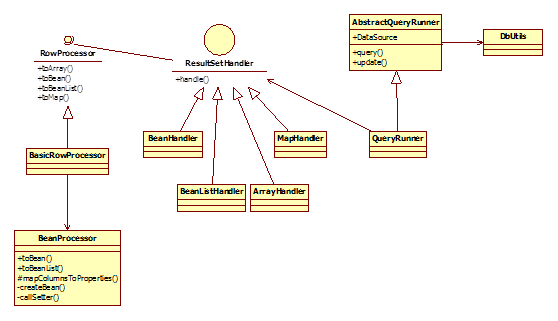
2. 和数据库连接池实现CRUD操作
1) 增加
public void testAdd()
{
String sql = "insert into tbl_role (name, flag) values (?, ?)";
QueryRunner qRunner = new QueryRunner(C3P0Util.getDataSource());
try
{
int result = qRunner.update(sql, "QQQ", 1);
}
catch (SQLException ex)
{
Logger.getLogger(C3P0UtilTest.class.getName()).log(Level.SEVERE, null, ex);
}
}
2) 修改
public void testMod()
{
String sql = "update tbl_role set name = ? where id = ?";
QueryRunner qRunner = new QueryRunner(C3P0Util.getDataSource());
try
{
int result = qRunner.update(sql, "ZZZ", 9);
}
catch (SQLException ex)
{
Logger.getLogger(C3P0UtilTest.class.getName()).log(Level.SEVERE, null, ex);
}
}
3) 删除
public void testDel()
{
String sql = "delete from tbl_role where id = ?";
QueryRunner qRunner = new QueryRunner(C3P0Util.getDataSource());
try
{
int result = qRunner.update(sql, 9);
System.out.print(result);
}
catch (SQLException ex)
{
Logger.getLogger(C3P0UtilTest.class.getName()).log(Level.SEVERE, null, ex);
}
}
4) 查询
public void testGet()
{
String sql = "select * from tbl_role where id = ?";
QueryRunner qRunner = new QueryRunner(C3P0Util.getDataSource());
BeanHandler rsh = new BeanHandler(Role.class);
try
{
Role role = (Role) qRunner.query(sql, rsh, 10);
System.out.println(role.getName());
}
catch (SQLException ex)
{
Logger.getLogger(C3P0UtilTest.class.getName()).log(Level.SEVERE, null, ex);
}
}
public void testList()
{
String sql = "select * from tbl_role";
QueryRunner qRunner = new QueryRunner(C3P0Util.getDataSource());
try
{
List<Role> roles = qRunner.query(sql, new BeanListHandler<Role>(Role.class), 2);
}
catch (SQLException ex)
{
Logger.getLogger(C3P0UtilTest.class.getName()).log(Level.SEVERE, null, ex);
}
}
5) Blob和Clob对象的存储
//使用dbutils实现大文本对象的存储.
@Test
public void testClob() throws Exception{
String sql="insert into article (content)values(?)";
File file=new File("bin/stylesheet.css");
char[] c=new char[(int)file.length()];
FileReader reader=new FileReader(file);
reader.read(c);
SerialClob clob=new SerialClob(c);
QueryRunner runner=new QueryRunner(JDBCUtils.getDataSource());
runner.update(sql, clob);
}
//使用dbutils实现二进制对象的存储.
@Test
public void testBlob() throws Exception{
String sql="insert into image (content)values(?)";
File file=new File("bin/bg.jpg");
byte[] b=new byte[(int)file.length()];
InputStream in=new FileInputStream(file);
in.read(b);
SerialBlob blob=new SerialBlob(b);
QueryRunner runner=new QueryRunner(JDBCUtils.getDataSource());
runner.update(sql,blob);
}
6) 批处理操作
@Test
public void testBatch() throws SQLException
{
String sql = "insert into tbl_role (name, flag) values (?, ?)";
Object[][] params = new Object[10][];
QueryRunner qRunner = new QueryRunner(C3P0Util.getDataSource());
for (int i = 0; i < 10; i++)
{
params[i] = new Object[]
{
"batch" + i, i
};
}
qRunner.batch(sql, params);
}
7) 事务处理


四、 MyBatis使用
1. MyBatis使用步骤
2. 配置文件
3. 增删查改
4. 复杂查询






















 1615
1615

 被折叠的 条评论
为什么被折叠?
被折叠的 条评论
为什么被折叠?








