本文主要介绍LMDB的数据集如何生成
第一步 生成train.txt和test.txt文件文件
对于一个监督学习而言,通常具有训练集(train_data文件夹)和测试集(test_data文件夹),如下图所示
![]()
而多分类问题,train_data文件夹的子目录下,有会各个类别的文件夹,里面放着归属同一类的图片数据。(test_data文件夹同理)

因此,我们需要先生成train.txt和test.txt,以用作下一步处理。
以train.txt为例,其格式应该是
 --------->
--------->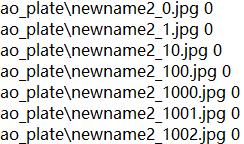
首先,为了防止命名中文的干扰问题,我们先为每个文件重新命名,如果你的文件没有中文命名,则此步可以跳过。
import os import shutil import random #为每个文件改名 ToRename_train = r'C:\Users\dengshunge\Desktop\plate_dataV6\train_data' ToRename_test = r'C:\Users\dengshunge\Desktop\plate_dataV6\test_data' # subDict为子目录的文件夹名,需要手动填写 subDict = ['ao_plate','black_plate','blue_plate','doubleYellow_plate','gang_plate','gua_plate','jiaolian_plate','jing_plate','lingshiguan_plate','newEnergy_plate','nongyong_plate','yellow_plate'] for i in range(len(subDict)): ToRename_train1 = os.path.join(ToRename_train,subDict[i]) ToRename_test1 = os.path.join(ToRename_test,subDict[i]) if not os.path.exists(ToRename_train1) or not os.path.exists(ToRename_test1): raise Exception('ERROR') files_train = list(os.listdir(ToRename_train1)) random.shuffle(files_train) files_test = list(os.listdir(ToRename_test1)) random.shuffle(files_test) for s in range(len(files_train)): oldname = os.path.join(ToRename_train1,files_train[s]) # newname为新的文件名 newname = ToRename_train1+'\\newname_train_'+str(s)+'.jpg' os.rename(oldname,newname) for s in range(len(files_test)): oldname = os.path.join(ToRename_test1,files_test[s]) # newname为新的文件名 newname = ToRename_test1+'\\newname_test_'+str(s)+'.jpg' os.rename(oldname,newname)
当为每个文件改名后,此时就可以生成train.txt和test.txt文件。
import os import shutil import random # 形成train和test.txt文件 # 需要更换train_path,test_path和restoreFile train_path = r'C:\Users\dengshunge\Desktop\plate_dataV6\train_data' test_path = r'C:\Users\dengshunge\Desktop\plate_dataV6\test_data' # 文件夹下的子目录名称 subPath = ['ao_plate','black_plate','blue_plate','doubleYellow_plate','gang_plate','gua_plate','jiaolian_plate','jing_plate','lingshiguan_plate','newEnergy_plate','nongyong_plate','yellow_plate'] # 生成的train.txt或者test.txt存放的位置 restoreFile = r'C:\Users\dengshunge\Desktop' # 生成train.txt for i in range(len(subPath)): train_path1 = os.path.join(train_path,subPath[i]) if not os.path.exists(train_path1): raise Exception('error') restoreFile_train = os.path.join(restoreFile,'train.txt') with open(restoreFile_train,'a') as f: files = os.listdir(train_path1) for s in files: f.write(os.path.join(subPath[i],s)+' '+str(i)+'\n') # 生成test.txt for i in range(len(subPath)): test_path1 = os.path.join(test_path,subPath[i]) if not os.path.exists(test_path1): raise Exception('error') restoreFile_test = os.path.join(restoreFile,'test.txt') with open(restoreFile_test,'a') as f: files = os.listdir(test_path1) for s in files: f.write(os.path.join(subPath[i],s)+' '+str(i)+'\n')
第二步 修改create_imagenet.sh
如果你安装了caffe并且得到了train.txt和test.txt文件,可以利用caffe提供的函数来生成LMDB文件。
create_imagenet.sh位于/caffe/examples/imagenet中。
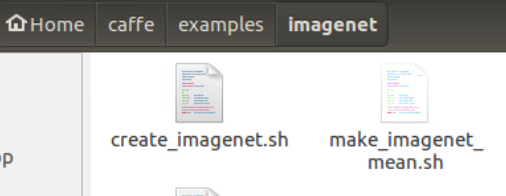
将create_imagenet.sh复制出来,放到一个文件夹内。例如我放到了/Desktop/convertLMDB中。将数据集,train.txt和test.txt也放在convertTMDB文件夹中,如图所示。
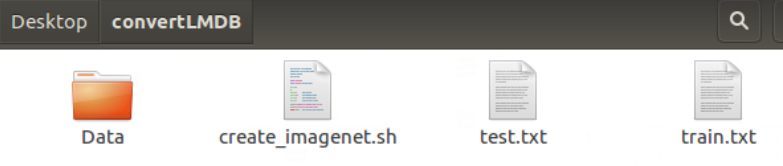
修改create_imagenet.sh文件,如下面的中文注释所示,大家按需更改,
#!/usr/bin/env sh
# Create the imagenet lmdb inputs
# N.B. set the path to the imagenet train + val data dirs
set -e
# 生成的LMDB文件存放的位置
EXAMPLE=/home/gosuncn/Desktop/convertLMDB
# train.txt和test.txt文件放置的位置
DATA=/home/gosuncn/Desktop/convertLMDB
# caffe/build/tools的位置
TOOLS=/home/gosuncn/caffe/build/tools
# 训练集和测试集的位置,记得,最后的 '/' 不要漏了
TRAIN_DATA_ROOT=/home/gosuncn/Desktop/convertLMDB/plate_dataV6/train_data/
VAL_DATA_ROOT=/home/gosuncn/Desktop/convertLMDB/plate_dataV6/test_data/
# Set RESIZE=true to resize the images to 256x256. Leave as false if images have
# already been resized using another tool.
# 如果需要给该输入图片的大小,将RESIZE设置成true,并图片的高度和宽度
RESIZE=true
if $RESIZE; then
RESIZE_HEIGHT=30
RESIZE_WIDTH=120
else
RESIZE_HEIGHT=0
RESIZE_WIDTH=0
fi
if [ ! -d "$TRAIN_DATA_ROOT" ]; then
echo "Error: TRAIN_DATA_ROOT is not a path to a directory: $TRAIN_DATA_ROOT"
echo "Set the TRAIN_DATA_ROOT variable in create_imagenet.sh to the path" \
"where the ImageNet training data is stored."
exit 1
fi
if [ ! -d "$VAL_DATA_ROOT" ]; then
echo "Error: VAL_DATA_ROOT is not a path to a directory: $VAL_DATA_ROOT"
echo "Set the VAL_DATA_ROOT variable in create_imagenet.sh to the path" \
"where the ImageNet validation data is stored."
exit 1
fi
echo "Creating train lmdb..."
# EXAMPLE/ilsvrc12_train_lmdb中的ilsvrc12_train_lmdb为LMDB的命名,可以按需更改
# DATA/train.txt要与自己生成train.txt名字相对应,不然得更改
# test lmdb同理
GLOG_logtostderr=1 $TOOLS/convert_imageset \
--resize_height=$RESIZE_HEIGHT \
--resize_width=$RESIZE_WIDTH \
--shuffle \
$TRAIN_DATA_ROOT \
$DATA/train.txt \
$EXAMPLE/train_lmdb
echo "Creating test lmdb..."
GLOG_logtostderr=1 $TOOLS/convert_imageset \
--resize_height=$RESIZE_HEIGHT \
--resize_width=$RESIZE_WIDTH \
--shuffle \
$VAL_DATA_ROOT \
$DATA/test.txt \
$EXAMPLE/test_lmdb
echo "Done."
第三步 生成LMDB文件
在命令行中输入,./create_imagenet.sh
gosuncn@gosuncn-5054:~/Desktop/convertLMDB$ ./create_imagenet.sh -shuffle
最后会生成如下图所示。生成的LMDB大小如果只有十几KB的话,有可能是生成失败了。可以看到生成LMDB的时候,会自动打乱数据
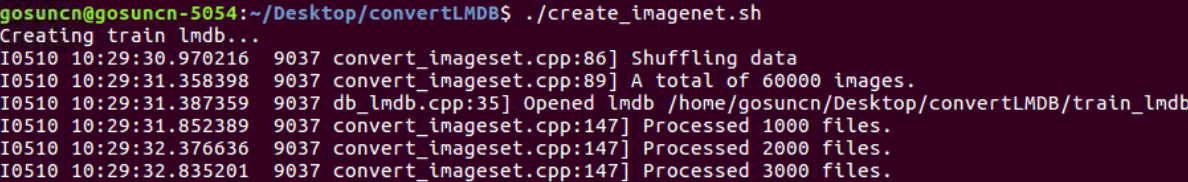
最后,大家可以前去我的github来下载create_imagenet.sh文件与数据预处理.py文件,大家根据需求进行更改就行。




















 1099
1099











 被折叠的 条评论
为什么被折叠?
被折叠的 条评论
为什么被折叠?








