I am following the tutorial on the official React Native website.
Using the following to build my project:
react-native run-ios
I get the error:
Found Xcode project TestProject.xcodeproj
xcrun: error: unable to find utility "instruments", not a developer
tool or in PATH
Command failed: xcrun instruments -s
xcrun: error: unable to find utility "instruments", not a developer
tool or in PATH
Although, when I run the app from the .xcodeproj, everything works fine.
Any suggestions?
解决方案
Check out this link: https://github.com/facebook/react-native/issues/7965. It appears to be a problem with the location of Command line tools.
In Xcode, select Xcode menu, then Preferences, then Locations tab. Select your Xcode version from the dropdown and exit Xcode.
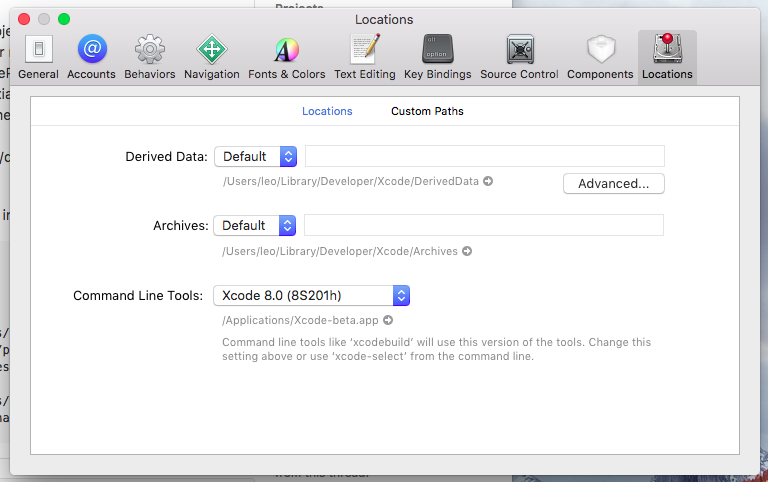





















 8737
8737











 被折叠的 条评论
为什么被折叠?
被折叠的 条评论
为什么被折叠?








