
项目主要记录Spring Boot + JSP 内嵌 Tomcat 启动访问JSP 报 Whitelabel Error Page (type=Not Found, status=404)
Spring Boot Quick Start 提供的事例非常简单,相信大家都和我一样运行 “Run SampleController” 得到 Hello World!。
不过这个实例虽然简单,但在运行包含JSP页面时候还是隐藏了不少坑。
环境配置
- Spring Boot 1.5.3.RELEASE
Maven 依赖
<dependencies>
<dependency>
<groupId>org.springframework.boot</groupId>
<artifactId>spring-boot-starter-web</artifactId>
</dependency>
</dependencies>
application.properties 配置
# port
server.port= 8080
# jsp
spring.mvc.view.prefix= /WEB-INF/views/
spring.mvc.view.suffix= .jsp
Controller
[@Controller](https://my.oschina.net/u/1774615)
public class JspController {
@RequestMapping("/success")
public String success(ModelMap modelMap) {
modelMap.addAttribute("message","Hello Spring Boot JSP!!");
return "success";
}
}
JSP
<%@ page contentType="text/html;charset=UTF-8" language="java" %>
<html>
<head>
<title></title>
</head>
<body>
${message}
</body>
</html>
Spring Boot启动类
/**
* Created by rain.wen on 2017/8/9.
*/
@SpringBootApplication
public class Application {
public static void main(String[] args) {
SpringApplication.run(Application.class, args);
}
}
OK,全部配置好 “Run Application”,启动日志一切正常,访问 http://localhost:8080/success
- 理想
Hello Spring Boot JSP!!
- 现实
Whitelabel Error Page
This application has no explicit mapping for /error, so you are seeing this as a fallback.
Thu Aug 10 12:06:31 CST 2017
There was an unexpected error (type=Not Found, status=404).
/WEB-INF/views/success.jsp
内心是一顿懵逼,查阅不少资料可能还是没有解决。
弄了半天还是这个样,麻痹!!!,难道Spring Boot 不支持这种,这怎么可能。
最后通过改变关键字搜索,最终找到一遍靠谱的:使用spring boot和embedded tomcat开发时出现404找不到jsp问题的处理
解决问题 JSP 404
结合文章,调试代码
TomcatEmbeddedServletContainerFactory.prepareContext 这个方法确实有蹊跷
File docBase = this.getValidDocumentRoot(); 结果 docBase = Null
docBase = docBase != null?docBase:this.createTempDir("tomcat-docbase"); 因为 docBase = Null 自动建立临时目录 tomcat-docbase
docBase 目录为 Tomcat 运行项目目录, 自动创建的临时目录肯定就找不到JSP啦
运行截图:
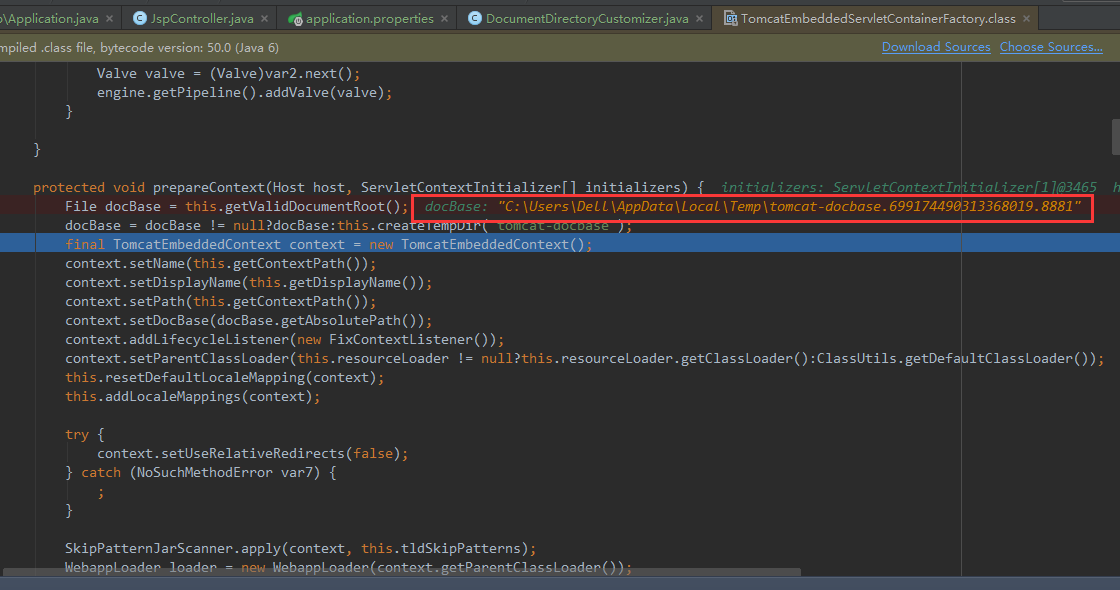
加上2步完美解决
- 程序中指定docBase 运行目录:
/**
* 内嵌Tomcat 运行项目目录
*/
@Configuration
public class DocumentDirectoryCustomizer implements EmbeddedServletContainerCustomizer {
public void customize(ConfigurableEmbeddedServletContainer container) {
//项目目录
container.setDocumentRoot(new File(System.getProperty("user.dir") + "/spring-boot-jsp/src/main/webapp"));
}
}
或者 如果使用IDEA 指定work directory 目录为$MODULE_DIR$,省去手动指定,如图:
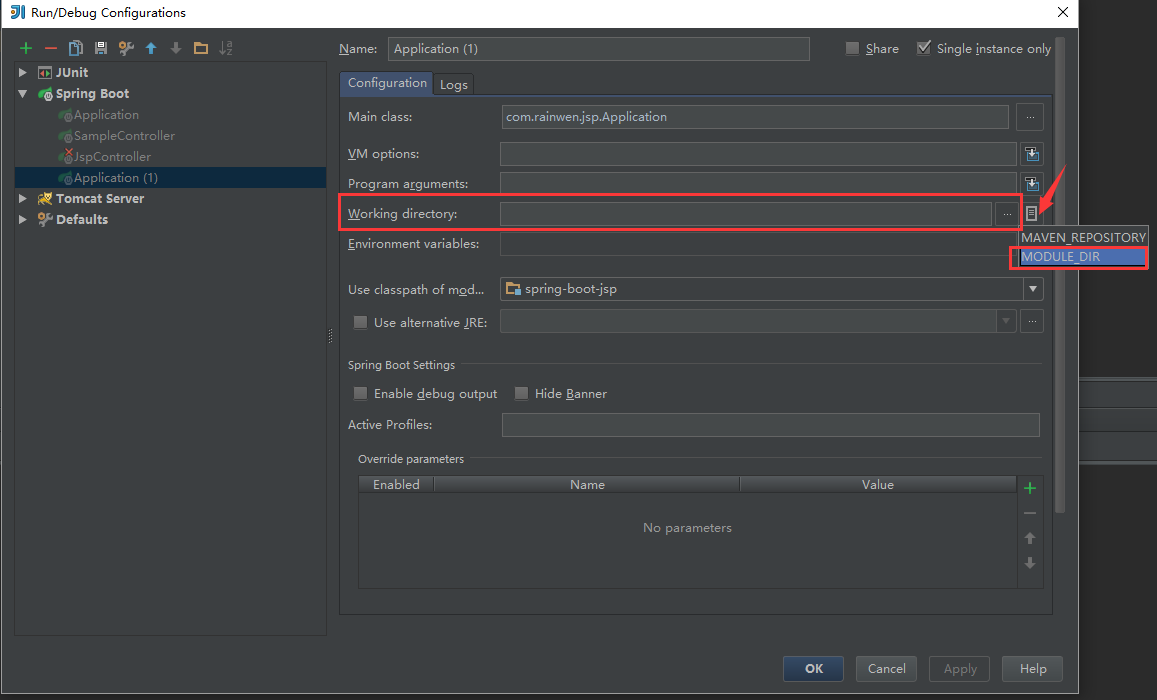
(推荐使用编辑器设置,代码写死后面打包后,路径又不一样 20180507补充)
-
!!!重要 Maven 加入 JSP 运行依赖包
<!-- 使用 jsp 必要引入 --> <dependency> <groupId>org.apache.tomcat.embed</groupId> <artifactId>tomcat-embed-jasper</artifactId> </dependency>
完成以上2步,再次 “Run Application”,访问 http://localhost:8080/success 可以得到理想的:Hello Spring Boot JSP!!
打包为可执行jar包 (20180507补充)
增加 spring-boot-maven-plugin 插件
<plugin>
<groupId>org.springframework.boot</groupId>
<artifactId>spring-boot-maven-plugin</artifactId>
<configuration>
<!-- 输出文件名添加exec -->
<classifier>exec</classifier>
</configuration>
</plugin>
执行打包
mvn package
[INFO] Attaching archive: D:\IdeaProjects\spring-boot-showcase\spring-boot-jsp\target\spring-boot-jsp-1.0-SNAPSHOT-exec.jar, with classifier: exec
[INFO] ------------------------------------------------------------------------
[INFO] BUILD SUCCESS
[INFO] ------------------------------------------------------------------------
[INFO] Total time: 2.410 s
[INFO] Finished at: 2018-05-07T16:06:40+08:00
[INFO] Final Memory: 16M/39M
[INFO] ------------------------------------------------------------------------
运行可执行jar包
java -jar ./target/spring-boot-jsp-1.0-SNAPSHOT-exec.jar
代码
end






















 1718
1718

 被折叠的 条评论
为什么被折叠?
被折叠的 条评论
为什么被折叠?








