理解一个新的技术,无疑就是使用它了,下面我们就通过一个可执行的demo来展现REST的原理和使用。
一 Demo
1.1 服务器端
1 主程序MainServer.java负责启动一个REST服务组件,并设置端口号,创建主路径/threshold及子路径(见步骤2),最后start启动即可。
public class MainServer extends Application {
public static void main(String[] args) throws Exception {
Component com = new Component();
com.getServers().add(Protocol.HTTP, 12345);
com.getDefaultHost().attach("/threshold", new ThresholdApplication());
com.start();
}
}
2ThresholdApplicatio.java文件,增添路由, /threshold路径下新增三个路径,/threshold/register /threshold/metricRegister 和 /threshold/info
public class ThresholdApplication extends WadlApplication { @Override public Restlet createInboundRoot() { Router router = new Router(getContext()) ; router.attach("/register" ,RegisterResource.class); router.attach("/metricRegister" ,MetricResource.class); router.attach("/info" ,InfoResource.class); return router; } }
3InfoResource.java文件,为路径/threshold/register实现get和post接口,post方式需要解读参数。
public class InfoResource extends WadlServerResource{ @Get public Representation method1() throws ResourceException { return new StringRepresentation("Info Register Success! Get Method"); } @Post public Representation method2(Representation entity) throws ResourceException { String result = getRequest().getEntityAsText(); System.out.println(result); return new StringRepresentation("Info Register Success! Post Method"); } }
4MetricResourc.java文件,原理同步骤3
public class MetricResource extends WadlServerResource{ @Get public Representation method1() throws ResourceException { return new StringRepresentation("Metric Register Success! Get Method"); } @Post public Representation method2(Representation entity) throws ResourceException { String result = getRequest().getEntityAsText(); System.out.println(result); return new StringRepresentation("Metric Register Success! Post Method"); } }
5原理同步骤3
public class RegisterResource extends WadlServerResource{ @Get public Representation method1() throws ResourceException { return new StringRepresentation("Register Success! Get Method"); } @Post public Representation method2(Representation entity) throws ResourceException { String result = getRequest().getEntityAsText(); System.out.println(result); return new StringRepresentation("Register Success! Post Method"); } }
1.2 客户端
测试程序TestClient.java,扮演客户端的角色,请求服务器url.
public class TestClient { @Test public void test01() throws IOException{ ClientResource client = new ClientResource("http://localhost:12345/threshold/register"); Representation result = client.get() ; System.out.println(result.getText()); } @Test public void test02() throws IOException{ ClientResource client = new ClientResource("http://localhost:12345/threshold/register"); Gson gson = new Gson(); String str =gson.toJson("1"); Representation result = client.post(str) ; System.out.println(result.getText()); } @Test public void test03() throws IOException{ ClientResource client = new ClientResource("http://localhost:12345/threshold/metricRegister"); Representation result = client.get() ; System.out.println(result.getText()); } @Test public void test04() throws IOException{ ClientResource client = new ClientResource("http://localhost:12345/threshold/metricRegister"); Gson gson = new Gson(); String str =gson.toJson("1"); Representation result = client.post(str) ; System.out.println(result.getText()); } @Test public void test05() throws IOException{ ClientResource client = new ClientResource("http://localhost:12345/threshold/info"); Representation result = client.get() ; System.out.println(result.getText()); } @Test public void test06() throws IOException{ ClientResource client = new ClientResource("http://localhost:12345/threshold/info"); Gson gson = new Gson(); String str =gson.toJson("1"); Representation result = client.post(str) ; System.out.println(result.getText()); } }
1.3测试和结果
1先启动服务器程序,执行main文件
2执行客户端请求,单元测试程序
get方式的单元测试1的结果如下:
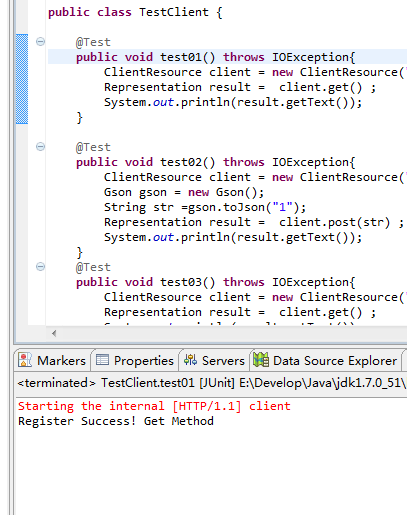
备注:项目源码,后期本人会放在github上,https://github.com/rongyux/REST-Demo
二 RESTful 理论
2.1 论文理论
什么是REST?首先在其缩写上理解,REpresentation State Transfer ,即(资源)表现层状态转化。最初是2000年Roy Thomas Fielding在他的博士论文中提出的,需要深入理解拜读下其论文。
下面要理解这三个单词是什么意思。其它几个概念辅助理解这三个概念叙述。
1 资源:我们平常上网访问的一张图片、一个文档、一个视频等都是资源。
2 表现层:,一个图片他可以jpg、png等方式展现;就是一个资源可以多种形式表现出来。
3 URI: 一个URI定位一个资源
4 状态转化:客户端通过四个HTTP动词,对服务器端资源进行操作,实现"表现层状态转化"。
就是HTTP协议里面,四个表示操作方式的动词:GET、POST、PUT、DELETE。它们分别对应四种基本操作:GET用来获取资源,POST用来新建资源(也可以用于更新资源),PUT用来更新资源,DELETE用来删除资源。
2.2 REST是一种架构风格
REST是一种框架规范,和HTTP协议一样,规范统一了表达格式。RESTful架构有一些典型的设计误区。
最常见的一种设计错误,就是URI包含动词。因为"资源"表示一种实体,所以应该是名词,URI不应该有动词,动词应该放在HTTP协议中。
举例来说,
1某个URI是/posts/show/1,其中show是动词,这个URI就设计错了,正确的写法应该是/posts/1,然后用GET方法表示show。
如果某些动作是HTTP动词表示不了的,你就应该把动作做成一种资源。比如网上汇款,从账户1向账户2汇款500元,错误的URI是:
POST /accounts/1/transfer/500/to/2
正确的写法是把动词transfer改成名词transaction,资源不能是动词,但是可以是一种服务:
POST /transaction HTTP/1.1
Host: 127.0.0.1
from=1&to=2&amount=500.00
2另一个设计误区,就是在URI中加入版本号:
http://www.example.com/app/1.0/foo
http://www.example.com/app/1.1/foo
http://www.example.com/app/2.0/foo
因为不同的版本,可以理解成同一种资源的不同表现形式,所以应该采用同一个URI。版本号可以在HTTP请求头信息的Accept字段中进行区分:
Accept: vnd.example-com.foo+json; version=1.0
Accept: vnd.example-com.foo+json; version=1.1
Accept: vnd.example-com.foo+json; version=2.0
3.3 总结
1REST四个基本原则:
1).使用HTTP动词:GET POST PUT DELETE;
2).无状态连接,服务器端不应保存过多上下文状态,即每个请求都是独立的;
3).为每个资源设置URI;
4).通过XML JSON进行数据传递;
2实现上述原则的架构即可称为RESTFul架构。
1).互联网环境下,任何应用的架构和API可以被快速理解;
2).分布式环境下,任何请求都可以被发送到任意服务器;
3).异构环境下,任何资源的访问和使用方式都统一;
源码上传本人github:
https://github.com/rongyux/REST_ServerClient_Demo
理论部分参考:https://github.com/astaxie/build-web-application-with-golang/blob/master/zh/08.3.md
http://www.ruanyifeng.com/blog/2011/09/restful.html




















 8160
8160











 被折叠的 条评论
为什么被折叠?
被折叠的 条评论
为什么被折叠?








