实验拓扑:
<?xml:namespace prefix = o ns = "urn:schemas-microsoft-com:office:office" />
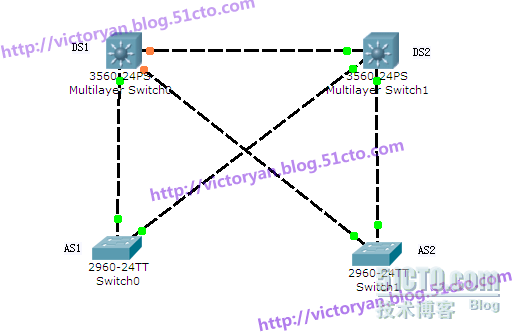
拓扑介绍:
DS1和DS2分别为两台3560交换机,网络拓扑可以看作是分布层和接入层的两层结构,也可以看作是核心层和接入层的紧缩骨干式架构;实验中称作分布层;
AS1和AS2是两台2960作为接入层交换机,二者均使用千兆上联至两台分布层交换机,并且均为双挂;
实验介绍:
把接入层交换机作为VTP的客户端,而分布层交换机做为VTP的服务器端(可能这样并不适合真正的生产网络环境);
实验步骤:
1.
设置分布层的vtp域:
DS1:
Switch#conf t
Enter configuration commands, one per line. End with CNTL/Z.
Switch(config)#hostname DS1
DS1(config)#vtp domain cisco
Changing VTP domain name from NULL to cisco
DS2同上,免去叙述
查看DS1此时的VTP状态:
DS1(config)#do sh vtp status
VTP Version : 2
Configuration Revision : 0
Maximum VLANs supported locally : 1005
Number of existing VLANs : 5
VTP Operating Mode : Server
VTP Domain Name : cisco
VTP Pruning Mode : Disabled
VTP V2 Mode : Disabled
VTP Traps Generation : Disabled
MD5 digest : 0xAA 0xB9 0x0C 0xCD 0xD7 0xE8 0xA6 0xE0
Configuration last modified by 0.0.0.0 at 0-0-00 00:00:00
Local updater ID is 0.0.0.0 (no valid interface found)
因为vtp的默认状态即是server模式,因此DS1和DS2毋须改变vtp模式;
2.
设置接入层的vtp域:
AS1:
Switch#conf t
Enter configuration commands, one per line. End with CNTL/Z.
Switch(config)#hostname AS1
AS1(config)#vtp domain cisco
Changing VTP domain name from NULL to cisco
AS1(config)#vtp mode client
Setting device to VTP CLIENT mode.
AS2同上,免去叙述
查看AS1此时的VTP状态:
AS1(config)#do sh vtp status
VTP Version : 2
Configuration Revision : 0
Maximum VLANs supported locally : 255
Number of existing VLANs : 5
VTP Operating Mode : Client
VTP Domain Name : cisco
VTP Pruning Mode : Disabled
VTP V2 Mode : Disabled
VTP Traps Generation : Disabled
MD5 digest : 0xAA 0xB9 0x0C 0xCD 0xD7 0xE8 0xA6 0xE0
Configuration last modified by 0.0.0.0 at 0-0-00 00:00:00
至此,四个交换机均属于cisco这个vtp domain,并且DS1和DS2工作在server模式,AS1和AS2工作在client模式。
3.
配置trunk:
因为交换机之间通过干道链路交换VTP更新,所以在这四个交换机之间的链路都需要配置成trunk链路。
DS1:
DS1(config)#int gi0/1
DS1(config-if)#switchport
DS1(config-if)#switchport mode trunk
%LINEPROTO-5-UPDOWN: Line protocol on Interface GigabitEthernet0/1, changed state to down
%LINEPROTO-5-UPDOWN: Line protocol on Interface GigabitEthernet0/1, changed state to up
DS1(config-if)#switchport trunk ?
allowed Set allowed VLAN characteristics when interface is in trunking mode
native Set trunking native characteristics when interface is in trunking
Mode
Cisco的PacketTracer模拟器里面的3560没有配置干道封装模式的选项
DS2的配置同上;
AS1:
AS1(config)#int gi1/1
AS1(config-if)#sw mo trunk
AS2的配置同上;
4.
在DS1上新建3个vlan 10,20,30,查看DS1的VTP状态:
DS1(config)#vlan 10
DS1(config-vlan)#exit
DS1(config)#vlan 20
DS1(config-vlan)#exit
DS1(config)#vlan 30
DS1(config-vlan)#exit
DS1#sh vtp status
VTP Version : 2
Configuration Revision : 3
Maximum VLANs supported locally : 1005
Number of existing VLANs : 8
VTP Operating Mode : Server
VTP Domain Name : cisco
VTP Pruning Mode : Disabled
VTP V2 Mode : Disabled
VTP Traps Generation : Disabled
MD5 digest : 0x3D 0x7B 0xC7 0x5E 0xC3 0xF0 0x52 0xC8
Configuration last modified by 0.0.0.0 at 3-1-93 00:21:19
Local updater ID is 0.0.0.0 (no valid interface found)
查看AS1的VTP状态:
AS1#sh vtp status
VTP Version : 2
Configuration Revision : 3
Maximum VLANs supported locally : 255
Number of existing VLANs : 8
VTP Operating Mode : Client
VTP Domain Name : cisco
VTP Pruning Mode : Disabled
VTP V2 Mode : Disabled
VTP Traps Generation : Disabled
MD5 digest : 0x3D 0x7B 0xC7 0x5E 0xC3 0xF0 0x52 0xC8
Configuration last modified by 0.0.0.0 at 3-1-93 00:21:19
Configuration Revision从0变到了3,原因是新增一个VLAN,Configuration Revision就会加1;
结束:
至此,VTP配置成功,sevrver上的更新可以通过干道传播到client端,client端根据更细的Configuration Revision和目前自己的Configuration Revision,如果更新的版本号大于目前的版本号,client将使用新的VLAN信息覆盖已有的VLAN配置信息。
转载于:https://blog.51cto.com/victoryan/109728





















 385
385











 被折叠的 条评论
为什么被折叠?
被折叠的 条评论
为什么被折叠?








