react-native-fileupload 使用
简介
Imoprtant: iOS version created by booxood (react-native-file-upload). This repository is the continuation of https://github.com/booxood/react-native-file-upload.
- 支持同时上传多个文件
- 支持文件和文件夹
安装
npm install react-native-fileupload --save
配置
1. ios
-
在xcode 中 右击你的项目 ➜ Add Files to [your project's name]
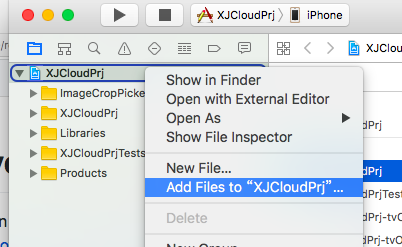
-
选择 node_modules ➜ react-native-fileupload and add FileUpload.m
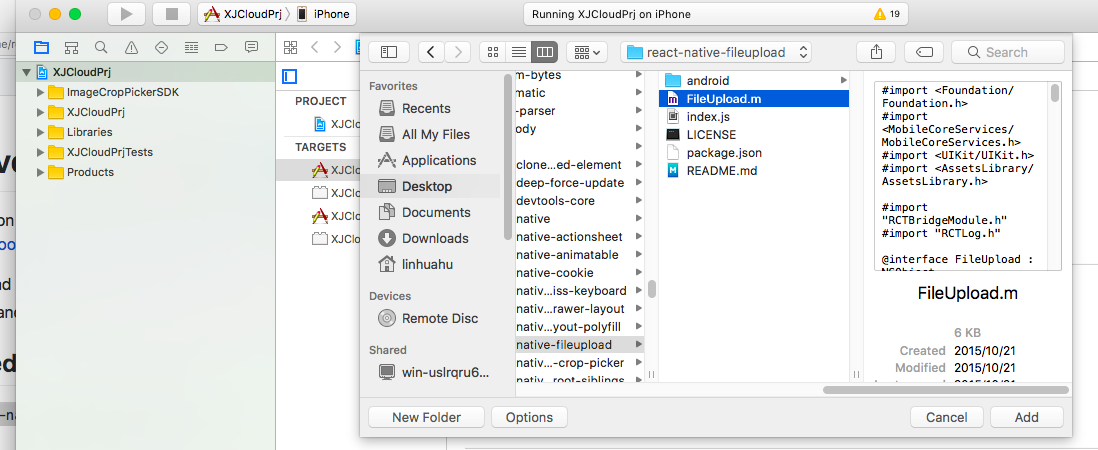
-
重新run一下项目
-
这这里我遇到了
RCTBridgeModule.h file not found解决参看:链接
2. Android
Note: Android support requires React Native 0.12 or later
-
编辑 android/settings.gradle
rootProject.name = 'MyApp' include ':app' //添加下面两句: include ':react-native-fileupload' project(':react-native-fileupload').projectDir = new File(rootProject.projectDir, '../node_modules/react-native-fileupload/android') -
编辑android/app/build.gradle 如下
apply plugin: 'com.android.application' android { ... } dependencies { compile fileTree(dir: 'libs', include: ['*.jar']) compile 'com.android.support:appcompat-v7:23.0.0' compile 'com.facebook.react:react-native:0.12.+' // 添加这一句: compile project(':react-native-fileupload') } -
编辑 MainActivity.java 文件在 (android/app/src/main/java/.../MainActivity.java)如下面
package com.xjcloudprj; //添加这一句 import com.yoloci.fileupload.FileUploadPackage; import com.facebook.react.ReactActivity; public class MainActivity extends ReactActivity { /** * Returns the name of the main component registered from JavaScript. * This is used to schedule rendering of the component. */ [@Override](https://my.oschina.net/u/1162528) protected String getMainComponentName() { return "XJCloudPrj"; } }
使用
这里自己去研究吧,为了文章的完整行,我就把git上的列子抄下来了:
'use strict';
var React = require('react-native');
var FileUpload = require('NativeModules').FileUpload;
var {
AppRegistry,
StyleSheet,
Text,
View,
} = React;
var FileUploadDemo = React.createClass({
componentDidMount: function() {
var obj = {
uploadUrl: 'http://127.0.0.1:3000',
method: 'POST', // default 'POST',support 'POST' and 'PUT'
headers: {
'Accept': 'application/json',
},
fields: {
'hello': 'world',
},
files: [
{
name: 'one', // optional, if none then `filename` is used instead
filename: 'one.w4a', // require, file name
filepath: '/xxx/one.w4a', // require, file absoluete path
filetype: 'audio/x-m4a', // options, if none, will get mimetype from `filepath` extension
},
]
};
FileUpload.upload(obj, function(err, result) {
console.log('upload:', err, result);
})
},
render: function() {
return (
<View style={styles.container}>
<Text style={styles.welcome}>
Welcome to React Native!
</Text>
</View>
);
}
});
var styles = StyleSheet.create({
container: {
flex: 1,
justifyContent: 'center',
alignItems: 'center',
backgroundColor: '#F5FCFF',
},
welcome: {
fontSize: 20,
textAlign: 'center',
margin: 10,
},
});
AppRegistry.registerComponent('FileUploadDemo', () => FileUploadDemo);





















 887
887











 被折叠的 条评论
为什么被折叠?
被折叠的 条评论
为什么被折叠?








