洋鼹鼠PC端搜索商品
com.ningpai.site.goods.controller.GoodsSiteController#esearchProductboss后台把所有的商品,在es中生成索引
boss->店铺-》店铺商品-》店铺商品列表-》生成索引
com.ningpai.goods.controller.GoodsElasticSearchController#insertLasticGoods
es官网
https://www.elastic.co/products/elasticsearch
官网方式下载es
Downloads:
2、下载之后,解压,运行 bin/elasticsearch (or bin\elasticsearch.bat on Windows)就行了。
3、Run curl http://localhost:9200/ or Invoke-RestMethod http://localhost:9200 with PowerShell
在浏览器中打开http://localhost:9200/如果启动成功,就可以看到:
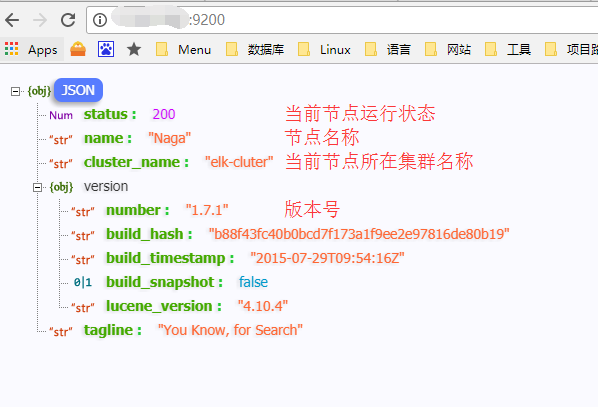
ElasticSearch-Kopf插件
Kopf是一个ElasticSearch的管理工具,它也提供了对ES集群操作的API。
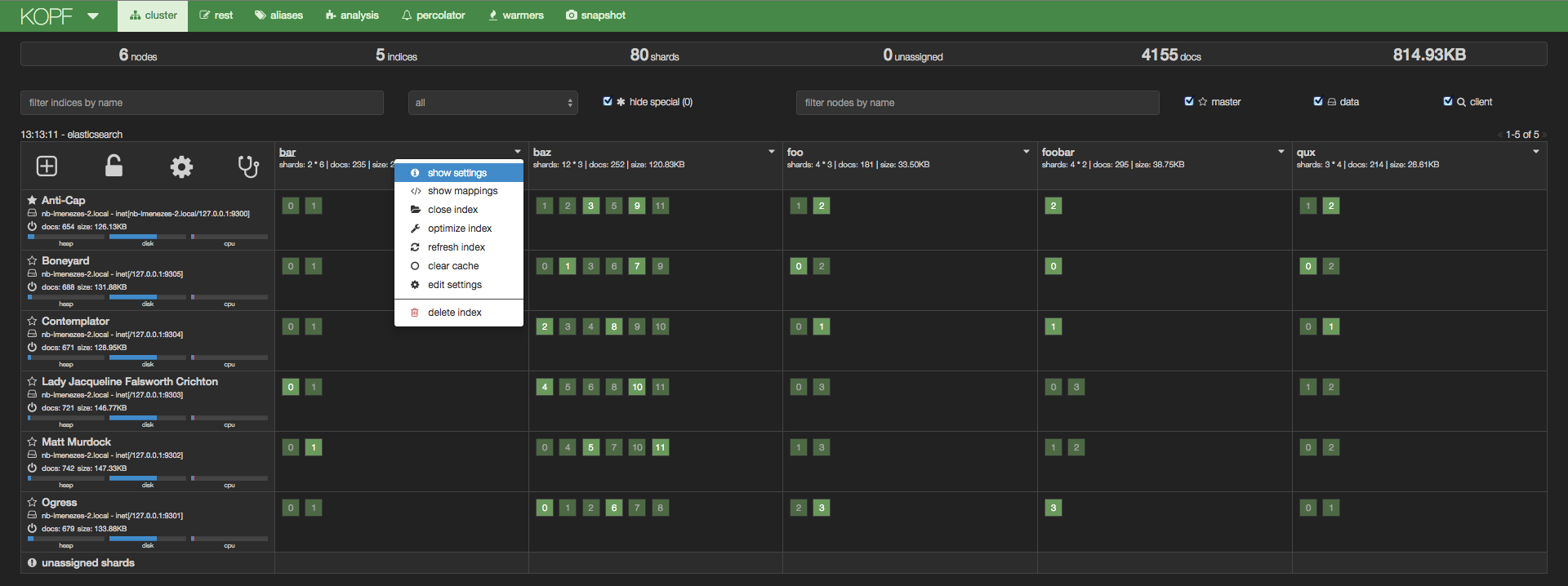
安装
注:5.0之后的es安装包中没有bin/plugin命令,5.0版本之前的es,可以使用此命令安装kopf插件
./elasticsearch/bin/plugin install lmenezes/elasticsearch-kopf/{branch|version}
open http://localhost:9200/_plugin/kopf版本支持
因为我们项目使用的es是1.7.1版本的,所以我安装kopf插件选择v1.6.1
-----------------------------------------------------------
elasticsearch | version branch | latest version
-----------------------------------------------------------
0.90.X | 0.90 | v0.90
-----------------------------------------------------------
1.X | 1.0 | v1.6.1
-----------------------------------------------------------
2.X | 2.0 | v2.1.1
-----------------------------------------------------------
ik分词器
项目中用到了ik分词器。ik分词器官网
1、下载和编译
1)手动安装
git clone https://github.com/medcl/elasticsearch-analysis-ik
cd elasticsearch-analysis-ik
git tag
git checkout {tag version}
mvn clean
mvn compile
mvn package2)使用 elasticsearch-plugin 命令去安装 ( version > v5.5.1 )
./bin/elasticsearch-plugin install https://github.com/medcl/elasticsearch-analysis-ik/releases/download/v5.6.1/elasticsearch-analysis-ik-5.6.1.zip2、添加ik的配置到elasticsearch-HOME/config/elasticsearch.yml
cat elasticsearch-analysis-ik/config/elasticsearch.yml >> elasticsearch-HOME/config/elasticsearch.yml
注释:经过实际安装测试,此方法配置ik会报错:
org.elasticsearch.index.mapper.MapperParsingException: Analyzer [ik_max_word] not found for field [content]
修改方法:这里把下面配置内容保存到elasticsearch-HOME/config/elasticsearch.yml后重启,可以解决此问题。
(下面这些配置内容是洋鼹鼠测试环境es配置文件中复制出来的)
#添加ik分词
index:
analysis:
analyzer:
ik:
#alias: [ik_analyzer]
type: org.elasticsearch.index.analysis.IkAnalyzerProvider
ik_max_word:
type: ik
use_smart: false
ik_smart:
type: ik
use_smart: true
index.analysis.analyzer.default.type : "ik"3、把ik配置文件复制到elasticsearch-HOME/config/
mv elasticsearch-analysis-ik/config/ik/ elasticsearch-HOME/config/4、restart elasticsearch
./bin/elasticsearch
验证Quick Example
1.create a index
curl -XPUT http://localhost:9200/index
2.create a mapping
curl -XPOST http://localhost:9200/index/fulltext/_mapping -d'
{
"properties": {
"content": {
"type": "text",
"analyzer": "ik_max_word",
"search_analyzer": "ik_max_word"
}
}
}'
注释:
1)ik官网上例子上type:text,会报错:把"type":"text"改成"type":"string"
org.elasticsearch.index.mapper.MapperParsingException: No handler for type [text] declared on field [content]3.index some docs
curl -XPOST http://localhost:9200/index/fulltext/1 -d'
{"content":"美国留给伊拉克的是个烂摊子吗"}
'
curl -XPOST http://localhost:9200/index/fulltext/2 -d'
{"content":"公安部:各地校车将享最高路权"}
'
curl -XPOST http://localhost:9200/index/fulltext/3 -d'
{"content":"中韩渔警冲突调查:韩警平均每天扣1艘中国渔船"}
'
curl -XPOST http://localhost:9200/index/fulltext/4 -d'
{"content":"中国驻洛杉矶领事馆遭亚裔男子枪击 嫌犯已自首"}
'
4.query with highlighting
curl -XPOST http://localhost:9200/index/fulltext/_search -d'
{
"query" : { "match" : { "content" : "中国" }},
"highlight" : {
"pre_tags" : ["<tag1>", "<tag2>"],
"post_tags" : ["</tag1>", "</tag2>"],
"fields" : {
"content" : {}
}
}
}
'
Result
{
"took": 14,
"timed_out": false,
"_shards": {
"total": 5,
"successful": 5,
"failed": 0
},
"hits": {
"total": 2,
"max_score": 2,
"hits": [
{
"_index": "index",
"_type": "fulltext",
"_id": "4",
"_score": 2,
"_source": {
"content": "中国驻洛杉矶领事馆遭亚裔男子枪击 嫌犯已自首"
},
"highlight": {
"content": [
"<tag1>中国</tag1>驻洛杉矶领事馆遭亚裔男子枪击 嫌犯已自首 "
]
}
},
{
"_index": "index",
"_type": "fulltext",
"_id": "3",
"_score": 2,
"_source": {
"content": "中韩渔警冲突调查:韩警平均每天扣1艘中国渔船"
},
"highlight": {
"content": [
"均每天扣1艘<tag1>中国</tag1>渔船 "
]
}
}
]
}
}
参考:
ElasticSearch 2 (6) - 插件安装Head、Kopf与Bigdesk
有什么问题,可以在下面留言。看到后会及时回复。









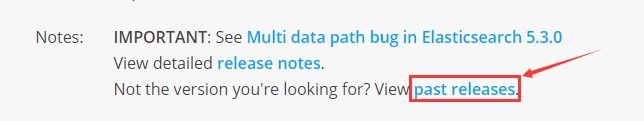














 411
411

 被折叠的 条评论
为什么被折叠?
被折叠的 条评论
为什么被折叠?








