第13章 MySQL常用操作
MySQL版本 5.6.35
13.1 设置、更改root用户密码
首次直接使用mysql会提示‘该命令不存在’,原因是还没有将该命令加入环境变量,如果要使用该命令,需要使用其绝对路径:/usr/local/mysql/bin/mysql,为了方便,先将其加入系统环境变量:
[root@cham002 ~]# ls /usr/local/mysql/bin/mysql
/usr/local/mysql/bin/mysql
[root@cham002 ~]# export PATH=$PATH:/usr/local/mysql/bin/
[root@cham002 ~]# mysql -uroot
Welcome to the MySQL monitor. Commands end with ; or \g.
Your MySQL connection id is 1
Server version: 5.6.35 MySQL Community Server (GPL)
Copyright (c) 2000, 2016, Oracle and/or its affiliates. All rights reserved.
Oracle is a registered trademark of Oracle Corporation and/or its
affiliates. Other names may be trademarks of their respective
owners.
Type 'help;' or '\h' for help. Type '\c' to clear the current input statement.
mysql> quit #quit退出
Bye
[root@cham002 ~]# vim /etc/profile 把变量放到 /etc/profile下面命令才能永久生效
[root@cham002 ~]# source /etc/profile
首次登陆mysql,root用户没有密码,直接登录:
[root@cham002 ~]# mysql -uroot -p
Enter password:
Welcome to the MySQL monitor. Commands end with ; or \g.
Your MySQL connection id is 2
Server version: 5.6.35 MySQL Community Server (GPL)
Copyright (c) 2000, 2016, Oracle and/or its affiliates. All rights reserved.
Oracle is a registered trademark of Oracle Corporation and/or its
affiliates. Other names may be trademarks of their respective
owners.
Type 'help;' or '\h' for help. Type '\c' to clear the current input statement.
mysql> quit
说明: 登录mysql之后可以进行与mysql相关的一些操作,但是设置mysql用户的密码需要执行以下操作
设置密码
[root@cham002 ~]# mysqladmin -uroot password champin
Warning: Using a password on the command line interface can be insecure.
[root@cham002 ~]# mysql -uroot
ERROR 1045 (28000): Access denied for user 'root'@'localhost' (using password: NO)
[root@cham002 ~]# mysql -uroot -p
Enter password:
Welcome to the MySQL monitor. Commands end with ; or \g.
Your MySQL connection id is 5
Server version: 5.6.35 MySQL Community Server (GPL)
Copyright (c) 2000, 2016, Oracle and/or its affiliates. All rights reserved.
Oracle is a registered trademark of Oracle Corporation and/or its
affiliates. Other names may be trademarks of their respective
owners.
Type 'help;' or '\h' for help. Type '\c' to clear the current input statement.
mysql> quit
注: -p=passwd,使用密码登录,在此可以将密码直接输入在命令行(跟在-p后面,不加空格:-p'123456'<此处单引号可以不加,但是当密码中有特殊符号时必须加,所以在命令行输入密码时养成习惯:加单引号>),也可以不在命令行输入,只跟-p选项,然后根据提示信息:“Enter password”,输入密码进行登录(此方法不会暴露用户密码,安全)。
更改密码
更改密码
[root@cham002 ~]# mysqladmin -uroot -p'champin' password 'champinz'
Warning: Using a password on the command line interface can be insecure.
更改成功!
[root@cham002 ~]# mysql -uroot -p
Enter password:
Welcome to the MySQL monitor. Commands end with ; or \g.
Your MySQL connection id is 17
Server version: 5.6.35 MySQL Community Server (GPL)
Copyright (c) 2000, 2016, Oracle and/or its affiliates. All rights reserved.
Oracle is a registered trademark of Oracle Corporation and/or its
affiliates. Other names may be trademarks of their respective
owners.
Type 'help;' or '\h' for help. Type '\c' to clear the current input statement.
mysql> 密码重置
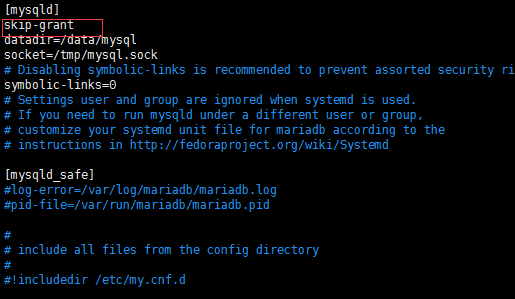
[root@cham002 ~]# vim /etc/my.cnf
[mysqld]
skip-grant
datadir=/data/mysql
socket=/tmp/mysql.sock
# Disabling symbolic-links is recommended to prevent assorted security risks
symbolic-links=0
# Settings user and group are ignored when systemd is used.
# If you need to run mysqld under a different user or group,
# customize your systemd unit file for mariadb according to the
# instructions in http://fedoraproject.org/wiki/Systemd
[mysqld_safe]
#log-error=/var/log/mariadb/mariadb.log
#pid-file=/var/run/mariadb/mariadb.pid
#
# include all files from the config directory
#
#!includedir /etc/my.cnf.d
##说明: 完成该操作之后就可以任意登录mysql了(无需密码),所以此时mysql安全性很差,平时配置文件中一定不要添加该参数!!!
[root@cham002 ~]# /etc/init.d/mysqld restart
Shutting down MySQL.. SUCCESS!
Starting MySQL... SUCCESS!
[root@cham002 ~]# mysql -uroot
Welcome to the MySQL monitor. Commands end with ; or \g.
Your MySQL connection id is 1
Server version: 5.6.35 MySQL Community Server (GPL)
Copyright (c) 2000, 2016, Oracle and/or its affiliates. All rights reserved.
Oracle is a registered trademark of Oracle Corporation and/or its
affiliates. Other names may be trademarks of their respective
owners.
Type 'help;' or '\h' for help. Type '\c' to clear the current input statement.
mysql>
mysql> use mysql;
Database changed
mysql> select * from user;
+-----------+------+-------------------------------------------+-------------+-------------+-------------+-------------+-------------+-----------+-------------+---------------+--------------+-----------+------------+-----------------+------------+------------+--------------+------------+-----------------------+------------------+--------------+-----------------+------------------+------------------+----------------+---------------------+--------------------+------------------+------------+--------------+------------------------+----------+------------+-------------+--------------+---------------+-------------+-----------------+----------------------+-----------------------+-----------------------+------------------+
| Host | User | Password | Select_priv | Insert_priv | Update_priv | Delete_priv | Create_priv | Drop_priv | Reload_priv | Shutdown_priv | Process_priv | File_priv | Grant_priv | References_priv | Index_priv | Alter_priv | Show_db_priv | Super_priv | Create_tmp_table_priv | Lock_tables_priv | Execute_priv | Repl_slave_priv | Repl_client_priv | Create_view_priv | Show_view_priv | Create_routine_priv | Alter_routine_priv | Create_user_priv | Event_priv | Trigger_priv | Create_tablespace_priv | ssl_type | ssl_cipher | x509_issuer | x509_subject | max_questions | max_updates | max_connections | max_user_connections | plugin | authentication_string | password_expired |
+-----------+------+-------------------------------------------+-------------+-------------+-------------+-------------+-------------+-----------+-------------+---------------+--------------+-----------+------------+-----------------+------------+------------+--------------+------------+-----------------------+------------------+--------------+-----------------+------------------+------------------+----------------+---------------------+--------------------+------------------+------------+--------------+------------------------+----------+------------+-------------+--------------+---------------+-------------+-----------------+----------------------+-----------------------+-----------------------+------------------+
| localhost | root | *8E87EF47792D95ABA2518006D165864F8993C533 | Y | Y | Y | Y | Y | Y | Y | Y | Y | Y | Y | Y | Y | Y | Y | Y | Y | Y | Y | Y | Y | Y | Y | Y | Y | Y | Y | Y | Y | | | | | 0 | 0 | 0 | 0 | mysql_native_password | | N |
| cham002 | root | | Y | Y | Y | Y | Y | Y | Y | Y | Y | Y | Y | Y | Y | Y | Y | Y | Y | Y | Y | Y | Y | Y | Y | Y | Y | Y | Y | Y | Y | | | | | 0 | 0 | 0 | 0 | mysql_native_password | | N |
| 127.0.0.1 | root | | Y | Y | Y | Y | Y | Y | Y | Y | Y | Y | Y | Y | Y | Y | Y | Y | Y | Y | Y | Y | Y | Y | Y | Y | Y | Y | Y | Y | Y | | | | | 0 | 0 | 0 | 0 | mysql_native_password | | N |
| ::1 | root | | Y | Y | Y | Y | Y | Y | Y | Y | Y | Y | Y | Y | Y | Y | Y | Y | Y | Y | Y | Y | Y | Y | Y | Y | Y | Y | Y | Y | Y | | | | | 0 | 0 | 0 | 0 | mysql_native_password | | N |
| localhost | | | N | N | N | N | N | N | N | N | N | N | N | N | N | N | N | N | N | N | N | N | N | N | N | N | N | N | N | N | N | | | | | 0 | 0 | 0 | 0 | mysql_native_password | NULL | N |
| cham002 | | | N | N | N | N | N | N | N | N | N | N | N | N | N | N | N | N | N | N | N | N | N | N | N | N | N | N | N | N | N | | | | | 0 | 0 | 0 | 0 | mysql_native_password | NULL | N |
+-----------+------+-------------------------------------------+-------------+-------------+-------------+-------------+-------------+-----------+-------------+---------------+--------------+-----------+------------+-----------------+------------+------------+--------------+------------+-----------------------+------------------+--------------+-----------------+------------------+------------------+----------------+---------------------+--------------------+------------------+------------+--------------+------------------------+----------+------------+-------------+--------------+---------------+-------------+-----------------+----------------------+-----------------------+-----------------------+------------------+
6 rows in set (0.00 sec)
mysql> select password from user;
+-------------------------------------------+
| password |
+-------------------------------------------+
| *8E87EF47792D95ABA2518006D165864F8993C533 |
| |
| |
| |
| |
| |
+-------------------------------------------+
6 rows in set (0.00 sec)
mysql> update user set password=password('champin') where user='root';
Query OK, 4 rows affected (0.02 sec)
Rows matched: 4 Changed: 4 Warnings: 0
mysql> quit
[root@cham002 ~]# vim /etc/my.cnf
[mysqld]
datadir=/data/mysql
socket=/tmp/mysql.sock
# Disabling symbolic-links is recommended to prevent assorted security risks
symbolic-links=0
# Settings user and group are ignored when systemd is used.
# If you need to run mysqld under a different user or group,
# customize your systemd unit file for mariadb according to the
# instructions in http://fedoraproject.org/wiki/Systemd
[mysqld_safe]
#log-error=/var/log/mariadb/mariadb.log
#pid-file=/var/run/mariadb/mariadb.pid
#
# include all files from the config directory
#
#!includedir /etc/my.cnf.d
[root@cham002 ~]# /etc/init.d/mysqld restart
Shutting down MySQL.. SUCCESS!
Starting MySQL. SUCCESS!
[root@cham002 ~]# mysql -uroot -pchampin
Warning: Using a password on the command line interface can be insecure.
Welcome to the MySQL monitor. Commands end with ; or \g.
Your MySQL connection id is 2
Server version: 5.6.35 MySQL Community Server (GPL)
Copyright (c) 2000, 2016, Oracle and/or its affiliates. All rights reserved.
Oracle is a registered trademark of Oracle Corporation and/or its
affiliates. Other names may be trademarks of their respective
owners.
Type 'help;' or '\h' for help. Type '\c' to clear the current input statement.
mysql>
步骤: vim /etc/my.cnf-->添加skip-grant-->mysql restart-->登录-->use mysql-->update user set password=...-->vim /etc/my.cnf-->删除skip-grant-->mysql restart。
13.2 连接mysql(本地、远程)
远程连接:使用IP/port连接
[root@cham002 ~]# mysql -uroot -p'champin' -h127.0.0.1 -P3306
Warning: Using a password on the command line interface can be insecure.
Welcome to the MySQL monitor. Commands end with ; or \g.
Your MySQL connection id is 6
Server version: 5.6.35 MySQL Community Server (GPL)
Copyright (c) 2000, 2016, Oracle and/or its affiliates. All rights reserved.
Oracle is a registered trademark of Oracle Corporation and/or its
affiliates. Other names may be trademarks of their respective
owners.
Type 'help;' or '\h' for help. Type '\c' to clear the current input statement.
mysql> 注: -h:=host,指定IP;-P:=port,指定端口。
本地连接:使用socket连接
[root@cham002 ~]# ps aux |grep mysql
root 9695 0.0 0.1 113268 1596 pts/1 S 21:23 0:00 /bin/sh /usr/local/mysql/bin/mysqld_safe --datadir=/data/mysql --pid-file=/data/mysql/cham002.pid
mysql 9831 0.1 45.4 1038852 458728 pts/1 Sl 21:23 0:00 /usr/local/mysql/bin/mysqld --basedir=/usr/local/mysql --datadir=/data/mysql --plugin-dir=/usr/local/mysql/lib/plugin --user=mysql --log-error=/data/mysql/cham002.err --pid-file=/data/mysql/cham002.pid --socket=/tmp/mysql.sock
root 9871 0.0 0.0 112684 976 pts/1 S+ 21:31 0:00 grep --color=auto mysql
[root@cham002 ~]# mysql -uroot -pchampin -S/tmp/mysql.sock
Warning: Using a password on the command line interface can be insecure.
Welcome to the MySQL monitor. Commands end with ; or \g.
Your MySQL connection id is 7
Server version: 5.6.35 MySQL Community Server (GPL)
Copyright (c) 2000, 2016, Oracle and/or its affiliates. All rights reserved.
Oracle is a registered trademark of Oracle Corporation and/or its
affiliates. Other names may be trademarks of their respective
owners.
Type 'help;' or '\h' for help. Type '\c' to clear the current input statement.
mysql>
注: -S:=socket,指定socket。此方法只适用于本地连接,等同于“mysql -uroot -p123456”。
显示所有数据库
[root@cham002 ~]# mysql -uroot -pchampin -e "show databases"
Warning: Using a password on the command line interface can be insecure.
+--------------------+
| Database |
+--------------------+
| information_schema |
| mysql |
| performance_schema |
| test |
+--------------------+
注: 该方法使用于shell脚本中。
13.3 MySQL常用命令
查看库信息:
mysql> show databases;
+--------------------+
| Database |
+--------------------+
| information_schema |
| mysql |
| performance_schema |
| test |
+--------------------+
4 rows in set (0.00 sec)
mysql>
切换库下面(切换到mysql库)
mysql> use mysql;
Reading table information for completion of table and column names
You can turn off this feature to get a quicker startup with -A
Database changed
查看库里面的表
mysql> show tables;
+---------------------------+
| Tables_in_mysql |
+---------------------------+
| columns_priv |
| db |
| event |
| func |
| general_log |
| help_category |
| help_keyword |
| help_relation |
| help_topic |
| innodb_index_stats |
| innodb_table_stats |
| ndb_binlog_index |
| plugin |
| proc |
| procs_priv |
| proxies_priv |
| servers |
| slave_master_info |
| slave_relay_log_info |
| slave_worker_info |
| slow_log |
| tables_priv |
| time_zone |
| time_zone_leap_second |
| time_zone_name |
| time_zone_transition |
| time_zone_transition_type |
| user |
+---------------------------+
28 rows in set (0.00 sec)
查看表里的字段
mysql> desc user;
+------------------------+-----------------------------------+------+-----+-----------------------+-------+
| Field | Type | Null | Key | Default | Extra |
+------------------------+-----------------------------------+------+-----+-----------------------+-------+
| Host | char(60) | NO | PRI | | |
| User | char(16) | NO | PRI | | |
| Password | char(41) | NO | | | |
| Select_priv | enum('N','Y') | NO | | N | |
| Insert_priv | enum('N','Y') | NO | | N | |
| Update_priv | enum('N','Y') | NO | | N | |
| Delete_priv | enum('N','Y') | NO | | N | |
| Create_priv | enum('N','Y') | NO | | N | |
| Drop_priv | enum('N','Y') | NO | | N | |
| Reload_priv | enum('N','Y') | NO | | N | |
| Shutdown_priv | enum('N','Y') | NO | | N | |
| Process_priv | enum('N','Y') | NO | | N | |
| File_priv | enum('N','Y') | NO | | N | |
| Grant_priv | enum('N','Y') | NO | | N | |
| References_priv | enum('N','Y') | NO | | N | |
| Index_priv | enum('N','Y') | NO | | N | |
| Alter_priv | enum('N','Y') | NO | | N | |
| Show_db_priv | enum('N','Y') | NO | | N | |
| Super_priv | enum('N','Y') | NO | | N | |
| Create_tmp_table_priv | enum('N','Y') | NO | | N | |
| Lock_tables_priv | enum('N','Y') | NO | | N | |
| Execute_priv | enum('N','Y') | NO | | N | |
| Repl_slave_priv | enum('N','Y') | NO | | N | |
| Repl_client_priv | enum('N','Y') | NO | | N | |
| Create_view_priv | enum('N','Y') | NO | | N | |
| Show_view_priv | enum('N','Y') | NO | | N | |
| Create_routine_priv | enum('N','Y') | NO | | N | |
| Alter_routine_priv | enum('N','Y') | NO | | N | |
| Create_user_priv | enum('N','Y') | NO | | N | |
| Event_priv | enum('N','Y') | NO | | N | |
| Trigger_priv | enum('N','Y') | NO | | N | |
| Create_tablespace_priv | enum('N','Y') | NO | | N | |
| ssl_type | enum('','ANY','X509','SPECIFIED') | NO | | | |
| ssl_cipher | blob | NO | | NULL | |
| x509_issuer | blob | NO | | NULL | |
| x509_subject | blob | NO | | NULL | |
| max_questions | int(11) unsigned | NO | | 0 | |
| max_updates | int(11) unsigned | NO | | 0 | |
| max_connections | int(11) unsigned | NO | | 0 | |
| max_user_connections | int(11) unsigned | NO | | 0 | |
| plugin | char(64) | YES | | mysql_native_password | |
| authentication_string | text | YES | | NULL | |
| password_expired | enum('N','Y') | NO | | N | |
+------------------------+-----------------------------------+------+-----+-----------------------+-------+
43 rows in set (0.00 sec)
查看建表语句
mysql> show create table user\G;
*************************** 1. row ***************************
Table: user
Create Table: CREATE TABLE `user` (
`Host` char(60) COLLATE utf8_bin NOT NULL DEFAULT '',
`User` char(16) COLLATE utf8_bin NOT NULL DEFAULT '',
`Password` char(41) CHARACTER SET latin1 COLLATE latin1_bin NOT NULL DEFAULT '',
`Select_priv` enum('N','Y') CHARACTER SET utf8 NOT NULL DEFAULT 'N',
`Insert_priv` enum('N','Y') CHARACTER SET utf8 NOT NULL DEFAULT 'N',
`Update_priv` enum('N','Y') CHARACTER SET utf8 NOT NULL DEFAULT 'N',
`Delete_priv` enum('N','Y') CHARACTER SET utf8 NOT NULL DEFAULT 'N',
`Create_priv` enum('N','Y') CHARACTER SET utf8 NOT NULL DEFAULT 'N',
`Drop_priv` enum('N','Y') CHARACTER SET utf8 NOT NULL DEFAULT 'N',
`Reload_priv` enum('N','Y') CHARACTER SET utf8 NOT NULL DEFAULT 'N',
`Shutdown_priv` enum('N','Y') CHARACTER SET utf8 NOT NULL DEFAULT 'N',
`Process_priv` enum('N','Y') CHARACTER SET utf8 NOT NULL DEFAULT 'N',
`File_priv` enum('N','Y') CHARACTER SET utf8 NOT NULL DEFAULT 'N',
`Grant_priv` enum('N','Y') CHARACTER SET utf8 NOT NULL DEFAULT 'N',
`References_priv` enum('N','Y') CHARACTER SET utf8 NOT NULL DEFAULT 'N',
`Index_priv` enum('N','Y') CHARACTER SET utf8 NOT NULL DEFAULT 'N',
`Alter_priv` enum('N','Y') CHARACTER SET utf8 NOT NULL DEFAULT 'N',
`Show_db_priv` enum('N','Y') CHARACTER SET utf8 NOT NULL DEFAULT 'N',
`Super_priv` enum('N','Y') CHARACTER SET utf8 NOT NULL DEFAULT 'N',
`Create_tmp_table_priv` enum('N','Y') CHARACTER SET utf8 NOT NULL DEFAULT 'N',
`Lock_tables_priv` enum('N','Y') CHARACTER SET utf8 NOT NULL DEFAULT 'N',
`Execute_priv` enum('N','Y') CHARACTER SET utf8 NOT NULL DEFAULT 'N',
`Repl_slave_priv` enum('N','Y') CHARACTER SET utf8 NOT NULL DEFAULT 'N',
`Repl_client_priv` enum('N','Y') CHARACTER SET utf8 NOT NULL DEFAULT 'N',
`Create_view_priv` enum('N','Y') CHARACTER SET utf8 NOT NULL DEFAULT 'N',
`Show_view_priv` enum('N','Y') CHARACTER SET utf8 NOT NULL DEFAULT 'N',
`Create_routine_priv` enum('N','Y') CHARACTER SET utf8 NOT NULL DEFAULT 'N',
`Alter_routine_priv` enum('N','Y') CHARACTER SET utf8 NOT NULL DEFAULT 'N',
`Create_user_priv` enum('N','Y') CHARACTER SET utf8 NOT NULL DEFAULT 'N',
`Event_priv` enum('N','Y') CHARACTER SET utf8 NOT NULL DEFAULT 'N',
`Trigger_priv` enum('N','Y') CHARACTER SET utf8 NOT NULL DEFAULT 'N',
`Create_tablespace_priv` enum('N','Y') CHARACTER SET utf8 NOT NULL DEFAULT 'N',
`ssl_type` enum('','ANY','X509','SPECIFIED') CHARACTER SET utf8 NOT NULL DEFAULT '',
`ssl_cipher` blob NOT NULL,
`x509_issuer` blob NOT NULL,
`x509_subject` blob NOT NULL,
`max_questions` int(11) unsigned NOT NULL DEFAULT '0',
`max_updates` int(11) unsigned NOT NULL DEFAULT '0',
`max_connections` int(11) unsigned NOT NULL DEFAULT '0',
`max_user_connections` int(11) unsigned NOT NULL DEFAULT '0',
`plugin` char(64) COLLATE utf8_bin DEFAULT 'mysql_native_password',
`authentication_string` text COLLATE utf8_bin,
`password_expired` enum('N','Y') CHARACTER SET utf8 NOT NULL DEFAULT 'N',
PRIMARY KEY (`Host`,`User`)
) ENGINE=MyISAM DEFAULT CHARSET=utf8 COLLATE=utf8_bin COMMENT='Users and global privileges'
1 row in set (0.01 sec)
ERROR:
No query specified
查看当前用户
mysql> select user ();
+----------------+
| user () |
+----------------+
| root@localhost |
+----------------+
1 row in set (0.00 sec)
mysql>
[root@cham002 ~]# mysql -uroot -pchampin -h192.168.230.135
Warning: Using a password on the command line interface can be insecure.
Welcome to the MySQL monitor. Commands end with ; or \g.
Your MySQL connection id is 11
Server version: 5.6.35 MySQL Community Server (GPL)
Copyright (c) 2000, 2016, Oracle and/or its affiliates. All rights reserved.
Oracle is a registered trademark of Oracle Corporation and/or its
affiliates. Other names may be trademarks of their respective
owners.
Type 'help;' or '\h' for help. Type '\c' to clear the current input statement.
mysql> select user ();
+--------------+
| user () |
+--------------+
| root@cham002 |
+--------------+
1 row in set (0.00 sec)
命令历史文件
[root@cham002 ~]# ls -la
总用量 37188
dr-xr-x---. 11 root root 4096 1月 12 23:48 .
dr-xr-xr-x. 20 root root 282 12月 14 21:06 ..
drwxr-xr-x 3 root root 110 12月 5 21:23 111
-rw-r--r-- 1 root root 184 12月 9 17:54 123.txt
-rw-r--r-- 1 root root 490 11月 17 14:21 1.txt
-rw-r--r-- 1 root root 31 11月 17 14:42 2.txt
drwxr-xr-x 2 root root 58 12月 10 21:11 aaaaa
-rw-r--r-- 1 root root 4461632 12月 9 18:00 aaa.txt
-rw-r--r-- 1 root root 4464640 12月 9 18:04 aaa.txt.tar
-rw-------. 1 root root 1422 10月 19 07:00 anaconda-ks.cfg
drwxr-xr-x 2 root root 6 12月 16 00:09 apache
-rwxrwxrwx 1 user1 test 231 12月 9 17:49 a.txt
drwxr-xr-x 2 root root 35 11月 22 22:07 awk
-rw-------. 1 root root 30230 1月 12 22:59 .bash_history
-rw-r--r--. 1 root root 18 12月 29 2013 .bash_logout
-rw-r--r--. 1 root root 176 12月 29 2013 .bash_profile
-rw-r--r--. 1 root root 176 12月 29 2013 .bashrc
drwxrwxrwx 2 root user1 19 12月 12 19:57 chamlinux
-rw-r--r-- 1 root root 10240 12月 12 19:59 chamlinux.tar
-rw-r--r--. 1 root root 100 12月 29 2013 .cshrc
drwxr-xr-x 3 root root 65 11月 26 13:52 grep
-rw-r--r-- 1 root root 8638793 10月 21 03:39 httpd-2.4.29.tar.gz
-rw-r--r-- 1 root root 20395803 12月 15 15:04 mariadb-10.2.6-linux-glibc_214-x86_64.tar.gz
-rw------- 1 root root 549 1月 12 23:48 .mysql_history
drwxr----- 3 root root 19 11月 27 18:56 .pki
-rw------- 1 root root 1024 1月 8 23:30 .rnd
drwxr-xr-x 2 root root 70 11月 26 14:20 sed
drwx------. 2 root root 80 10月 18 23:58 .ssh
-rw-r--r--. 1 root root 129 12月 29 2013 .tcshrc
-rw------- 1 root root 8453 1月 12 21:22 .viminfo
[root@cham002 ~]# ls -l .mysql_history
-rw------- 1 root root 549 1月 12 23:48 .mysql_history
[root@cham002 ~]#
查看当前使用的数据库
mysql> select database();
+------------+
| database() |
+------------+
| NULL |
+------------+
1 row in set (0.00 sec)
Database changed
mysql> use mysql;
Database changed
mysql> select database();
+------------+
| database() |
+------------+
| mysql |
+------------+
1 row in set (0.00 sec)
创建库以及
mysql> create database db1;
Query OK, 1 row affected (0.00 sec)
mysql> show databases;
+--------------------+
| Database |
+--------------------+
| information_schema |
| db1 |
| mysql |
| performance_schema |
| test |
+--------------------+
5 rows in set (0.00 sec)
#切换到创建好的库下面去
mysql> use db1
Database changed
创建一个表
mysql> create table t1(`id` int(4), `name` char(40));
Query OK, 0 rows affected (0.06 sec)
mysql> show create table t1\G;
*************************** 1. row ***************************
Table: t1
Create Table: CREATE TABLE `t1` (
`id` int(4) DEFAULT NULL,
`name` char(40) DEFAULT NULL
) ENGINE=InnoDB DEFAULT CHARSET=latin1
1 row in set (0.00 sec)
ERROR:
No query specified
mysql> drop table t1;
Query OK, 0 rows affected (0.00 sec)
mysql> create table t1(`id` int(4), `name` char(40)) ENGINE=InnoDB DEFAULT CHARSET=utf8;
Query OK, 0 rows affected (0.02 sec)
mysql> show create table t1\G;
*************************** 1. row ***************************
Table: t1
Create Table: CREATE TABLE `t1` (
`id` int(4) DEFAULT NULL,
`name` char(40) DEFAULT NULL
) ENGINE=InnoDB DEFAULT CHARSET=utf8
1 row in set (0.00 sec)
ERROR:
No query specified
查看数据库的版本
mysql> select version();
+-----------+
| version() |
+-----------+
| 5.6.35 |
+-----------+
1 row in set (0.00 sec)
查看数据库状态 show status; ##内容过多不截图
•查看各参数 show variables; show variables like 'max_connect%';
• 修改参数 set global max_connect_errors=1000;
查看队列 show processlist; show full processlist
mysql> show processlist;
+----+------+-----------------+------+---------+------+-------+------------------+
| Id | User | Host | db | Command | Time | State | Info |
+----+------+-----------------+------+---------+------+-------+------------------+
| 16 | root | localhost:43522 | db1 | Query | 0 | init | show processlist |
+----+------+-----------------+------+---------+------+-------+------------------+
1 row in set (0.00 sec)
比processlist完整
mysql> show full processlist;
+----+------+-----------------+------+---------+------+-------+-----------------------+
| Id | User | Host | db | Command | Time | State | Info |
+----+------+-----------------+------+---------+------+-------+-----------------------+
| 16 | root | localhost:43522 | db1 | Query | 0 | init | show full processlist |
+----+------+-----------------+------+---------+------+-------+-----------------------+
1 row in set (0.00 sec)






















 72
72

 被折叠的 条评论
为什么被折叠?
被折叠的 条评论
为什么被折叠?








