在Axis2中提供了一个Axis2模块(soapmonitor),该模块实现了与《WebService大讲堂之Axis2(9):编写Axis2模块(Module)》中实现的logging模块相同的功能,所不同的是,logging模块直接将SOAP请求与响应消息输出到Tomcat控制台中,而soapmonitor模块利用applet直接在页面中输出SOAP请求和响应消息。
下面是配置和使用soapmonitor模块的步骤:
第1步:部署Applet和Servlet
由于axis2默认情况下已经自带了soapmonitor模块,因此,soapmonitor模块并不需要单独安装。但applet所涉及到的相应的.class文件需要安装一下。在<Tomcat安装目录>\webapps\axis2\WEB-INF\lib目录中找到soapmonitor-1.4.1.jar文件,将该文件解压。虽然applet并不需要soapmonitor-1.4.1.jar文件中所有的.class文件,但为了方便,读者也可以直接将解压目录中的org目录复制到<Tomcat安装目录>\webapps\axis2目录中,Applet所需的.class文件需要放在这个目录。然后再将org目录复制到<Tomcat安装目录>\webapps\axis2\WEB-INF\classes目录中,soapmonitor模块中的Servlet所对应的.class文件需要放在这个目录。
第2步:配置Servlet
打开<Tomcat安装目录>\webapps\axis2\WEB-INF\web.xml文件,在其中加入如下的内容:
|
1
2
3
4
5
6
7
8
9
10
11
12
13
14
15
|
<servlet>
<servlet-name>SOAPMonitorService</servlet-name>
<servlet-class>
org.apache.axis2.soapmonitor.servlet.SOAPMonitorService
</servlet-class>
<init-param>
<param-name>SOAPMonitorPort</param-name>
<param-value>5001</param-value>
</init-param>
<load-on-startup>1</load-on-startup>
</servlet>
<servlet-mapping>
<servlet-name>SOAPMonitorService</servlet-name>
<url-pattern>/SOAPMonitor</url-pattern>
</servlet-mapping>
|
第3步:在services.xml文件中引用soapmonitor模块
与引用logging模块一样,引用soapmonitor模块也需要使用<module>元素,引用soapmonitor模块的services.xml文件的内容如下:
|
1
2
3
4
5
6
7
8
9
10
11
12
13
14
15
16
|
<service name="myService">
<description>
使用logging和soapmonitor模块
</description>
<!-- 引用logging模块 -->
<module ref="logging"/>
<!-- 引用soapmonitor模块 -->
<module ref="soapmonitor"/>
<parameter name="ServiceClass">
service.MyService
</parameter>
<messageReceivers>
<messageReceiver mep="http://www.w3.org/2004/08/wsdl/in-out"
class="org.apache.axis2.rpc.receivers.RPCMessageReceiver" />
</messageReceivers>
</service>
|
由于soapmonitor模块已经在axis2.xml进行配置了,因此,在本例中不需要再对axis2.xml文件进行配置了。
第4步:使用soapmonitor模块
启动Tomcat后,在浏览器中输入如下的URL:
http://localhost:8080/axis2/SOAPMonitor
在浏览器中将出现soapmonitor所带的Applet的界面,当访问MyService的getGreeting方法时,在Tomcat控制台与Applet中都显示了相应的SOAP请求和响应消息。如图1和图2分别是调用了两次getGreeting方法后输出的SOAP请求和响应消息。

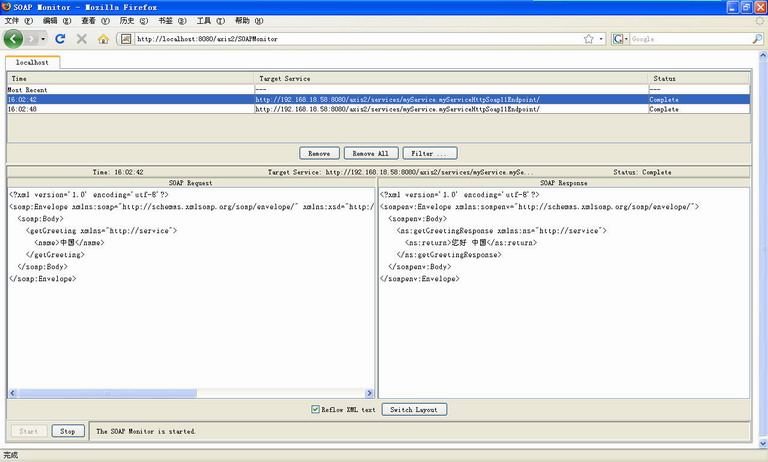
如果读者想让logging和soapmonitor模块监视部署在Axis2中的所有WebService,可以在axis2.xml文件中使用<module>元素来引用这两个模块,代码如下:
|
1
2
3
4
|
<!-- 引用logging模块 -->
<module ref="logging"/>
<!-- 引用soapmonitor模块 -->
<module ref="soapmonitor"/>
|






















 1542
1542

 被折叠的 条评论
为什么被折叠?
被折叠的 条评论
为什么被折叠?








