Spock是一个用于Java或者Groovy程序的测试框架。利用Groovy的语言特性,Spock可以更加快速的编写单元测试,也可以使单元测试更加清晰、简洁。
更详细的介绍以及用法可以在官方文档上看到,下面进行一些简单的介绍和实例演示。
官方文档地址:http://spockframework.org/spock/docs/1.1-rc-3/index.html
Spock 基础介绍
简单示例
import spock.lang.*
class MyFirstSpec extends Specification {
def "let's try this!"() {
expect:
Math.max(1, 2) == 3
}
}
可以看到,利用Spock测试,需要首先继承Specification类,然后用def定义测试方法,方法名可以用字符串来表示,可以更好的描述被测试的方法。
想快速体验一下Spock,可以试试Spock Web Console,地址:https://meetspock.appspot.com/
类变量
在测试类中定义的类变量,在每个测试方法开始前,都会被初始化一次 def action = new Action()
如果想要在测试方法之前共享类变量,需要在变量上加上注解@Shared @Shared action = new Action()
预定义方法
def setup() {} // run before every feature method
def cleanup() {} // run after every feature method
def setupSpec() {} // run before the first feature method
def cleanupSpec() {} // run after the last feature method
测试方法
阶段
概念上,测试方法包含4个阶段
- 基本设置
- 执行语句
- 测试结果
- 清理设置
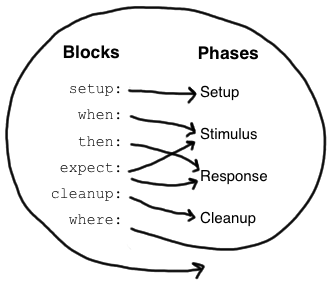
代码块
setup 代码块
setup也可以写成given。用于初始化测试方法相关变量,环境。
given:
def action2 = new Action()
when 和 then 代码块
when和then需要配合使用。他们表示执行语句和预期的测试结果。一个测试方法可以包含多个when-then代码块。
def "test Action getHtml2"(){
given:
def action2 = new Action()
def html
when:
html = action2.getHtml('Hello World')
then:
html != null
html == 'html:Hello World2'//与预期不符
}
当实际结果与预期结果不同时,Spock会给出预期值与实际值的对比。这个对比能够十分容易地看出预期与实际的差别,这个特性非常好用
Condition not satisfied:
html == 'html:Hello World2'
| |
| false
| 1 difference (94% similarity)
| html:Hello World(-)
| html:Hello World(2)
html:Hello World
at com.github.spock.test.TestAction.test Action getHtml2(TestAction.groovy:39)
如果预期测试方法会抛出异常的情况
def "test exception throw"(){
given:
def action2 = new Action()
when:
action2.getException()
then:
thrown(NullPointerException)
}
expect 代码块
expect是when-then的简化版,when-then适用于测试结果值需要满足多种条件的情况,expect适用于测试结果值只需要满足一种条件的情况。
示例对比:
def "test Action getHtml2"(){
given:
def action2 = new Action()
def html
when:
html = action2.getHtml('Hello World')
then:
html!=null
html == 'html:Hello World'
}
def "test expect"(){
given:
def action2 = new Action()
expect:
'html:Hello World' == action2.getHtml('Hello World')
}
cleanup 代码块
用于测试方法的释放资源等后续操作
setup:
def file = new File("/some/path")
file.createNewFile()
// ...
cleanup:
file?.delete()
where 代码块
where代码块放在测试方法的最后面,并且一个测试方法只能有一个where代码块。用于数据驱动的测试方法,准备各种测试数据。
def "test where"(){
given:
def action2 = new Action()
expect:
result == action2.getHtml(data)
where:
data | result
'Hello World' |'html:Hello World'
'Hello World2'|'html:Hello World2'
'Hello World3'|'html:Hello World3'
}
Mock 测试
在默认情况下,Spock 只能 Mock 接口,增加 cglib 依赖之后,能够 Mock 类。
<dependency>
<groupId>cglib</groupId>
<artifactId>cglib-nodep</artifactId>
<version>3.2.4</version>
</dependency>
通过>>可以设定对应方法模拟的返回值
Action action3 = Mock()
def "test mock"(){
action3.getHtml(_) >> 'hello'
expect:
'hello' == action3.getHtml('666')
}
与 Spring 集成测试
与 Spring 集成需要模块 spock-spring MAVEN 依赖示例如下:
<dependencies>
<dependency>
<groupId>org.spockframework</groupId>
<artifactId>spock-spring</artifactId>
<version>1.1-groovy-2.4-rc-3</version>
</dependency>
<dependency>
<groupId>org.springframework</groupId>
<artifactId>spring-context</artifactId>
<version>4.1.9.RELEASE</version>
</dependency>
<dependency>
<groupId>org.springframework</groupId>
<artifactId>spring-test</artifactId>
<version>4.1.4.RELEASE</version>
</dependency>
</dependencies>
测试类
@ContextConfiguration(locations = "classpath:applicationContext.xml")
class TestActionWithSpring extends Specification {
@Autowired
Action action;
def "test with spring"(){
expect:
'html:Hello World' == action.getHtml('Hello World')
}
}
示例地址:https://github.com/ivyboy/spock-example






















 777
777

 被折叠的 条评论
为什么被折叠?
被折叠的 条评论
为什么被折叠?








