环境
CentOS release 6.7
安装
yum install kudu-client-devel kudu-client0
yum install gcc
yum install gcc-c++
pip2.7 install Cython
pip2.7 install kudu-python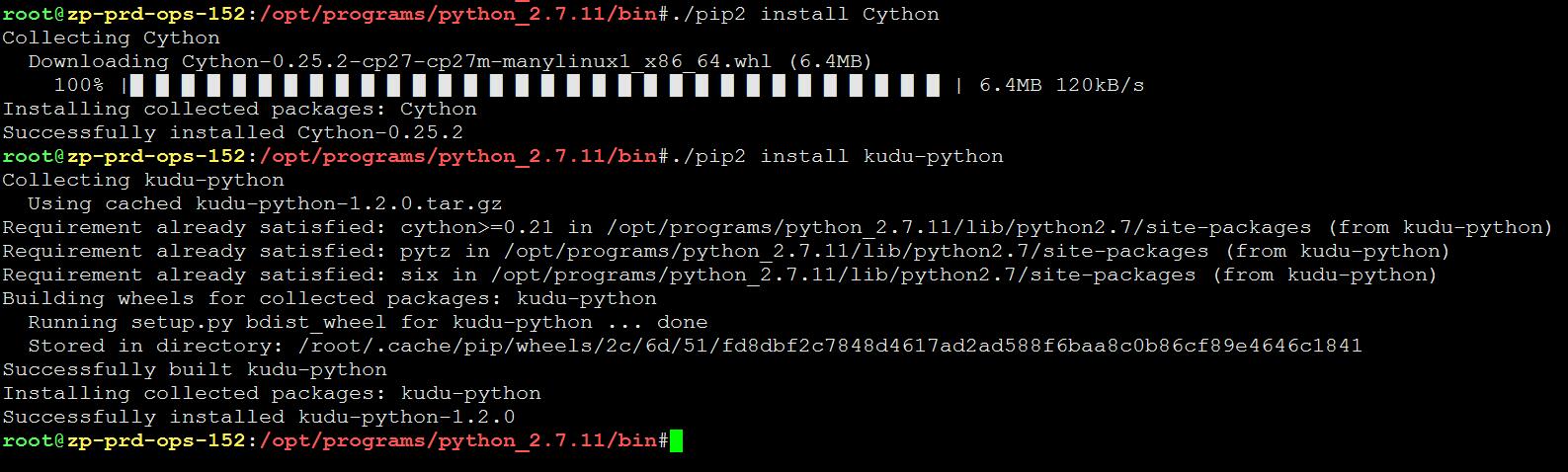
介绍
下面介绍的api接口是我经常使用的,kudu本身的python api接口很多内容,更详细的查看doc即可。
kudu
connect(host, port=7051, admin_timeout_ms=None, rpc_timeout_ms=None)
连接到kudu master
host : 字符串或者列表,一个master地址,或者一个master列表地址
port : master端口,默认 7051
admin_timeout_ms : admin的超时时间
rpc_timeout_ms : RPC的超时时间
返回:kudu.Client对象
schema_builder()
创建一个kudu SchemaBuilder(模式构建器)实例
例如:
builder = kudu.schema_builder()
builder.add_column('key1', kudu.int64, nullable=False)
builder.add_column('key2', kudu.int32, nullable=False)
或者:
(builder.add_column('name', kudu.string)
.nullable()
.compression('lz4'))
再如:
builder.add_column('value1', kudu.double)
builder.add_column('value2', kudu.int8, encoding='rle')
builder.set_primary_keys(['key1', 'key2'])
最后生成实例:
schema = builder.build()
返回:SchemaBuilder对象
timedelta(seconds=0, millis=0, micros=0, nanos=0)
构造kudu的TimeDelta
返回:kudu.client.TimeDeltakudu.client
class Client(__builtin__.object)
| The primary class for interacting with a Kudu cluster. Can connect to one
| or more Kudu master servers. Do not instantiate this class directly; use
| kudu.connect instead.
|
| Methods defined here:
|
| close(...)
| Client.close(self)
| 关闭一个kudu连接
| create_table(...)
| Client.create_table(self, table_name, Schema schema, partitioning, n_replicas=None)
| 创建一个kudu表
| table_name : string
| schema : kudu.Schema
| Create using kudu.schema_builder
| partitioning : Partitioning object
| n_replicas : int Number of replicas to set. This should be an odd number.
| If not provided (or if <= 0), falls back to the server-side default.
| delete_table(...)
| Client.delete_table(self, table_name)
| 删除一个kudu表. Raises KuduNotFound if the table does not exist.
| table_name : string
| deserialize_token_into_scanner(...)
| Client.deserialize_token_into_scanner(self, serialized_token)
| 使用客户端对ScanToken进行反序列化,并返回扫描对象
| serialized_token : String
| Serialized form of a ScanToken.
| latest_observed_timestamp(...)
| Client.latest_observed_timestamp(self)
| 客户端在UTC时区获取到的最高时间戳,为了在客户端之间获得外部一致性
| list_tables(...)
| Client.list_tables(self, match_substring=None)
| 返回kudu集群里面的table列表
| match_substring : string, optional
| If passed, the string must be exactly contained in the table names
| list_tablet_servers(...)
| Client.list_tablet_servers(self)
|
| 返回当前kudu集群里面的tablet server列表
| tservers : list[TabletServer]
| List of TabletServer objects
| new_session(...)
| Client.new_session(self, flush_mode='manual', timeout_ms=5000)
| 为写入操作创建一个新的session
| flush_mode : {'manual', 'sync', 'background'}, default 'manual'
| See Session.set_flush_mode
| timeout_ms : int, default 5000
| Timeout in milliseconds
|
| new_table_alterer(...)
| Client.new_table_alterer(self, Table table)
|
| 创建一个table alter对象,用来修改表信息。
| table : Table
| Table to alter. NOTE: The TableAlterer.alter() method will return
| a new Table object with the updated information.
| 例如:修改表名
| table = client.table('example')
| alterer = client.new_table_alterer(table)
| table = alterer.rename('example2').alter()
| table(...)
| Client.table(self, table_name)
| 构建一个kudu.Table,从集群中检索其模式
| table_name : string
| table_exists(...)
| Client.table_exists(self, table_name)
| 如果表存在返回true
| table_name : string
class Column(__builtin__.object)
| 引用一个Kudu table的column,简化创建谓词和其他列的操作
| 例如:
| scanner.add_predicate(table[col_name] <= 10)
| 方法如下:
| in_list(...)
| Column.in_list(self, values)
|
| 为列创建一个InListPredicate。如果提供了一个值,则会创建一个等式的比较谓词
| Parameters
| values : list
|
| Examples
| scanner.add_predicate(table['key'].in_list([1, 2, 3])
class KuduError(__builtin__.object)
| 引发一个C++ KuduError
| 方法如下:
| __repr__(...)
| x.__repr__() <==> repr(x)
|
| failed_op(...)
| KuduError.failed_op(self)
|
| Get debug string representation of the failed operation.
|
| was_possibly_successful(...)
| KuduError.was_possibly_successful(self)
|
| Check if there is a chance that the requested operation was successful.
class Partitioning(__builtin__.object)
| 是 Client.create_table(...) 的参数
| 方法如下:
| __init__(...)
| Partitioning.__init__(self)
|
| add_hash_partitions(...)
| Partitioning.add_hash_partitions(self, column_names, num_buckets, seed=None)
|
| 在表里面增加一个hash partitions
| Parameters
| ----------
| column_names : list of string column names on which to partition
| num_buckets : the number of buckets to create
| seed : int - optional
| Hash: seed for mapping rows to hash buckets.
|
| add_range_partition(...)
| Partitioning.add_range_partition(self, lower_bound=None, upper_bound=None, lower_bound_type='inclusive', upper_bound_type='exclusive'
)
| 在表里面增加一个 range partition.
|
| Parameters
| ----------
| lower_bound : PartialRow/list/tuple/dict
| upper_bound : PartialRow/list/tuple/dict
| lower_bound_type : {'inclusive', 'exclusive'} or constants
| kudu.EXCLUSIVE_BOUND and kudu.INCLUSIVE_BOUND
| upper_bound_type : {'inclusive', 'exclusive'} or constants
| kudu.EXCLUSIVE_BOUND and kudu.INCLUSIVE_BOUND
|
| add_range_partition_split(...)
| Partitioning.add_range_partition_split(self, split_row)
|
| 在表里面增加一个range partition
|
| Parameters
| ----------
| split_row : PartialRow/list/tuple/dict
|
| set_range_partition_columns(...)
| Partitioning.set_range_partition_columns(self, column_names)
|
| Sets the columns on which the table will be range-partitioned.
|
| Every column must be a part of the table's primary key. If not set, the
| table will be created with the primary-key columns as the range-partition
| columns. If called with an empty vector, the table will be created without
| range partitioning.
|
| Parameters
| ----------
| column_names : list of string column names on which to partition
class Replica(__builtin__.object)
| 代表远程Tablet's的副本,使用Tablet.replicas()检索副本列表 。
|
| 方法如下:
|
| is_leader(...)
| Replica.is_leader(self)
|
| ts(...)
| Replica.ts(self)
|
class Scanner(__builtin__.object)
| 用于定义我们从kudu表扫描数据的类,使用 Table.scanner创建扫描类
| 方法如下
| add_exclusive_upper_bound(...)
| Scanner.add_exclusive_upper_bound(self, bound)
| 设置扫描的上限
| Parameters
| ----------
| bound : PartialRow/tuple/list/dictionary
| add_lower_bound(...)
| Scanner.add_lower_bound(self, bound)
| 设置扫描的下限
| Parameters
| ----------
| bound : PartialRow/tuple/list/dictionary
|
| add_predicate(...)
| Scanner.add_predicate(self, Predicate pred)
| 添加扫描谓词
| Examples
| --------
| pred = table[col_name] <= 10
| scanner.add_predicate(pred)
|
| Parameters
| ----------
| pred : kudu.Predicate
|
| add_predicates(...)
| Scanner.add_predicates(self, preds)
| 增加一个谓词列表
| Examples
| --------
| c = table[col_name]
| preds = [c >= 0, c <= 10]
| scanner.add_predicates(preds)
|
| Parameters
| ----------
| preds : list of Predicate
|
| close(...)
| Scanner.close(self)
| 关闭一个扫描器
|
| get_current_server(...)
| Scanner.get_current_server(self)
| 获取目前扫描的 TabletServe
|
| get_projection_schema(...)
| Scanner.get_projection_schema(self)
| 返回正在扫描的projection的模式
| Returns
| -------
| schema : kudu.Schema
|
| get_resource_metrics(...)
| Scanner.get_resource_metrics(self)
| 自扫描开始以来,返回累积资源指标。
|
| has_more_rows(...)
| Scanner.has_more_rows(self)
| 如果有多行可以被读,则返回true
|
| keep_alive(...)
| Scanner.keep_alive(self)
| 保持当前的远程扫描连接存活
|
| next_batch(...)
| Scanner.next_batch(self) -> RowBatch
| 从扫描器检索下一批数据
|
| open(...)
| Scanner.open(self)
| 返回引用自身,以便于连接
|
| read_all_tuples(...)
| Scanner.read_all_tuples(self)
|
| 读取一个RowBatch中包含的扫描的所有行
|
| set_projected_column_indexes(...)
| Scanner.set_projected_column_indexes(self, indexes)
| 设置要扫描的列的索引
| Parameters
| ----------
| indexes : list of integers representing column indexes
|
| set_projected_column_names(...)
| Scanner.set_projected_column_names(self, names)
| 设置要扫描的列。
| Parameters
| ----------
| names : list of string
|
| set_read_mode(...)
| Scanner.set_read_mode(self, read_mode)
| 设置扫描时读数据的模式
| Parameters
| ----------
| read_mode : {'latest', 'snapshot'}
| You can also use the constants READ_LATEST, READ_AT_SNAPSHOT
|
| set_selection(...)
| Scanner.set_selection(self, replica_selection)
| 扫描时设置副本选择策略。
| Parameters
| ----------
| replica_selection : {'leader', 'closest', 'first'}
| You can also use the constants LEADER_ONLY, CLOSEST_REPLICA,
| and FIRST_REPLICA
|
| set_snapshot(...)
| Scanner.set_snapshot(self, timestamp, format=None)
| 设置此扫描仪的快照时间戳。
| Parameters
| ---------
| timestamp : datetime.datetime or string
| If a string is provided, a format must be provided as well.
| NOTE: This should be in UTC. If a timezone aware datetime
| object is provided, it will be converted to UTC, otherwise,
| all other input is assumed to be UTC.
| format : Required if a string timestamp is provided
| Uses the C strftime() function, see strftime(3) documentation.
class Session(__builtin__.object)
| 客户端与集群进行交互的操作。
| 方法如下
|
| apply(...)
| Session.apply(self, WriteOperation op)
| 应用指示的写操作
| 例如
| # Executes a single Insert operation
| session = client.new_session()
| op = table.new_insert()
| op['key'] = 0
| op['value1'] = 5
| op['value2'] = 3.5
| session.apply(op)
| session.flush()
|
| flush(...)
| Session.flush(self)
| 刷新正在等待的操作
|
| get_pending_errors(...)
| Session.get_pending_errors(self)
| 返回缓冲的Kudu错误列表
| Returns
| -------
| errors, overflowed : list, bool
|
| set_flush_mode(...)
| Session.set_flush_mode(self, flush_mode='manual')
| 设置会话操作刷新模式
| Parameters
| ----------
| flush_mode : {'manual', 'sync', 'background'}, default 'manual'
| You can also use the constants FLUSH_MANUAL, FLUSH_AUTO_SYNC,
| and FLUSH_AUTO_BACKGROUND
|
| set_timeout_ms(...)
| Session.set_timeout_ms(self, int64_t ms)
| 设置会话超时时间
class Table(__builtin__.object)
| 代表一个Kudu table, 包含schema和其他工具,连接到集群后,使用kudu.client.table方法创建
| 方法如下:
| drop(...)
| Table.drop(self)
| 删除一个table
|
| new_delete(...)
| Table.new_delete(self, record=None)
| 创建一个删除操作
|
| new_insert(...)
| Table.new_insert(self, record=None)
|
| 创建一个插入操作
|
| new_update(...)
| Table.new_update(self, record=None)
| 创建一个update操作
|
| new_upsert(...)
| Table.new_upsert(self, record=None)
| 创建一个Upsert操作
|
| rename(...)
| Table.rename(self, new_name)
| 重命名一个表
|
| scan_token_builder(...)
| Table.scan_token_builder(self)
| 创建一个ScanTokenBuilde
| 例如:
| builder = table.scan_token_builder()
| builder.set_fault_tolerant().add_predicate(table['key'] > 10)
| tokens = builder.build()
| for token in tokens:
| scanner = token.into_kudu_scanner()
| scanner.open()
| tuples = scanner.read_all_tuples()
| scanner(...)
| Table.scanner(self)
| 创建一个新的scanne
| 例如:
| scanner = table.scanner()
| scanner.add_predicate(table['key'] > 10)
| scanner.open()
| batch = scanner.read_all()
| tuples = batch.as_tuples()
class TableAlterer(__builtin__.object)
| 修改一个现存的表结构
| 方法如下:
| add_column(...)
| TableAlterer.add_column(self, name, type_=None, nullable=None, compression=None, encoding=None, default=None)
| 在表里增加一列,当增加一列的时候,必须使用ColumnSpec.default(...)指明该列的默认值
|
| Parameters
| ----------
| name : string
| type_ : string or KuduType
| Data type e.g. 'int32' or kudu.int32
| nullable : boolean, default None
| New columns are nullable by default. Set boolean value for explicit
| nullable / not-nullable
| compression : string or int
| One of kudu.COMPRESSION_* constants or their string equivalent.
| encoding : string or int
| One of kudu.ENCODING_* constants or their string equivalent.
| default : obj
| Use this to set the column default value
|
| add_range_partition(...)
| TableAlterer.add_range_partition(self, lower_bound=None, upper_bound=None, lower_bound_type='inclusive', upper_bound_type='exclusive'
)
|
| 增加一个 range partition |
| Parameters
| ----------
| lower_bound : PartialRow/list/tuple/dict
| upper_bound : PartialRow/list/tuple/dict
| lower_bound_type : {'inclusive', 'exclusive'} or constants
| kudu.EXCLUSIVE_BOUND and kudu.INCLUSIVE_BOUND
| upper_bound_type : {'inclusive', 'exclusive'} or constants
| kudu.EXCLUSIVE_BOUND and kudu.INCLUSIVE_BOUND
|
| alter(...)
| TableAlterer.alter(self)
| 修改一个表. Returns a new table object upon completion of the alter.
|
| alter_column(...)
| TableAlterer.alter_column(self, name, rename_to=None)
| 修改一个已经存在的列
| name : string
| rename_to : str
| If set, the column will be renamed to this
|
| drop_column(...)
| TableAlterer.drop_column(self, name)
| 删除一个已经存在的列
| name : str
| The name of the column to drop.
|
| drop_range_partition(...)
| TableAlterer.drop_range_partition(self, lower_bound=None, upper_bound=None, lower_bound_type='inclusive', upper_bound_type='exclusive
')
|
| 删除一个 range partition
| lower_bound : PartialRow/list/tuple/dict
| upper_bound : PartialRow/list/tuple/dict
| lower_bound_type : {'inclusive', 'exclusive'} or constants
| kudu.EXCLUSIVE_BOUND and kudu.INCLUSIVE_BOUND
| upper_bound_type : {'inclusive', 'exclusive'} or constants
| kudu.EXCLUSIVE_BOUND and kudu.INCLUSIVE_BOUND
|
| rename(...)
| TableAlterer.rename(self, table_name)
| 重命名一个表
| table_name : str
| The new name for the table.
|
class Tablet(__builtin__.object)
| 代表一个远程Tablet,包含相关的tablet id和Replicas
| 方法如下:
| id(...)
| Tablet.id(self)
|
| replicas(...)
| Tablet.replicas(self)
|
class TabletServer(__builtin__.object)
| 代表一个Kudu tablet server, 包含相关的 uuid, hostname and port.
| 方法如下:
|
| hostname(...)
| TabletServer.hostname(self)
|
| port(...)
| TabletServer.port(self)
|
| uuid(...)
| TabletServer.uuid(self)






















 1057
1057

 被折叠的 条评论
为什么被折叠?
被折叠的 条评论
为什么被折叠?








