1、mongodb在linux下的安装
1)、下载mongodb
https://www.mongodb.com/download-center?jmp=nav#community
2)、解压文件
3)、不用编译,本身就是编译后的二进制可执行文件。
解压后mongodb/bin/下文件的作用
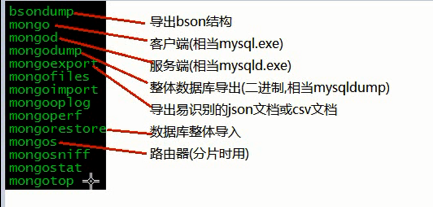
4、启动mongod服务
./bin/mongod --dbpath /path/to/database --logpath /path/to/log --fork(以后台运行) --port 27017
参数解释
--dbpath:数据存储目录
--logpath :日志目录
--fork:后台运行方式
--port :端口
./bin/mongod --dbpath ./data/ --logpath ./log/mongo.log --fork --port 27017
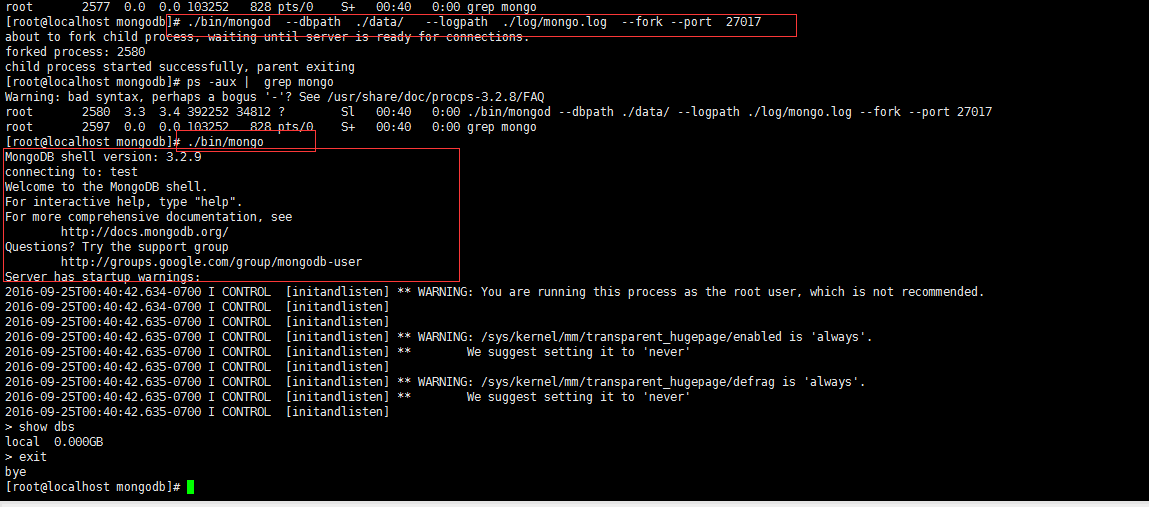
注意:mongodb非常的占磁盘空间,刚启动后要占3--4g的磁盘空间;如果使用虚拟机启动,可能空间不足无法启动,可以用--smallfiles选项来启动;将会占用最少空间 400M左右。
--






















 149
149

 被折叠的 条评论
为什么被折叠?
被折叠的 条评论
为什么被折叠?








