用户:root
Nginx版本:nginx-1.10.0
Tomcat版本:apache-tomcat-7.0.52
Redis版本:redis-3.0.7
下载安装
- 下载tomcat使用redis作为session存储的插件
- 官网地址:https://github.com/jcoleman/tomcat-redis-session-manager,下载tomcat-redis-session-manager-master.zip,上传至Linux系统,并解压
-
[root@localhost session]# pwd /home/listen/session [root@localhost session]# ll total 44 drwxrwxr-x. 9 listen listen 4096 May 10 01:23 tomcat-redis-session-manager-master -rw-rw-r--. 1 listen listen 40891 May 10 00:42 tomcat-redis-session-manager-master.zip [root@localhost session]# -
编辑编译的构建文件build.gradle
-
内容为:[root@localhost tomcat-redis-session-manager-master]# pwd /home/listen/session/tomcat-redis-session-manager-master [root@localhost tomcat-redis-session-manager-master]# ll total 36 drwxr-xr-x. 7 listen listen 75 May 10 01:23 build -rw-rw-r--. 1 listen listen 2852 May 10 00:44 build.gradle -rw-rw-r--. 1 listen listen 2726 May 10 00:43 build.gradle.bak drwxr-xr-x. 2 listen listen 4096 May 10 03:26 dist drwxrwxr-x. 3 listen listen 57 Apr 8 2015 example-app -rw-rw-r--. 1 listen listen 70 Apr 8 2015 Gemfile -rw-rw-r--. 1 listen listen 592 Apr 8 2015 Gemfile.lock -rw-rw-r--. 1 listen listen 1061 Apr 8 2015 license.txt -rw-rw-r--. 1 listen listen 11057 Apr 8 2015 README.markdown drwxrwxr-x. 4 listen listen 56 Apr 8 2015 spec drwxrwxr-x. 3 listen listen 17 Apr 8 2015 src drwxrwxr-x. 3 listen listen 33 Apr 8 2015 vagrant [root@localhost tomcat-redis-session-manager-master]# vi build.gradle -
apply plugin: 'java' apply plugin: 'maven' apply plugin: 'signing' group = 'com.orangefunction' version = '2.0.0' repositories { mavenCentral() } compileJava { sourceCompatibility = 1.7 targetCompatibility = 1.7 } dependencies { compile group: 'org.apache.tomcat', name: 'tomcat-catalina', version: '7.0.61' compile group: 'redis.clients', name: 'jedis', version: '2.7.3' compile group: 'org.apache.commons', name: 'commons-pool2', version: '2.2' //compile group: 'commons-codec', name: 'commons-codec', version: '1.9' testCompile group: 'junit', name: 'junit', version: '4.+' testCompile 'org.hamcrest:hamcrest-core:1.3' testCompile 'org.hamcrest:hamcrest-library:1.3' testCompile 'org.mockito:mockito-all:1.9.5' testCompile group: 'org.apache.tomcat', name: 'tomcat-coyote', version: '7.0.61' } task javadocJar(type: Jar, dependsOn: javadoc) { classifier = 'javadoc' from 'build/docs/javadoc' } task sourcesJar(type: Jar) { from sourceSets.main.allSource classifier = 'sources' } artifacts { archives jar archives javadocJar archives sourcesJar } //signing { // sign configurations.archives //} task copyJars(type: Copy) { from configurations.runtime into 'dist' } uploadArchives { repositories { mavenDeployer { beforeDeployment { MavenDeployment deployment -> signing.signPom(deployment) } //repository(url: "https://oss.sonatype.org/service/local/staging/deploy/maven2/") { // authentication(userName: sonatypeUsername, password: sonatypePassword) // } //repository(url: "https://oss.sonatype.org/content/repositories/snapshots") { // authentication(userName: sonatypeUsername, password: sonatypePassword) //} pom.project { name 'tomcat-redis-session-manager' packaging 'jar' description 'Tomcat Redis Session Manager is a Tomcat extension to store sessions in Redis' url 'https://github.com/jcoleman/tomcat-redis-session-manager' issueManagement { url 'https://github.com:jcoleman/tomcat-redis-session-manager/issues' system 'GitHub Issues' } scm { url 'https://github.com:jcoleman/tomcat-redis-session-manager' connection 'scm:git:git://github.com/jcoleman/tomcat-redis-session-manager.git' developerConnection 'scm:git:git@github.com:jcoleman/tomcat-redis-session-manager.git' } licenses { license { name 'MIT' url 'http://opensource.org/licenses/MIT' distribution 'repo' } } developers { developer { id 'jcoleman' name 'James Coleman' email 'jtc331@gmail.com' url 'https://github.com/jcoleman' } } } } } } -
编译构建项目
-
如果发现gradle命令不能识别,请先安装gradle工具,请参考Linux系统Nginx安装配置[root@localhost tomcat-redis-session-manager-master]# gradle build -x test copyJars 

-
生成的jar包

-
拷贝替换jar包
- 拷贝dist目录下面所有的jar包及build/libs目录下的tomcat-redis-session-manager-master-2.0.0.jar包至{tomcat_home} /lib目录下(两台tomcat)
-
[root@localhost libs]# cp /home/listen/session/tomcat-redis-session-manager-master/dist/*.jar /home/listen/session/tomcat-redis-session-manager-master/build/libs/tomcat-redis-session-manager-master-2.0.0.jar /home/listen/tomcat/apache-tomcat-7.0.52/lib [root@localhost libs]# cp /home/listen/session/tomcat-redis-session-manager-master/dist/*.jar /home/listen/session/tomcat-redis-session-manager-master/build/libs/tomcat-redis-session-manager-master-2.0.0.jar /home/listen/tomcat/apache-tomcat-7.0.52-02/lib -
修改2个tomcat的context.xml配置文件
-
内容为:[root@localhost tomcat]# pwd /home/listen/tomcat [root@localhost tomcat]# vi apache-tomcat-7.0.52/conf/context.xml -
<?xml version='1.0' encoding='utf-8'?> <!-- Licensed to the Apache Software Foundation (ASF) under one or more contributor license agreements. See the NOTICE file distributed with this work for additional information regarding copyright ownership. The ASF licenses this file to You under the Apache License, Version 2.0 (the "License"); you may not use this file except in compliance with the License. You may obtain a copy of the License at http://www.apache.org/licenses/LICENSE-2.0 Unless required by applicable law or agreed to in writing, software distributed under the License is distributed on an "AS IS" BASIS, WITHOUT WARRANTIES OR CONDITIONS OF ANY KIND, either express or implied. See the License for the specific language governing permissions and limitations under the License. --> <!-- The contents of this file will be loaded for each web application --> <Context> <!-- Default set of monitored resources --> <WatchedResource>WEB-INF/web.xml</WatchedResource> <!-- Uncomment this to disable session persistence across Tomcat restarts --> <!-- <Manager pathname="" /> --> <!-- Uncomment this to enable Comet connection tacking (provides events on session expiration as well as webapp lifecycle) --> <!-- <Valve className="org.apache.catalina.valves.CometConnectionManagerValve" /> --> <!--以下为增加的内容--> <Valve className="com.orangefunction.tomcat.redissessions.RedisSessionHandlerValve" /> <Manager className="com.orangefunction.tomcat.redissessions.RedisSessionManager" host="192.168.75.141" port="6379" database="0" maxInactiveInterval="60" /> </Context>可以看出连接的redis为192.168.75.141:6379
-
测试使用Redis实现Tomcat多机的session共享
- 新建test工程,为web模式,修改index.jsp的内容为:
-
<%@ page language="java" contentType="text/html; charset=UTF-8" pageEncoding="UTF-8"%> <!DOCTYPE html PUBLIC "-//W3C//DTD HTML 4.01 Transitional//EN" "http://www.w3.org/TR/html4/loose.dtd"> <html> <head> <meta http-equiv="Content-Type" content="text/html; charset=UTF-8"> <title>Nginx+tomcat负载均衡+redis会话管理</title> </head> <body> <h1><font color="blue">集群节点1</font></h1> <table align="centre" border="1"> <tr> <td>Session ID</td> <td><%= session.getId() %></td> </tr> <tr> <td>Created on</td> <td><%= session.getCreationTime() %></td> </tr> </table> <p> </body> </html>第二台tomcat部署的test工程的index.jsp的内容修改为:
-
<%@ page language="java" contentType="text/html; charset=UTF-8" pageEncoding="UTF-8"%> <!DOCTYPE html PUBLIC "-//W3C//DTD HTML 4.01 Transitional//EN" "http://www.w3.org/TR/html4/loose.dtd"> <html> <head> <meta http-equiv="Content-Type" content="text/html; charset=UTF-8"> <title>Nginx+tomcat负载均衡+redis会话管理</title> </head> <body> <h1><font color="blue">集群节点2</font></h1> <table align="centre" border="1"> <tr> <td>Session ID</td> <td><%= session.getId() %></td> </tr> <tr> <td>Created on</td> <td><%= session.getCreationTime() %></td> </tr> </table> <p> </body> </html> - 部署测试session
- 将两个test工程分别部署至两个tomcat实例,然后重启2个tomcat,启动Nginx,(Nginx配置可参考Linux系统Nginx安装配置)然后刷新然后刷新http://192.168.75.141/test/地址

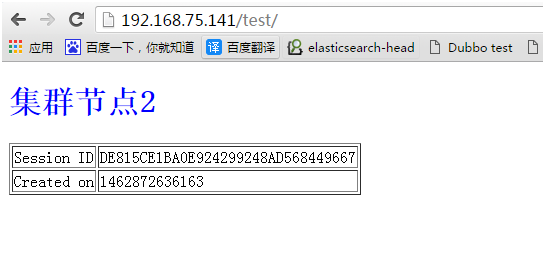
- 多刷新几次,即可看到两台tomcat的test工程在不同的切换,但是session id不变,即实现多机Tomcat使用Redis实现session共享。
over!






















 2553
2553

 被折叠的 条评论
为什么被折叠?
被折叠的 条评论
为什么被折叠?








