废话不多话,直接上代码
<?php
class GetMac
{
public $result = array();
public $macAddrs = array(); //所有mac地址
public $macAddr; //第一个mac地址
function __construct($OS)
{
$this->GetMac($OS);
}
function GetMac($OS)
{
switch (strtolower($OS)) {
case "unix":
break;
case "solaris":
break;
case "aix":
break;
case "linux":
$this->getLinux();
break;
default:
$this->getWindows();
break;
}
$tem = array();
foreach ($this->result as $val) {
if (preg_match("/[0-9a-f][0-9a-f][:-]" . "[0-9a-f][0-9a-f][:-]" . "[0-9a-f][0-9a-f][:-]" . "[0-9a-f][0-9a-f][:-]" . "[0-9a-f][0-9a-f][:-]" . "[0-9a-f][0-9a-f]/i", $val, $tem)) {
$this->macAddr = $tem[0];//多个网卡时,会返回第一个网卡的mac地址,一般够用。
break;
//$this->macAddrs[] = $temp_array[0];//返回所有的mac地址
}
}
unset($temp_array);
return $this->macAddr;
}
//Linux系统
function getLinux()
{
@exec("ifconfig -a", $this->result);
return $this->result;
}
//Windows系统
function getWindows()
{
@exec("ipconfig /all", $this->result);
if ($this->result) {
return $this->result;
} else {
$ipconfig = $_SERVER["WINDIR"] . "\system32\ipconfig.exe";
if (is_file($ipconfig)) {
@exec($ipconfig . " /all", $this->result);
} else {
@exec($_SERVER["WINDIR"] . "\system\ipconfig.exe /all", $this->result);
return $this->result;
}
}
}
}
$obj = new GetMac(PHP_OS);
print_r($obj->result);
echo $obj->macAddr;
//获取客户端
//$result=`arp -a $REMOTE_ADDR`;
//$result=`nbtstat -a $REMOTE_ADDR`;
//print_r($result);
exit;
代码到此为止,下面是验证.
接下来我们来验证下,windows上执行
ipconfig/all
查看下

执行php代码查看下:
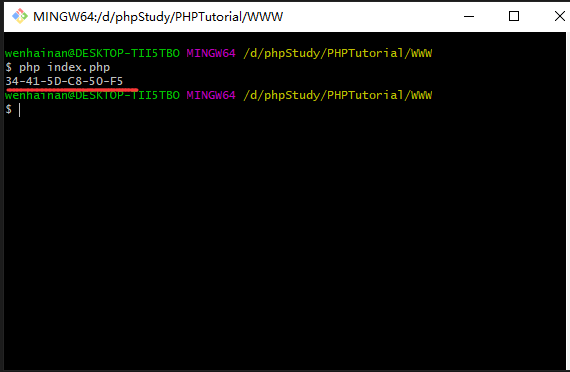
注意,代码用的稍微老的语法,根据实际情况自行修改下.
果然,收工,睡觉了




















 494
494











 被折叠的 条评论
为什么被折叠?
被折叠的 条评论
为什么被折叠?








