一、原理:
应用获取数据库连接前,设置Session 字符集 "SET NAMES utf8mb4"
1)SpringMVC项目中,直接在数据源 xml 文件中添加 :
<property name="connectionInitSqls" value="set names utf8mb4;" />
如图:
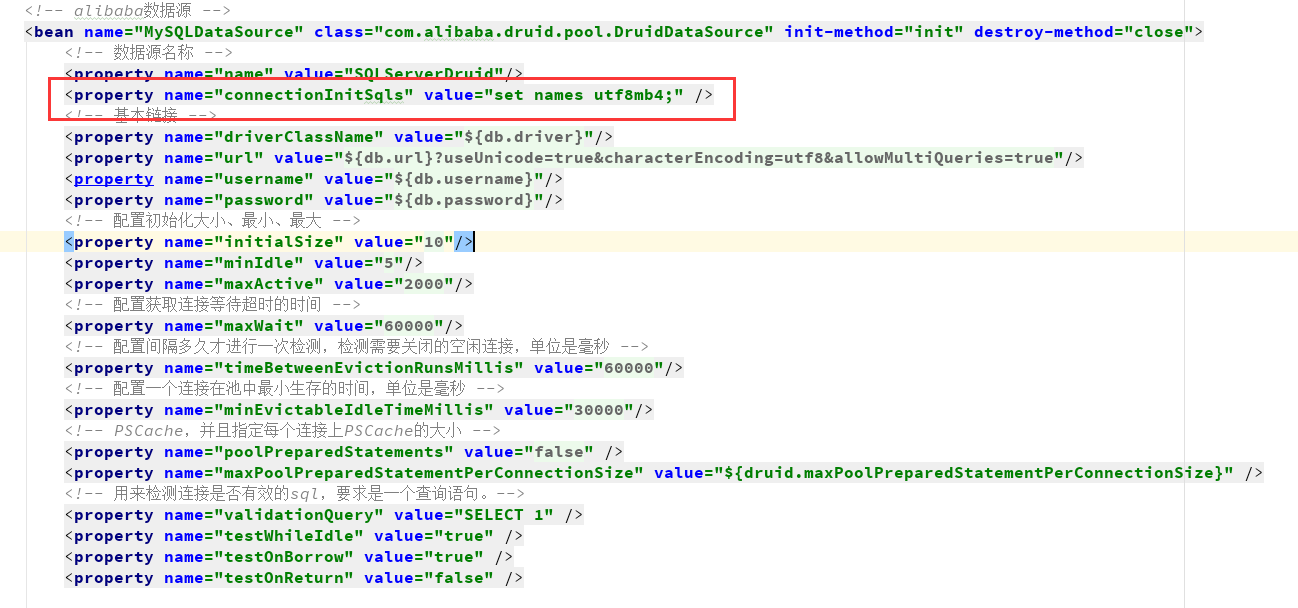
2)在Springboot项目中,默认数据源用的是tomcat数据源,如果使用druid数据源的话,则需要自己编写数据源配置类。
二、自己编写数据源配置
1)配置文件
spring:
datasource:
#驱动配置信息
url: jdbc:mysql://ip:port/dbname?useUnicode=true&characterEncoding=utf8&allowMultiQueries=true
username: xxxx
password: xxxx
type: com.alibaba.druid.pool.DruidDataSource
driver-class-name: com.mysql.jdbc.Driver
#连接池的配置信息
initialSize: 5
minIdle: 5
maxActive: 20
maxWait: 60000
timeBetweenEvictionRunsMillis: 60000
minEvictableIdleTimeMillis: 300000
validationQuery: SELECT 1 FROM DUAL
testWhileIdle: true
testOnBorrow: false
testOnReturn: false
poolPreparedStatements: true
maxPoolPreparedStatementPerConnectionSize: 20
filters: stat,wall,log4j
connectionProperties: druid.stat.mergeSql=true;druid.stat.slowSqlMillis=5000
2)数据源配置类
import com.alibaba.druid.pool.DruidDataSource;
import org.slf4j.Logger;
import org.slf4j.LoggerFactory;
import org.springframework.beans.factory.annotation.Value;
import org.springframework.context.annotation.Bean;
import org.springframework.context.annotation.Configuration;
import org.springframework.context.annotation.Primary;
import javax.sql.DataSource;
import java.sql.SQLException;
import java.util.Collections;
import java.util.StringTokenizer;
/**
* @author Charlie
* @create 2018-03-13 14:37
**/
@Configuration
public class DruidDBConfig {
private Logger logger = LoggerFactory.getLogger(DruidDBConfig.class);
@Value("${spring.datasource.url}")
private String dbUrl;
@Value("${spring.datasource.username}")
private String username;
@Value("${spring.datasource.password}")
private String password;
@Value("${spring.datasource.driver-class-name}")
private String driverClassName;
@Value("${spring.datasource.initialSize}")
private int initialSize;
@Value("${spring.datasource.minIdle}")
private int minIdle;
@Value("${spring.datasource.maxActive}")
private int maxActive;
@Value("${spring.datasource.maxWait}")
private int maxWait;
@Value("${spring.datasource.timeBetweenEvictionRunsMillis}")
private int timeBetweenEvictionRunsMillis;
@Value("${spring.datasource.minEvictableIdleTimeMillis}")
private int minEvictableIdleTimeMillis;
@Value("${spring.datasource.validationQuery}")
private String validationQuery;
@Value("${spring.datasource.testWhileIdle}")
private boolean testWhileIdle;
@Value("${spring.datasource.testOnBorrow}")
private boolean testOnBorrow;
@Value("${spring.datasource.testOnReturn}")
private boolean testOnReturn;
@Value("${spring.datasource.poolPreparedStatements}")
private boolean poolPreparedStatements;
@Value("${spring.datasource.maxPoolPreparedStatementPerConnectionSize}")
private int maxPoolPreparedStatementPerConnectionSize;
@Value("${spring.datasource.filters}")
private String filters;
@Value("{spring.datasource.connectionProperties}")
private String connectionProperties;
@Bean //声明其为Bean实例
@Primary //在同样的DataSource中,首先使用被标注的DataSource
public DataSource dataSource() {
DruidDataSource datasource = new DruidDataSource();
datasource.setUrl(this.dbUrl);
datasource.setUsername(username);
datasource.setPassword(password);
datasource.setDriverClassName(driverClassName);
//configuration
String connectionInitSqls = "SET NAMES utf8mb4";
StringTokenizer tokenizer = new StringTokenizer(connectionInitSqls, ";");
datasource.setConnectionInitSqls(Collections.list(tokenizer));//重点设置该参数
datasource.setInitialSize(initialSize);
datasource.setMinIdle(minIdle);
datasource.setMaxActive(maxActive);
datasource.setMaxWait(maxWait);
datasource.setTimeBetweenEvictionRunsMillis(timeBetweenEvictionRunsMillis);
datasource.setMinEvictableIdleTimeMillis(minEvictableIdleTimeMillis);
datasource.setValidationQuery(validationQuery);
datasource.setTestWhileIdle(testWhileIdle);
datasource.setTestOnBorrow(testOnBorrow);
datasource.setTestOnReturn(testOnReturn);
datasource.setPoolPreparedStatements(poolPreparedStatements);
datasource.setMaxPoolPreparedStatementPerConnectionSize(maxPoolPreparedStatementPerConnectionSize);
try {
datasource.setFilters(filters);
} catch (SQLException e) {
logger.error("druid configuration initialization filter", e);
}
datasource.setConnectionProperties(connectionProperties);
return datasource;
}
}





















 6898
6898











 被折叠的 条评论
为什么被折叠?
被折叠的 条评论
为什么被折叠?








