先上效果图:
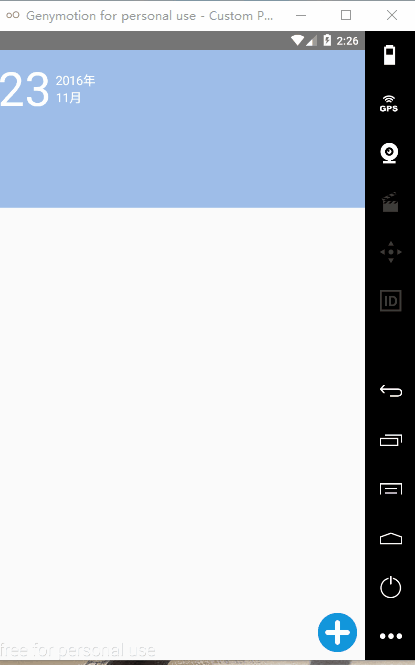
感觉很酷吧,我也这么觉得。之前在网上看到一个点击展开的按钮效果,觉得很酷,所以就在网上找了一下,姑且叫做PathButton按钮吧,顾名思义,这是一个自定义的View,看了一些比较厉害的博客,做的很好,自己也想做一下,但是不知道大家有没有这种感觉,就是就算很简单的代码,不是自己打的,理解就会吃力一点,所以他们的代码我是似懂非懂,但是我知道用到是利用动画实现的,所以,根据自己的理解就试着动手做了起来。我是利用属性动画,因为属性动画会改变控件的属性,而补间动画做不到,所以选择属性动画。另外,自己的代码可能比较冗杂,大神勿喷。谢谢!好了,下面看主要代码:
布局文件xml:
<?xml version="1.0" encoding="utf-8"?>
<RelativeLayout
xmlns:android="http://schemas.android.com/apk/res/android"
android:layout_width="match_parent"
android:layout_height="match_parent"
>
<ImageButton
android:id="@+id/button_photo"
android:layout_width="wrap_content"
android:layout_height="wrap_content"
android:layout_alignParentBottom="true"
android:layout_alignParentEnd="true"
android:layout_alignParentRight="true"
android:layout_marginBottom="10dp"
android:layout_marginRight="10dp"
android:background="@drawable/composer_camera"
android:visibility="gone" />
<ImageButton
android:id="@+id/button_people"
android:layout_width="wrap_content"
android:layout_height="wrap_content"
android:layout_alignParentBottom="true"
android:layout_alignParentEnd="true"
android:layout_alignParentRight="true"
android:layout_marginBottom="10dp"
android:layout_marginRight="10dp"
android:background="@drawable/composer_with"
android:visibility="gone" />
<ImageButton
android:id="@+id/button_place"
android:layout_width="wrap_content"
android:layout_height="wrap_content"
android:layout_alignParentBottom="true"
android:layout_alignParentEnd="true"
android:layout_alignParentRight="true"
android:layout_marginBottom="10dp"
android:layout_marginRight="10dp"
android:background="@drawable/write"
android:visibility="gone" />
<ImageButton
android:id="@+id/path_button"
android:layout_width="50dp"
android:layout_height="50dp"
android:layout_alignParentBottom="true"
android:layout_alignParentEnd="true"
android:layout_alignParentRight="true"
android:layout_marginBottom="10dp"
android:layout_marginRight="10dp"
android:background="@drawable/path_button" />
</RelativeLayout>这个就是四个ImageButton,都在同一位置,其中三个设置隐藏,其他没有什么好说的。
下面看一下实现代码:
package hyr.my_diary.com;
import android.animation.AnimatorSet;
import android.animation.Keyframe;
import android.animation.ObjectAnimator;
import android.animation.ValueAnimator;
import android.content.Intent;
import android.os.Bundle;
import android.os.Handler;
import android.os.Message;
import android.support.annotation.NonNull;
import android.support.annotation.Nullable;
import android.support.design.widget.NavigationView;
import android.support.v4.widget.DrawerLayout;
import android.support.v7.app.AppCompatActivity;
import android.view.LayoutInflater;
import android.view.MenuItem;
import android.view.MotionEvent;
import android.view.View;
import android.view.animation.BounceInterpolator;
import android.view.animation.OvershootInterpolator;
import android.widget.ImageButton;
import android.widget.LinearLayout;
import android.widget.TextView;
import android.widget.Toast;
import java.text.SimpleDateFormat;
import java.util.ArrayList;
import java.util.Date;
import java.util.HashMap;
import java.util.List;
import java.util.Map;
import immortalz.me.library.TransitionsHeleper;
/**
* Created by haiyuan1995 on 2016/11/16.
*/
public class Diary extends AppCompatActivity implements View.OnClickListener {
private ImageButton button_photo;
private ImageButton button_place;
private ImageButton button_people;
private ImageButton buttons_wrapper;
@Override
protected void onCreate(@Nullable Bundle savedInstanceState) {
super.onCreate(savedInstanceState);
setContentView(R.layout.diary);
//初始化View
initview();
//当Path按钮展开时,点击屏幕其他位置,按钮关闭
mListView.setOnTouchListener(new View.OnTouchListener() {
@Override
public boolean onTouch(View v, MotionEvent event) {
if (isClick == true) {
all_close();
}
return false;
}
});
//设置四个按钮的监听事件
buttons_wrapper.setOnClickListener(this);
button_place.setOnClickListener(this);
button_photo.setOnClickListener(this);
button_people.setOnClickListener(this);
}
//展开的三个按钮的其中一个的关闭动画效果
private void place_close() {
ObjectAnimator button_place_scaleY = scaleY(button_place, 1f, 0.2f);
ObjectAnimator button_place_scaleX = scaleX(button_place, 1f, 0.2f);
ObjectAnimator button_place_rotation = rotation(button_place, 0f, 360f);
ObjectAnimator button_place_anim = alpha(button_place, 1f, 0f);
ObjectAnimator button_place_animator = translationY(button_place, 200f);
ObjectAnimator button_place_animator2 = translationX(button_place, 0f);
ObjectAnimator self = self_rotation(225f, 0f);
//设置一个按钮的几个属性动画的播放顺序
AnimatorSet set = new AnimatorSet();
AnimatorSet.Builder builder = set.play(button_place_rotation);
builder.before(button_place_anim);
set.playTogether(button_place_anim, button_place_animator, self, button_place_animator2, button_place_scaleY, button_place_scaleX);
set.start();
}
//展开的三个按钮的其中一个的关闭动画效果
private void photo_close() {
ObjectAnimator button_photo_rotation = rotation(button_photo, 0f, 360f);
ObjectAnimator button_photo_scaleY = scaleY(button_photo, 1f, 0.2f);
ObjectAnimator button_photo_scaleX = scaleX(button_photo, 1f, 0.2f);
ObjectAnimator button_photo_anim = alpha(button_photo, 1f, 0f);
ObjectAnimator button_photo_animator = translationY(button_photo, 0f);
ObjectAnimator button_photo_animator2 = translationX(button_photo, 150f);
ObjectAnimator self = self_rotation(225f, 0f);
AnimatorSet set = new AnimatorSet();
AnimatorSet.Builder builder = set.play(button_photo_rotation);
builder.before(button_photo_anim);
set.playTogether(button_photo_anim, button_photo_animator, self, button_photo_animator2, button_photo_scaleX, button_photo_scaleY);
set.start();
}
//展开的三个按钮的其中一个的关闭动画效果
private void people_close() {
ObjectAnimator scaleY = scaleY(button_people, 1f, 0.2f);
ObjectAnimator scaleX = scaleX(button_people, 1f, 0.2f);
ObjectAnimator rotation = rotation(button_people, 0f, 360f);
ObjectAnimator anim = alpha(button_people, 1f, 0f);
ObjectAnimator animator = translationY(button_people, 100f);
ObjectAnimator animator2 = translationX(button_people, 150f);
ObjectAnimator self = self_rotation(225f, 0f);
AnimatorSet set = new AnimatorSet();
AnimatorSet.Builder builder = set.play(rotation);
builder.before(anim);
set.playTogether(anim, animator, self, animator2, scaleX, scaleY);
set.start();
}
//展开的三个按钮的其中一个的展开的动画效果
private void place_open() {
ObjectAnimator button_place_scaleY = scaleY(button_place, 0.2f, 1f);
ObjectAnimator button_place_scaleX = scaleX(button_place, 0.2f, 1f);
ObjectAnimator button_place_rotation = rotation(button_place, 360f, 0f);
ObjectAnimator button_place_anim = alpha(button_place, 0.0f, 1f);
ObjectAnimator button_place_animator = translationY(button_place, -200f);
ObjectAnimator button_place_animator2 = translationX(button_place, 0f);
ObjectAnimator propertyValuesHolder = pro_key(button_place);
ObjectAnimator self = self_rotation(0f, 225f);
AnimatorSet set = new AnimatorSet();
AnimatorSet.Builder builder = set.play(button_place_rotation);
builder.before(propertyValuesHolder);
set.playTogether(button_place_anim, button_place_animator, button_place_animator2, self, button_place_scaleX, button_place_scaleY, button_place_rotation);
set.start();
}
//展开的三个按钮的其中一个的展开的动画效果
private void people_open() {
ObjectAnimator scaleY = scaleY(button_people, 0.2f, 1f);
ObjectAnimator scaleX = scaleX(button_people, 0.2f, 1f);
ObjectAnimator rotation = rotation(button_people, 360f, 0f);
ObjectAnimator anim = alpha(button_people, 0.0f, 1f);
ObjectAnimator animator = translationY(button_people, -100f);
ObjectAnimator animator2 = translationX(button_people, -150f);
ObjectAnimator propertyValuesHolder = pro_key(button_people);
ObjectAnimator self = self_rotation(0f, 225f);
AnimatorSet set = new AnimatorSet();
AnimatorSet.Builder builder = set.play(rotation);
builder.before(propertyValuesHolder);
set.playTogether(anim, animator, animator2, self, scaleX, scaleY, rotation);
set.start();
}
//展开的三个按钮的其中一个的展开的动画效果
private void photo_open() {
ObjectAnimator button_photo_scaleY = scaleY(button_photo, 0.2f, 1f);
ObjectAnimator button_photo_scaleX = scaleX(button_photo, 0.2f, 1f);
ObjectAnimator button_photo_rotation = rotation(button_photo, 360f, 0f);
ObjectAnimator button_photo_anim = alpha(button_photo, 0.0f, 1f);
ObjectAnimator button_photo_animator = translationY(button_photo, 0f);
ObjectAnimator button_photo_propertyValuesHolder = pro_key(button_photo);
ObjectAnimator button_photo_animator2 = translationX(button_photo, -150f);
ObjectAnimator self = self_rotation(0f, 225f);
AnimatorSet set2 = new AnimatorSet();
AnimatorSet.Builder builder2 = set2.play(button_photo_rotation);
builder2.before(button_photo_propertyValuesHolder);
set2.playTogether(button_photo_scaleY, button_photo_scaleX, button_photo_animator2, self, button_photo_anim, button_photo_animator, button_photo_rotation);
set2.start();
}
//三个按钮的全部关闭的动画效果
public void all_close() {
//判断三个按钮是否展开的标识
isClick = false;
place_close();
photo_close();
people_close();
}
//三个按钮的全部展开的动画效果
public void all_open() {
button_photo.setVisibility(View.VISIBLE);
button_people.setVisibility(View.VISIBLE);
button_place.setVisibility(View.VISIBLE);
isClick = true;
people_open();
place_open();
photo_open();
}
@Override
public void onClick(View v) {
switch (v.getId()) {
case R.id.path_button:
if (isClick == false) {
all_open();
} else {
all_close();
}
break;
case R.id.button_place:
if (isClick == true) {
all_close();
}
break;
case R.id.button_people:
if (isClick == true) {
all_close();
}
break;
case R.id.button_photo:
if (isClick == true) {
all_close();
}
break;
}
}
//初始化view的具体方法
private void initview() {
drawerLayout = (DrawerLayout) findViewById(R.id.drawerlayout);
navigationView = (NavigationView) findViewById(R.id.nv_layout);
buttons_wrapper = (ImageButton) findViewById(R.id.path_button);
button_photo = (ImageButton) findViewById(R.id.button_photo);
button_people = (ImageButton) findViewById(R.id.button_people);
button_place = (ImageButton) findViewById(R.id.button_place);
tv_year = (TextView) findViewById(R.id.year);
tv_month = (TextView) findViewById(R.id.month);
tv_day = (TextView) findViewById(R.id.day);
bg = (LinearLayout) findViewById(R.id.background_img);
linearLayout = (LinearLayout) findViewById(R.id.year_month);
}
//Y轴的缩放的属性动画
private ObjectAnimator scaleY(ImageButton button, float from, float to) {
ObjectAnimator scaleY = ObjectAnimator.ofFloat(button, "scaleY", from, to);
scaleY.setDuration(200);
return scaleY;
}
//X轴的缩放的属性动画
private ObjectAnimator scaleX(ImageButton button, float from, float to) {
ObjectAnimator scaleX = ObjectAnimator.ofFloat(button, "scaleX", from, to);
scaleX.setDuration(200);
return scaleX;
}
//旋转的属性动画
private ObjectAnimator rotation(ImageButton button, float from, float to) {
ObjectAnimator rotation = ObjectAnimator.ofFloat(button, "rotation", from, to);
rotation.setDuration(150);
return rotation;
}
//透明度的属性动画
private ObjectAnimator alpha(final ImageButton button, float from, float to) {
ObjectAnimator anim = ObjectAnimator.ofFloat(button, "alpha", from, to);
anim.setDuration(300);
return anim;
}
//X轴的平移的属性动画
private ObjectAnimator translationX(ImageButton button, float f) {
float curTranslationX = button.getTranslationX();
ObjectAnimator animator2 = ObjectAnimator.ofFloat(button, "translationX", curTranslationX, f);
animator2.setDuration(200);
return animator2;
}
//Y轴的平移的属性动画
private ObjectAnimator translationY(ImageButton button, float f) {
float curTranslationY = button.getTranslationY();
ObjectAnimator animator = ObjectAnimator.ofFloat(button, "translationY", curTranslationY, f);
animator.setDuration(200);
return animator;
}
//展开之后类似实际的缓冲的旋转效果
private ObjectAnimator pro_key(ImageButton button) {
ObjectAnimator self = ObjectAnimator.ofFloat(button, "rotation", 80f, 0f);
self.setDuration(500);
self.setInterpolator(new OvershootInterpolator());
return self;
}
//中心按钮的旋转属性动画
private ObjectAnimator self_rotation(float from, float to) {
ObjectAnimator self = ObjectAnimator.ofFloat(buttons_wrapper, "rotation", from, to);
self.setDuration(300);
return self;
}
}很容易理解,全都是属性动画的应用,不懂的可以网上补一下属性动画。这里分享一个大神博客:
http://blog.csdn.net/harvic880925/article/details/50525521
我的属性动画也是看的他的,写的很详细,而且还有很多其他的知识都很好。






















 2271
2271

 被折叠的 条评论
为什么被折叠?
被折叠的 条评论
为什么被折叠?








