自定义导航栏,随着tableView滚动显示和隐藏
一、介绍
自定义导航栏是APP中很常用的一个功能,通过自定义可以灵活的实现动画隐藏和显示效果。虽然处理系统的导航栏也可以实现,但是这个是有弊端的,因为系统导航栏是全局的,在任何一个地方去修改导航栏内部的结构,其他地方都会改变,需要再次去特殊处理,否则很容易出现不可预知的bug。此时,自定义是最好的选择。
二、思想
(1)在控制器将要显示时,隐藏系统的导航栏,显示自定义的导航栏
(2)在控制器将要消失时,显示系统的导航栏,隐藏自定义的导航栏
(3)重写scrollView的代理方法,监测ContentOffst.y偏移,动态控制自定义的导航栏的可见性
三、定义
@interface XYQNavigationBar : UIView @property (copy , nonatomic)void(^clickLeftItemBlock)(); // click left button block @property (copy , nonatomic)void(^clickRightItemBlock)(); // click right button block @property (copy , nonatomic)NSString *title; // title @property (assign,nonatomic)UIColor *titleColor; // title color @property (strong,nonatomic)UIColor *navBackgroundColor;// navagationBar background color @property (strong,nonatomic)UIImage *navBackgroundImage;// navigationBar background image
+(instancetype)createCustomNavigationBar; //create navigationBar -(void)showCustomNavigationBar:(BOOL)show; //set navigationBar hide, defalut is NO -(void)setupBgImageAlpha:(CGFloat)alpha animation:(NSTimeInterval)duration compeleteBlock:(void (^)())compeleteBlock;// navigationBar background image alpha -(void)setupBgColorAlpha:(CGFloat)alpha animation:(NSTimeInterval)duration compeleteBlock:(void (^)())compeleteBlock;// navigationBar background color alpha -(void)setLftItemImage:(NSString *)imgName leftItemtitle:(NSString *)leftItemtitle textColor:(UIColor *)color; // navigationBar left button has title and image -(void)setRightItemImage:(NSString *)imgName rightItemtitle:(NSString *)rightItemtitle textColor:(UIColor *)color;// navigationBar right button has title and image -(void)setLeftItemImage:(NSString *)imgName; // navigationBar left button only has image -(void)setRightItemImage:(NSString *)imgName; // navigationBar right button only has image @end
四、实现
(1)创建 - (void)viewDidLoad { [super viewDidLoad]; //init self.tableView = [[UITableView alloc] initWithFrame:self.view.bounds]; self.tableView.dataSource = self; self.tableView.delegate = self; self.navigationBar = [XYQNavigationBar createCustomNavigationBar]; //update(此处可以自由改变导航栏的属性值) self.navigationBar.title = @"自定义导航栏"; //block __weak typeof(self) weakSelf = self; self.navigationBar.clickLeftItemBlock = ^(){ [weakSelf.navigationController popViewControllerAnimated:YES]; }; self.navigationBar.clickRightItemBlock = ^(){ [weakSelf.navigationController pushViewController:[[SecondViewController alloc] init] animated:YES]; }; // add [self.view addSubview:self.tableView]; [self.view addSubview:self.navigationBar]; } (2)显示 -(void)viewWillAppear:(BOOL)animated{ [super viewWillAppear:animated]; //hide system navigationBar [self.navigationController setNavigationBarHidden:YES animated:YES]; //show custom navigationBar [self.navigationBar showCustomNavigationBar:YES]; } (3)隐藏 -(void)viewWillDisappear:(BOOL)animated{ [super viewWillDisappear:animated]; //show system navigationBar [self.navigationController setNavigationBarHidden:NO animated:YES]; //hide custom navigationBar [self.navigationBar showCustomNavigationBar:NO]; } (4)监测 #pragma mark - public methods // animation show or hide navigationbar -(void)scrollViewDidScroll:(UIScrollView *)scrollView{ CGFloat offsetY = scrollView.contentOffset.y; CGFloat colorOffset = offsetY / 64.0; colorOffset = colorOffset > 1 ? 1 : colorOffset; //method 1 : change backgrundViewImage alpha [self.navigationBar setupBgImageAlpha:colorOffset animation:0.4 compeleteBlock:nil]; //method 2 : change backgrundViewColor alpha //[self.navigationBar setupBgColorAlpha:colorOffset animation:0.4 compeleteBlock:nil]; }
五、效果
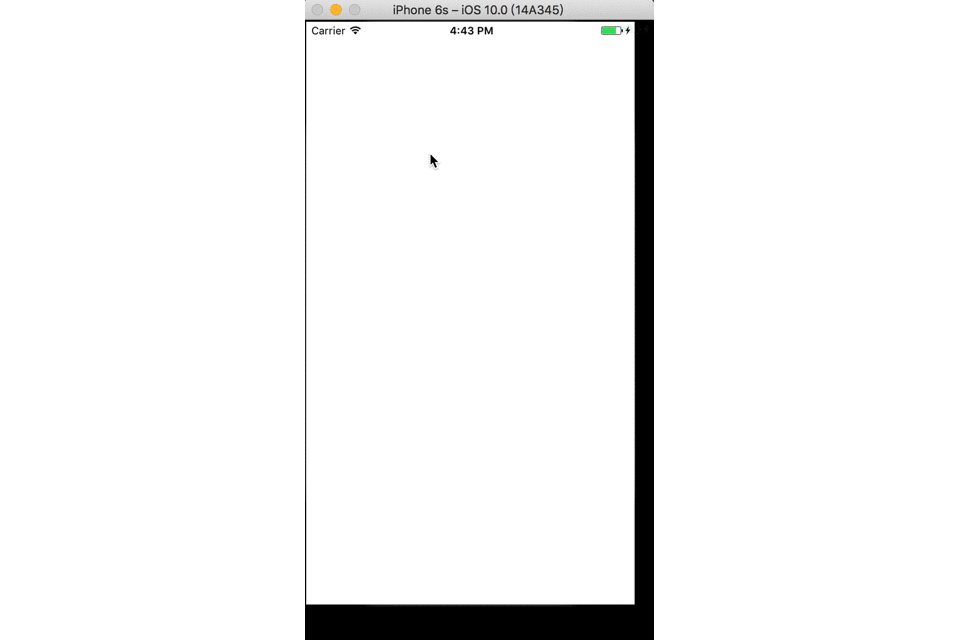
六、下载
github:https://github.com/xiayuanquan/XYQNavigationBar.git





















 3502
3502











 被折叠的 条评论
为什么被折叠?
被折叠的 条评论
为什么被折叠?








