一、定位vCenter Log
VMware KB 1021804 里详细介绍了vCenter Log的说明
http://kb.vmware.com/selfservice/microsites/search.do?cmd=displayKC&docType=kc&externalId=1021804&sliceId=1&docTypeID=DT_KB_1_1&dialogID=276970976&stateId=1 0 276976346
其中vpxd-xx.log 是VC最主要的Log ,位于C:\ProgramData\VMware\VMwareVirtualCenter\Logs (win2008)
除此之外还有其他的一些LOG,vpxd-alert-X.log和vpxd-profiler-X.log
有两种方式可以查看VC的LOG。
第一种是从client上查看
The vSphere Client connected to vCenter Server 4.0 and higher: Click Home > Administration > System Logs.
The Virtual Infrastructure Client connected to VirtualCenter Server 2.5: Click Administration > System Logs.
如图:
进入之后,可以选择选择要查看的LOG类型,也可以导出Logs








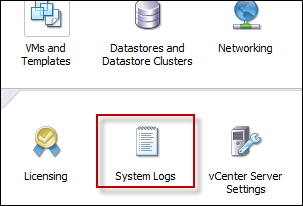
 最低0.47元/天 解锁文章
最低0.47元/天 解锁文章















 789
789











 被折叠的 条评论
为什么被折叠?
被折叠的 条评论
为什么被折叠?








