在指定位置并且用指定的 Brush 和Font 对象绘制指定的文本字符串。
public void DrawString(
string s,
Font font,
Brush brush,
float x,
float y
)
MSDN上的实例:
|
1
2
3
4
5
6
7
8
9
10
11
12
13
14
15
16
17
|
public
void
DrawStringFloat(PaintEventArgs e)
{
// Create string to draw
. String drawString =
"Sample Text"
;
// Create font and brush.
Font drawFont =
new
Font(
"Arial"
, 16);
SolidBrush drawBrush =
new
SolidBrush(Color.Black);
// Create point for upper-left corner of drawing.
float
x = 150.0F;
float
y = 150.0F;
// Draw string to screen.
e.Graphics.DrawString(drawString, drawFont, drawBrush, x, y);
}
|
应用的实例:
|
1
2
3
4
5
6
7
8
9
10
11
12
13
14
15
16
17
18
19
20
21
22
23
24
25
26
27
28
29
30
31
32
33
34
35
36
37
38
39
40
41
42
43
44
45
46
47
48
49
50
51
52
53
54
55
56
57
58
59
60
61
62
63
64
65
66
67
68
69
70
71
72
73
74
75
|
private
void
Myprintpage1(Graphics formGraphics,
int
w,
int
h)
{
Pen myPen =
new
Pen(Color.FromArgb(255, Color.Black), 1.0F);
Font MyFont1 =
new
Font(
"宋体"
, 12, FontStyle.Bold);
Font MyFont2 =
new
Font(
"宋体"
, 10, FontStyle.Bold);
formGraphics.TranslateTransform(100.0F, 50.0F);
//画表格横线
//画表格竖线
for
(
int
i = 200; i < 360; i += 50)
{
formGraphics.DrawLine(myPen,
new
Point(0, i),
new
Point(600, i));
formGraphics.DrawLine(myPen,)
}
for
(
int
i = 0; i < 750; i += 150)
{
formGraphics.DrawLine(myPen,
new
Point(i, 200),
new
Point(i, 350));
}
//画表格斜线
formGraphics.DrawLine(myPen,
new
Point(0, 200),
new
Point(150, 250));
//formGraphics.DrawLine(myPen, new Point(150, 125), new Point(300, 125));
//formGraphics.DrawLine(myPen, new Point(150, 175), new Point(300, 175));
//写字
formGraphics.DrawString(
" ---数据报表---"
,
new
Font(
"宋体"
, 20, FontStyle.Bold), Brushes.DimGray, 100, -10);
formGraphics.DrawString(
"试验日期(Date) :_______________"
, MyFont1, Brushes.DimGray, 0, 50);
formGraphics.DrawString(
"操作人员(Operator):_______________"
, MyFont1, Brushes.DimGray, 0, 75);
formGraphics.DrawString(
"试件类型(Parts Type):_______________"
, MyFont1, Brushes.DimGray, 330, 50);
formGraphics.DrawString(
"试件编号(Parts No):_______________"
, MyFont1, Brushes.DimGray, 330, 75);
formGraphics.DrawString(
"上号(UP):_______________"
, MyFont1, Brushes.DimGray, 0, 100);
formGraphics.DrawString(
"下号(DOWN):_______________"
, MyFont1, Brushes.DimGray, 330, 100);
formGraphics.DrawString(
"电压"
, MyFont1, Brushes.DimGray, 190, 220);
//formGraphics.DrawString(" (Forward Speed)", MyFont2, Brushes.DimGray, 300, 110);
formGraphics.DrawString(
"电流"
, MyFont1, Brushes.DimGray, 340, 220);
// formGraphics.DrawString(" (Backward Speed)", MyFont2, Brushes.DimGray, 455, 110);
formGraphics.DrawString(
"备用"
, MyFont1, Brushes.DimGray, 490, 220);
formGraphics.DrawString(
"试验数据(Date)"
, MyFont1, Brushes.DimGray, 0, 270);
formGraphics.DrawString(
"数据单位(Unit)"
, MyFont1, Brushes.DimGray, 0, 320);
formGraphics.DrawString(
"操作人员(Operator):_______________ 检验者(Checker):_______________"
, MyFont1, Brushes.DimGray, 0, 970);
formGraphics.DrawString(DateTime.Now.ToString(
"yyyy/MM/dd"
), MyFont1, Brushes.DimGray, 180, 50);
formGraphics.DrawString(global.temstr[0], MyFont1, Brushes.DimGray, 180, 75);
formGraphics.DrawString(global.temstr[2], MyFont1, Brushes.DimGray, 510, 50);
formGraphics.DrawString(global.temstr[1], MyFont1, Brushes.DimGray, 510, 75);
formGraphics.DrawString(global.temstr[3], MyFont1, Brushes.DimGray, 180, 100);
formGraphics.DrawString(global.temstr[4], MyFont1, Brushes.DimGray, 500, 100);
formGraphics.DrawString(
" "
, MyFont1, Brushes.DimGray, 190, 270);
//
formGraphics.DrawString(
" "
, MyFont1, Brushes.DimGray, 340, 270);
//
formGraphics.DrawString(
" "
, MyFont1, Brushes.DimGray, 490, 270);
formGraphics.DrawString(
"V"
, MyFont1, Brushes.DimGray, 190, 320);
formGraphics.DrawString(
"A"
, MyFont1, Brushes.DimGray, 340, 320);
formGraphics.DrawString(
" "
, MyFont1, Brushes.DimGray, 490, 320);
}
|







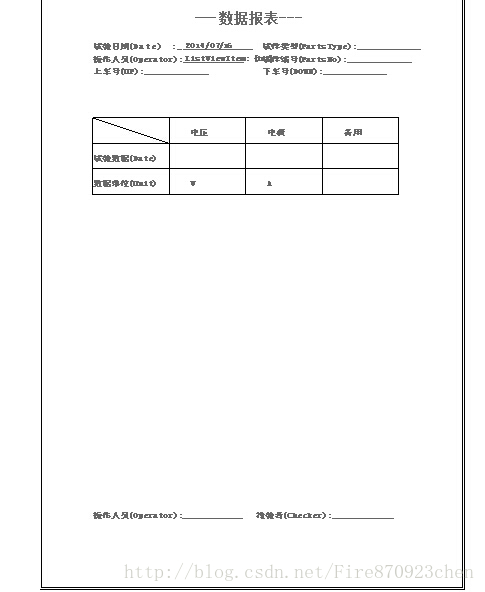
















 7万+
7万+

 被折叠的 条评论
为什么被折叠?
被折叠的 条评论
为什么被折叠?








