气泡布局的形状可以改变,如四角弧度、气泡颜色、箭头大小和阴影。
气泡Dialog可以根据被点击的view的位置来确定自己展示的位置。
更新
-
1.1.0
①Dialog交互事件传递到Activity达到不在不关闭Dialog的情况下做其他Activity的操作。
②添加自动根据被点击View距离屏幕边缘的距离确定Dialog的位置。
③新增“autoPosition”和“setThroughEvent”方法,请参考“BubbleDialog方法参考表”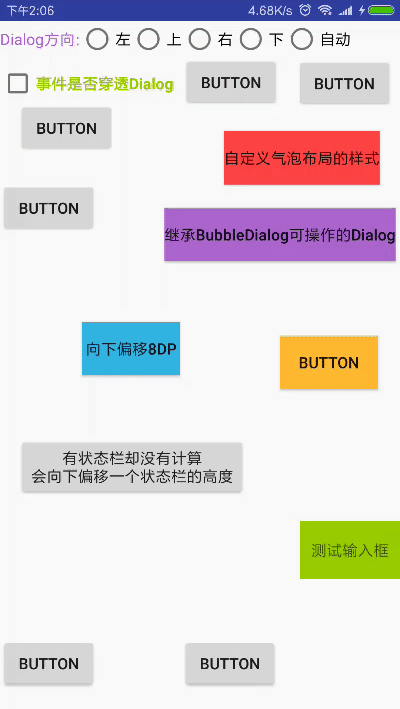
-
1.0.3:继续优化了点击在气泡之外才会被dismiss;修复了Dialog周围会有部分点击无法dismiss;
-
1.0.2:修复点击dialog边缘无法取消
如何开始?
在你模块中的build.gradle添加上HappyBubble依赖
compile 'com.github.xujiaji:happy-bubble:1.1.0'
如何使用 HappyBubble-BubbleDialog?
方法参考表
| 方法名 | 参数 | 描述 |
|---|---|---|
| addContentView | View | 添加填充在气泡中的视图 |
| setClickedView | View | 被点击的View(触发Dialog出现的View) |
| setPosition | enum BubbleDialog.Position:LEFT, TOP, RIGHT, BOTTOM | BubbleDialog相对于被点击的view的位置 |
| calBar | boolean | 是否计算状态栏的高度(如果布局没有全屏,则需要计算) |
| setOffsetX | int | 如果您对dialog所展示的x轴位置不满,需要调整x轴方向偏移 |
| setOffsetY | int | 如果您对dialog所展示的y轴位置不满,需要调整y轴方向偏移 |
| setBubbleLayout | BubbleLayout | 自定义dialog的气泡布局 |
| setTransParentBackground | - | 背景透明 |
| softShowUp | - | 当气泡dialog中有EditText时,软键盘弹出会遮挡EditText时,dialog随软键盘上移。 |
| show | - | 显示 |
| autoPosition | boolean | 是否开启自动确定位置功能,开启后,“setPosition”功能失效 |
| setThroughEvent | boolean, boolean | 第一个参数isThroughEvent设置是否穿透Dialog手势交互。 第二个参数cancelable 点击空白是否能取消Dialog,只有当"isThroughEvent = false"时才有效 |
最简单的实现
|
|
|
需要提供:Context、填充的View、被点击的View。
如果最外层布局没有全屏时,您需要计算状态栏的高度,否则会多向下偏移一个状态栏的高度。
new BubbleDialog(this)
.addContentView(LayoutInflater.from(this).inflate(R.layout.dialog_view3, null))
.setClickedView(mButton)
.calBar(true)
.show();
向下偏移8dp
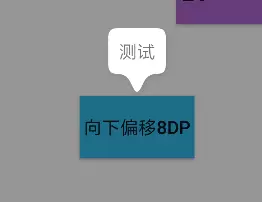
new BubbleDialog(this)
.addContentView(LayoutInflater.from(this).inflate(R.layout.dialog_view3, null))
.setClickedView(mButton4)
.setPosition(mPosition)
.setOffsetY(8)
.calBar(true)
.show();
当想要输入框随软键盘上移时
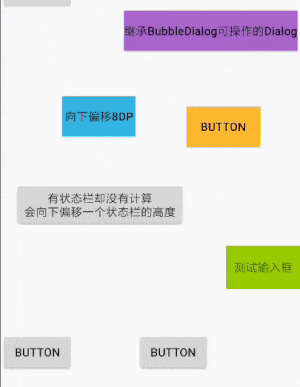
new BubbleDialog(this)
.addContentView(LayoutInflater.from(this).inflate(R.layout.dialog_view, null))
.setClickedView(mButton12)
.setPosition(mPosition)
.calBar(true)
.softShowUp()
.show();
自定义 BubbleLayout.
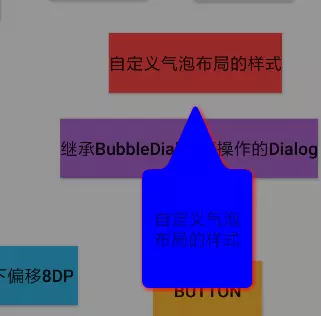
BubbleLayout bl = new BubbleLayout(this);
bl.setBubbleColor(Color.BLUE);
bl.setShadowColor(Color.RED);
bl.setLookLength(Util.dpToPx(this, 54));
bl.setLookWidth(Util.dpToPx(this, 48));
new BubbleDialog(this)
.addContentView(LayoutInflater.from(this).inflate(R.layout.dialog_view5, null))
.setClickedView(mButton8)
.setPosition(mPosition)
.calBar(true)
.setBubbleLayout(bl)
.show();
自定义 BubbleDialog,可交互的 BubbleDialog.
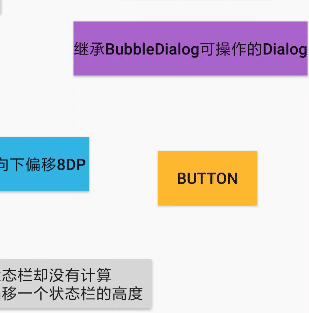
1、布局
<?xml version="1.0" encoding="utf-8"?>
<LinearLayout xmlns:android="http://schemas.android.com/apk/res/android"
android:layout_width="160dp"
android:layout_height="match_parent"
android:orientation="vertical">
<Button
android:id="@+id/button13"
android:layout_width="match_parent"
android:layout_height="wrap_content"
android:text="Button1" />
<Button
android:id="@+id/button14"
android:layout_width="match_parent"
android:layout_height="wrap_content"
android:text="Button2" />
<Button
android:id="@+id/button15"
android:layout_width="match_parent"
android:layout_height="wrap_content"
android:text="Button3" />
</LinearLayout>
2、自定义 BubbleDialog
/**
* 自定义可操作性dialog
* Created by JiajiXu on 17-12-11.
*/
public class CustomOperateDialog extends BubbleDialog implements View.OnClickListener
{
private ViewHolder mViewHolder;
private OnClickCustomButtonListener mListener;
public CustomOperateDialog(Context context)
{
super(context);
calBar(true);
setTransParentBackground();
setPosition(Position.TOP);
View rootView = LayoutInflater.from(context).inflate(R.layout.dialog_view4, null);
mViewHolder = new ViewHolder(rootView);
addContentView(rootView);
mViewHolder.btn13.setOnClickListener(this);
mViewHolder.btn14.setOnClickListener(this);
mViewHolder.btn15.setOnClickListener(this);
}
@Override
public void onClick(View v)
{
if (mListener != null)
{
mListener.onClick(((Button)v).getText().toString());
}
}
private static class ViewHolder
{
Button btn13, btn14, btn15;
public ViewHolder(View rootView)
{
btn13 = rootView.findViewById(R.id.button13);
btn14 = rootView.findViewById(R.id.button14);
btn15 = rootView.findViewById(R.id.button15);
}
}
public void setClickListener(OnClickCustomButtonListener l)
{
this.mListener = l;
}
public interface OnClickCustomButtonListener
{
void onClick(String str);
}
}
3、显示
CustomOperateDialog codDialog = new CustomOperateDialog(this)
.setPosition(mPosition)
.setClickedView(mButton10);
codDialog.setClickListener(new CustomOperateDialog.OnClickCustomButtonListener()
{
@Override
public void onClick(String str)
{
mButton10.setText("点击了:" + str);
}
});
codDialog.show();
查看关于BappyDialog的使用代码
如何使用 HappyBubble-BubbleLayout?
在XML代码中设置属性值
属性参照表
| 属性 | 值 | 描述 |
|---|---|---|
| lookAt | left, top, right, bottom | 箭头指向 |
| lookLength | dimension | 箭头的长度 |
| lookPosition | dimension | 箭头相对于x或y轴的位置 |
| lookWidth | dimension | 箭头的宽度 |
| bubbleColor | color | 气泡的颜色 |
| bubbleRadius | dimension | 气泡四角的圆弧 |
| bubblePadding | dimension | 气泡边缘到内容的距离 |
| shadowRadius | dimension | 阴影的扩散大小 |
| shadowX | dimension | 阴影在x轴方向的偏移 |
| shadowY | dimension | 阴影在y轴方向的偏移 |
| shadowColor | color | 阴影的颜色 |
xml 例子
<com.xujiaji.happybubble.BubbleLayout
xmlns:app="http://schemas.android.com/apk/res-auto"
android:id="@+id/bubbleLayout"
android:layout_width="match_parent"
android:layout_height="200dp"
android:layout_margin="16dp"
app:lookAt="left"
app:lookLength="16dp"
app:lookPosition="20dp"
app:lookWidth="16dp" />
在java代码中定义属性值。
BubbleLayout 通过“set属性名”方法和invalidate方法来更新BubbleLayout。
mBubbleLayout.setLook(BubbleLayout.Look.LEFT);
查看更多
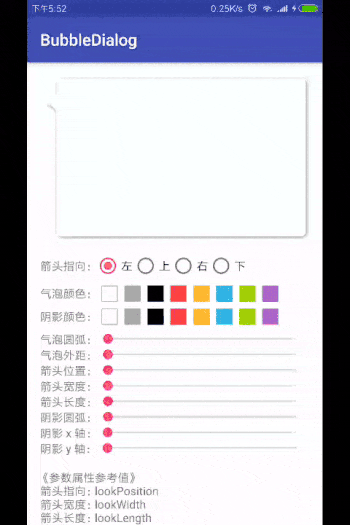
Demo 下载
感谢您的使用、Star与建议!
作者:灵魂奏响曲
链接:https://juejin.im/post/5a333f0af265da431523f408
来源:掘金
著作权归作者所有。商业转载请联系作者获得授权,非商业转载请注明出处。









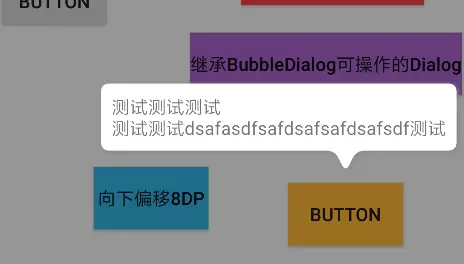















 977
977

 被折叠的 条评论
为什么被折叠?
被折叠的 条评论
为什么被折叠?








