1.所需jar包
JFreeChart1.0.18.jar
jcommon-1.0.22.jar
2.JFreeChart架构
类层次架构
类层次架构解释了如何把不同阶层的相互库交互,以创建不同类型的图表。
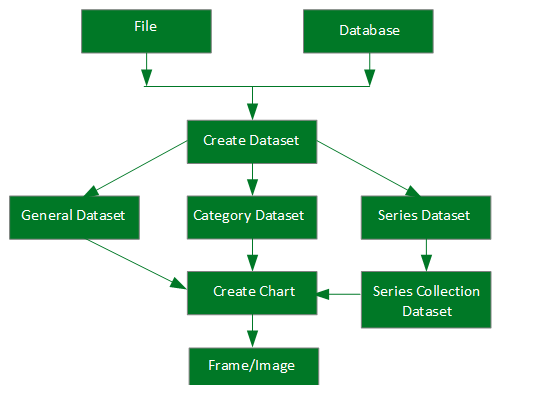 - 单元 - 描述 - 文件 - 所用的用户输入为源,用于创建该文件中的数据集。 - 数据库 - 所用的用户输入为源,用于创建在数据库中的数据集。 - 创建数据集 - 接受数据集中存储和数据集中到数据集对象。
- 单元 - 描述 - 文件 - 所用的用户输入为源,用于创建该文件中的数据集。 - 数据库 - 所用的用户输入为源,用于创建在数据库中的数据集。 - 创建数据集 - 接受数据集中存储和数据集中到数据集对象。
- 通用数据集 - 这种类型的数据集主要用于饼图。 - 分类数据集 - 这种类型的数据集,用于柱状图,折线图等等。 - 系列数据集 - 这种类型的数据集被用于存储一系列数据和构建线图表。 - 系列采集数据集 - 不同类别的一系列数据集添加系列集合数据集。这种类型的数据集,用于xy折线图表。 - 创建图表 - 这是被执行以创建最终的图表的方法。 - 帧、图片 - 该图显示在一个Swing框架或创建映像。 应用层框架
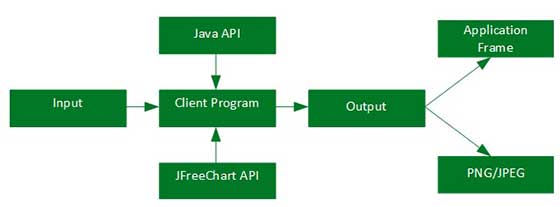
3.JFreeChart API
4.生成各种图表的图片代码
4.1生成饼状图
ChartFactory.setChartTheme(StandardChartTheme.createLegacyTheme());
DefaultPieDataset data = new DefaultPieDataset();
// 饼状图分割数据
data.setValue("使用率", 40);
data.setValue("未使用率", 60);
JFreeChart chart = ChartFactory.createPieChart(
title, //标题
data, //数据
true, //是否生成图例
true, //是否生成工具
false); //是否生成链接
// 图例标题
LegendTitle lt = chart.getLegend();
// 字体设定
Font font = new Font(FONT_MSGOTHIC, Font.PLAIN, 13);
lt.setItemFont(font);
// 标题的外边框设定
chart.setBorderVisible(false);
// 背景色设定
chart.setBackgroundPaint(Color.WHITE);
if ( title != null ) {
chart.getTitle().setFont( new Font( FONT_MSGOTHIC, Font.PLAIN, 14 ) );
}
PiePlot plot = (PiePlot) chart.getPlot();
plot.setBackgroundPaint(Color.WHITE);
plot.setInteriorGap(0.03);
// 标题的内框设定
plot.setOutlineVisible(false);
// 每个图例的颜色设定
plot.setSectionPaint(data.getKey(0), new Color(255, 201, 14));
plot.setSectionPaint(data.getKey(1), new Color(144, 160, 255));
plot.setLabelLinksVisible(false);
plot.setSimpleLabels(true);
plot.setLabelGenerator(new StandardPieSectionLabelGenerator("{2}"));
plot.setLabelPaint(Color.BLACK);
plot.setLabelBackgroundPaint(null);
plot.setLabelOutlineStroke(null);
plot.setShadowGenerator(new DefaultShadowGenerator(1, Color.WHITE, 1f, 0, 0d));
plot.setShadowPaint(null);
// 图例位置 边框设定
LegendTitle legend = chart.getLegend();
legend.setPosition(RectangleEdge.RIGHT);
legend.setBorder(0, 0, 0, 0);
// 输出方式1:PNG文件
ChartUtilities.saveChartAsPNG(imgFile, chart, width, height);
// 输出方式2:流,通过response传送到jsp页面
response.setContentType("image/png");
ChartUtilities.writeChartAsPNG(response.getOutputStream(), chart, 210, 80);
response.getOutputStream().flush();
4.2生成柱状图
ChartFactory.setChartTheme(StandardChartTheme.createLegacyTheme());
DefaultCategoryDataset data = new DefaultCategoryDataset();
data.addValue(
value1, //柱状图的数值
str1, //某一个分类的柱状图名字
str2 //某一分类名字
);
JFreeChart chart = ChartFactory.createBarChart(
title, //柱状图标题
null, //横轴标题
null, //纵轴标题
data, //数据
PlotOrientation.HORIZONTAL, //图表方向:横向
false, //是否生成图例
true, //是否生成工具
false //是否生成链接
);
// 标题外边框线是否显示
chart.setBorderVisible(false);
// 图表的背景色
chart.setBackgroundPaint(Color.WHITE);
if ( title != null ) {
chart.getTitle().setFont( new Font( FONT_MSGOTHIC, Font.PLAIN, 14 ) );
}
//获取绘图区对象
CategoryPlot plot = chart.getCategoryPlot();
plot.setBackgroundPaint(Color.WHITE);
plot.setInteriorGap(0.03);
plot.setOutlineVisible(false); //>>> 内边线设定
plot.setRangeAxisLocation(AxisLocation.BOTTOM_OR_LEFT); //>>> 轴的位置设定
// 横轴相关设定
CategoryAxis cAxis = plot.getDomainAxis();
cAxis.setTickLabelFont(new Font(FONT_MSGOTHIC, Font.PLAIN, 10));
// 纵轴相关设定
ValueAxis vAxis = plot.getRangeAxis();
vAxis.setTickLabelFont(new Font(FONT_MSGOTHIC, Font.PLAIN, 11));
// bar的设定
BarRenderer renderer = (BarRenderer) plot.getRenderer();
renderer.setDrawBarOutline(false);
renderer.setShadowVisible(false);
renderer.setItemMargin(0); //>>> Category间的分割距离
// 柱的宽度(ItemMargin优先)
double barWidth = 0.08;
switch (size) {
case 1:
barWidth = 0.45; break;
case 2:
barWidth = 0.25; break;
}
renderer.setMaximumBarWidth(barWidth);
// 每个柱子的颜色设定
renderer.setSeriesPaint(0, new Color(255, 201, 14));
renderer.setSeriesPaint(1, new Color(255, 174, 201));
// 横轴的设定
CategoryAxis domAxis = plot.getDomainAxis();
domAxis.setLowerMargin(0.04);
domAxis.setUpperMargin(0.04);
// 间隔设定
domAxis.setCategoryMargin(0.08);
// 文字的角度
domAxis.setCategoryLabelPositions(CategoryLabelPositions.createUpRotationLabelPositions(Math.PI / 6.0));
// label最大行数
if (strgData.size() < 4)
domAxis.setMaximumCategoryLabelLines(2);
else
domAxis.setMaximumCategoryLabelLines(1);
domAxis.setMaximumCategoryLabelWidthRatio(0.4f);
// 纵轴设定
NumberAxis valueAxis = (NumberAxis)plot.getRangeAxis();
valueAxis.setStandardTickUnits(NumberAxis.createIntegerTickUnits()); //>>> 固定整数
valueAxis.setAutoRange(false); //>>> 值轴的范围
valueAxis.setRange(0, 100);
// 输出方式1:PNG文件
ChartUtilities.saveChartAsPNG(imgFile, chart, width, height);
// 输出方式2:流,通过response传送到jsp页面
response.setContentType("image/png");
ChartUtilities.writeChartAsPNG(response.getOutputStream(), chart, 210, 80);
response.getOutputStream().flush();
4.3生成折线图
ChartFactory.setChartTheme(StandardChartTheme.createLegacyTheme());
DefaultCategoryDataset data = new DefaultCategoryDataset();
data.addValue(
value1, //值域的数值
str1, //某一折线的名字
str2 //范围域的值
);
JFreeChart chart = ChartFactory.createLineChart(
title, //折线图标题
null, //横轴标题
null, //纵轴标题
data, //数据
PlotOrientation.HORIZONTAL, //图表方向:横向
false, //是否生成图例
true, //是否生成工具
false //是否生成链接
);
// 标题外边框
chart.setBorderVisible(false);
// 背景色设定
chart.setBackgroundPaint(Color.WHITE);
if ( title != null ) {
chart.getTitle().setFont( new Font( FONT_MSGOTHIC, Font.PLAIN, 14 ) );
}
//获取绘图区域
CategoryPlot plot = chart.getCategoryPlot();
plot.setBackgroundPaint(Color.WHITE);
plot.setOutlineVisible(false); //>>> 标题内边线设定
plot.setRangeAxisLocation(AxisLocation.BOTTOM_OR_LEFT); //>>> 轴的位置设定
// 横轴设定
CategoryAxis cAxis = plot.getDomainAxis();
cAxis.setTickLabelFont(new Font(FONT_MSGOTHIC, Font.PLAIN, 10)); //字体设定
// 纵轴设定
ValueAxis vAxis = plot.getRangeAxis();
vAxis.setTickLabelFont(new Font(FONT_MSGOTHIC, Font.PLAIN, 11)); //字体设定
// 横轴设定
CategoryAxis domAxis = plot.getDomainAxis();
domAxis.setCategoryLabelPositions(CategoryLabelPositions.createUpRotationLabelPositions(Math.PI / 6.0)); // label文字角度
// 输出方式1:PNG文件
ChartUtilities.saveChartAsPNG(imgFile, chart, width, height);
// 输出方式2:流,通过response传送到jsp页面
response.setContentType("image/png");
ChartUtilities.writeChartAsPNG(response.getOutputStream(), chart, 210, 80);
response.getOutputStream().flush();








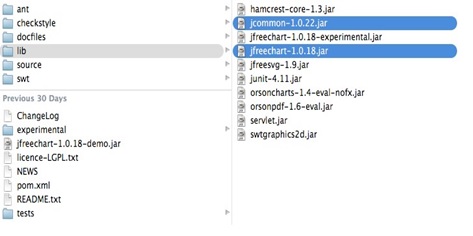














 89
89











 被折叠的 条评论
为什么被折叠?
被折叠的 条评论
为什么被折叠?








