概述
消息中间件存储分为三种,一是保存在内存中,速度快但会因为系统宕机等因素造成消息丢失;二是保存在内存中,同时定时将消息写入DB中,好处是持久化消息,如何读写DB是MQ的瓶颈;三是内存+磁盘,定时将消息保存在磁盘中,如何设计好的存储机制决定MQ的高并发、高可用。
通过阅读RocketMQ源码,了解下列问题的解法:
- RocketMQ如何设计存储机制
- 采用哪些技术保证存储的高效性
存储机制
消息存储在文件中,需要有一个角色专门来管理对应的文件,MappedFile为此而生。管理这些MappedFile的角色是MappedFileQueue,看做一个文件夹,维护CopyOnWriteArrayList<MappedFile> mappedFiles。
public class MappedFile {
//记录每次写消息到内存之后的位置
protected final AtomicInteger wrotePosition = new AtomicInteger(0);
//记录每次提交到FileChannel之后的位置
protected final AtomicInteger committedPosition = new AtomicInteger(0);
//记录刷新到物理文件之后的位置
private final AtomicInteger flushedPosition = new AtomicInteger(0);
//文件大小默认是1G
protected int fileSize;
//对应的文件NIO通道
protected FileChannel fileChannel;
//对应的文件
private File file;
//内存缓冲区,保存暂时写入的消息
protected ByteBuffer writeBuffer = null;
protected MappedByteBuffer mappedByteBuffer = null;
private void init(final String fileName, final int fileSize) throws IOException {
this.fileFromOffset = Long.parseLong(this.file.getName());
ensureDirOK(this.file.getParent());
this.fileChannel = new RandomAccessFile(this.file, "rw").getChannel();
this.mappedByteBuffer = this.fileChannel.map(MapMode.READ_WRITE, 0, fileSize);
}
}MappedFile的名字(file.getName)是00000000000000000000、00000000001073741824、00000000002147483648,fileName[n] = fileName[n - 1] + mappedFileSize。直接用起始偏移量记录每个文件名称,00000000001073741824换算成大小=1G,即每个文件名称是该文件的startOffset。
MappedFile提供三种作用:写消息、提交消息到FileChannel、写磁盘
1、AppendMessageResult appendMessagesInner(MessageExt messageExt, final AppendMessageCallback cb)
2、boolean appendMessage(final byte[] data, final int offset, final int length)
3、int commit(final int commitLeastPages)
4、int flush(final int flushLeastPages)
先看appendMessage操作
MappedFile#appendMessage
public AppendMessageResult appendMessagesInner(final MessageExt messageExt, final AppendMessageCallback cb) {
int currentPos = this.wrotePosition.get();
if (currentPos < this.fileSize) {
ByteBuffer byteBuffer = writeBuffer != null ? writeBuffer.slice() : this.mappedByteBuffer.slice();
byteBuffer.position(currentPos);
AppendMessageResult result = cb.doAppend(this.getFileFromOffset(), byteBuffer, this.fileSize - currentPos, messageExt);
this.wrotePosition.addAndGet(result.getWroteBytes());
this.storeTimestamp = result.getStoreTimestamp();
return result;
}
.......
}1.先获取上一次写入位置,从Buffer中取一个分区出来
2.设置buffer即将写入的开始位置,即上一次写入位置之后
3.由回调函数AppendMessageCallback负责消息写入,该函数由CommitLog提供,逻辑是对Message做一些额外处理,如附加消息长度、时间戳等。具体如下:
| 第几位 | 字段 | 说明 | 数据类型 | 字节数 |
|---|---|---|---|---|
| 1 | MsgLen | 消息总长度 | Int | 4 |
| 2 | MagicCode | MESSAGE_MAGIC_CODE | Int | 4 |
| 3 | BodyCRC | 消息内容CRC | Int | 4 |
| 4 | QueueId | 消息队列编号 | Int | 4 |
| 5 | Flag | flag | Int | 4 |
| 6 | QueueOffset | 消息队列位置 | Long | 8 |
| 7 | PhysicalOffset | 物理位置。在 CommitLog 的顺序存储位置。 | Long | 8 |
| 8 | SysFlag | MessageSysFlag | Int | 4 |
| 9 | BornTimestamp | 生成消息时间戳 | Long | 8 |
| 10 | BornHost | 生效消息的地址+端口 | Long | 8 |
| 11 | StoreTimestamp | 存储消息时间戳 | Long | 8 |
| 12 | StoreHost | 存储消息的地址+端口 | Long | 8 |
| 13 | ReconsumeTimes | 重新消费消息次数 | Int | 4 |
| 14 | PreparedTransationOffset | Long | 8 | |
| 15 | BodyLength + Body | 内容长度 + 内容 | Int + Bytes | 4 + bodyLength |
| 16 | TopicLength + Topic | Topic长度 + Topic | Byte + Bytes | 1 + topicLength |
| 17 | PropertiesLength + Properties | 拓展字段长度 + 拓展字段 | Short + Bytes | 2 + PropertiesLength |
封装后转为字节数组写入到Buffer中即可。返回写入长度告诉wrotePosition再偏移WroteBytes长度;由此可见,ByteBuffer针对是消息维度
commit操作
public int commit(final int commitLeastPages) {
if (this.isAbleToCommit(commitLeastPages)) {
if (this.hold()) {
commit0(commitLeastPages);
this.release();
}
}
// All dirty data has been committed to FileChannel.
if (writeBuffer != null && this.transientStorePool != null && this.fileSize == this.committedPosition.get()) {
this.transientStorePool.returnBuffer(writeBuffer);
this.writeBuffer = null;
}
return this.committedPosition.get();
}
protected void commit0(final int commitLeastPages) {
int writePos = this.wrotePosition.get();
int lastCommittedPosition = this.committedPosition.get();
if (writePos - this.committedPosition.get() > 0) {
try {
ByteBuffer byteBuffer = writeBuffer.slice();
byteBuffer.position(lastCommittedPosition);
byteBuffer.limit(writePos);
this.fileChannel.position(lastCommittedPosition);
this.fileChannel.write(byteBuffer);
this.committedPosition.set(writePos);
} catch (Throwable e) {
log.error("Error occurred when commit data to FileChannel.", e);
}
}
}
/**
* 是否能够commit。满足如下条件任意条件:
* 1. 映射文件已经写满
* 2. commitLeastPages > 0 && 未commit部分超过commitLeastPages
* 3. commitLeastPages = 0 && 有新写入部分
* @param commitLeastPages commit最小分页
* @return 是否能够写入
*/
protected boolean isAbleToCommit(final int commitLeastPages) {
int flush = this.committedPosition.get();
int write = this.wrotePosition.get();
if (this.isFull()) { //this.fileSize == this.wrotePosition.get()
return true;
}
if (commitLeastPages > 0) {
return ((write / OS_PAGE_SIZE) - (flush / OS_PAGE_SIZE)) >= commitLeastPages;
}
return write > flush;
}commit操作主要由上面三个方法构成,isAbleToCommit负责判断能否写入,每次写入超过4KB(OS页大小)。commit0把buffer中的内容(上次提交后的位置——最近一次写入Buffer的位置)写入到FileChannel中,更新committedPosition。commit操作主要针对FileChannel维度。
flush操作
public int flush(final int flushLeastPages) {
if (this.isAbleToFlush(flushLeastPages)) {
if (this.hold()) {
int value = getReadPosition();
if (writeBuffer != null || this.fileChannel.position() != 0) {
this.fileChannel.force(false);
} else {
this.mappedByteBuffer.force();
}
this.flushedPosition.set(value);
this.release();
} else {
log.warn("in flush, hold failed, flush offset = " + this.flushedPosition.get());
this.flushedPosition.set(getReadPosition());
}
}
return this.getFlushedPosition();
}刷新时isAbleToFlush思路和isAbletoCommit一样,保证超过4KB。刷新到磁盘后更新flushedPosition,记录物理文件的最后写入位置。flush操作针对物理文件级别。
下面再来看下CommitLog如何操作commit && flush的
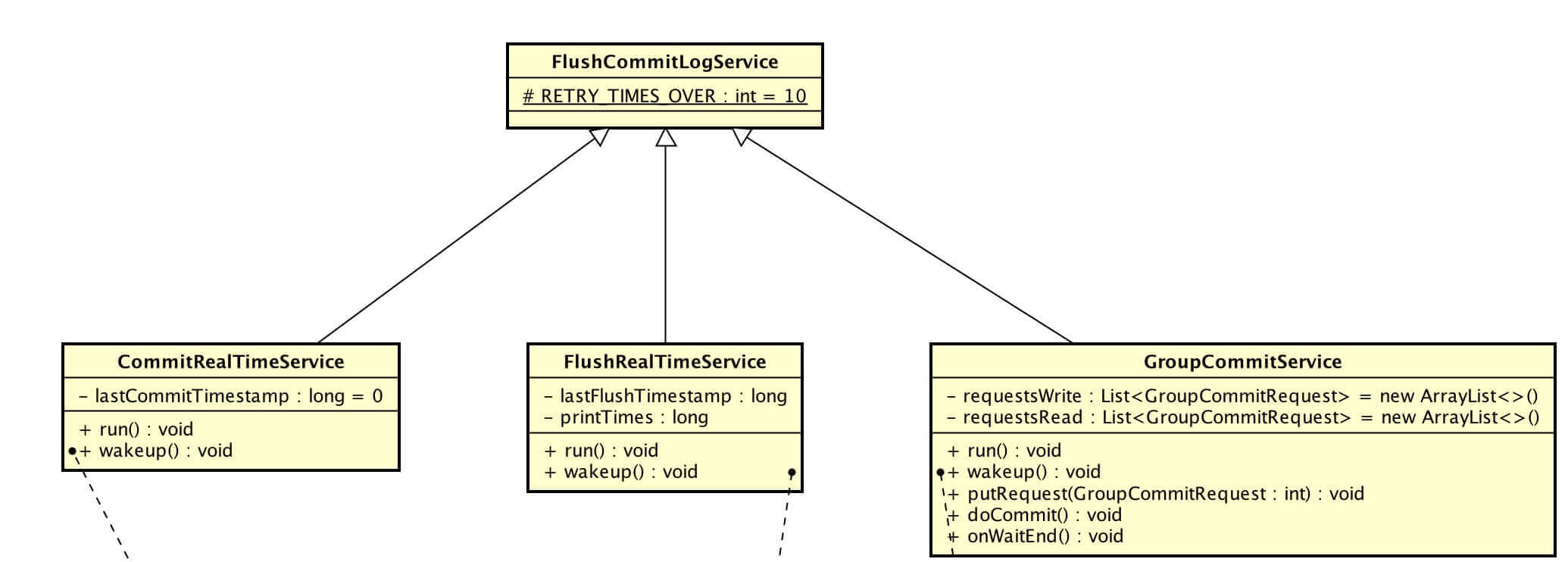
FlushCommitLogService继承了ServiceThread-->Thread,因此异步执行。
| 线程服务 | 场景 | 插入消息性能 |
|---|---|---|
| CommitRealTimeService | 异步刷盘 && 开启内存字节缓冲区 | 第一 |
| FlushRealTimeService | 异步刷盘 && 关闭内存字节缓冲区 | 第二 |
| GroupCommitService | 同步刷盘 | 第三 |
CommitRealTimeService定时调用mappedFileQueue.commit(commitDataLeastPages)执行提交。提交之后唤醒flushCommitLogService执行落盘。
【MappedFileQueue】
public boolean commit(final int commitLeastPages) {
boolean result = true;
MappedFile mappedFile = findMappedFileByOffset(committedWhere,committedWhere == 0);
if (mappedFile != null) {
int offset = mappedFile.commit(commitLeastPages);
// 更新之后的位置,即下一次提交开始位置
long where = mappedFile.getFileFromOffset() + offset;
//如果不相等,说明有写入,否则上一步操作offset是零,相加之后才可能依然等于committedWhere
result = where == this.committedWhere;
this.committedWhere = where;
}
return result;
}首先findMappedFileByOffset找到要提交的文件,公式是 index (文件在集合中的下标)= (committedWhere-startOffset)/fileSize,committedWhere即要提交的位置,例如committedWhere = 4000,startOffset = 0,fileSize = 1024,那么index = 3,从Queue中获取第4个MappedFile,由它负责把自身的buffer提交到FileChannel。
FlushRealTimeService也是定时刷新内容到物理文件中,刷新成功后更新flushedWhere,主要步骤和commit相似。
public boolean flush(final int flushLeastPages) {
boolean result = true;
MappedFile mappedFile = this.findMappedFileByOffset(this.flushedWhere, this.flushedWhere == 0);
if (mappedFile != null) {
long tmpTimeStamp = mappedFile.getStoreTimestamp();
int offset = mappedFile.flush(flushLeastPages);
long where = mappedFile.getFileFromOffset() + offset;
result = where == this.flushedWhere;
this.flushedWhere = where;
if (0 == flushLeastPages) {
this.storeTimestamp = tmpTimeStamp;
}
}
return result;
}






















 2201
2201











 被折叠的 条评论
为什么被折叠?
被折叠的 条评论
为什么被折叠?








