下载方式
<dependency>
<groupId>com.sh.zsh.code</groupId>
<artifactId>shphotoselectorlibrary</artifactId>
<version>2.0.9</version>
<type>pom</type>
</dependency>
or Gradle:
compile 'com.sh.zsh.code:shphotoselectorlibrary:2.0.9'
该项目依赖 Glide:3.7.0 如果有冲突 可以 修改主项目里的依赖 或者 直接导入Library
###跳转到 图片选择器页面
public static final int IMGSACTIVITY_REQUEST = 10001;
public void chise(View v) {
Intent intent = new Intent();
intent.putExtra(PhotoActivity.IMAGE_COUNT,9); //可选择图片的最大数量
intent.putExtra(PhotoActivity.BAR_COLORS,R.color.colorPrimary);//顶部Toolbar栏背景颜色
intent.setClass(this,PhotoActivity.class);
startActivityForResult(intent,IMGSACTIVITY_REQUEST);
}
###在Activity的回调里获取到 所有选择的图片地址
@Override
protected void onActivityResult(int requestCode, int resultCode, Intent data) {
if (requestCode == IMGSACTIVITY_REQUEST && resultCode == RESULT_OK) {
Bundle bundle = data.getExtras();
if (bundle != null) {
if (bundle.getStringArrayList("files") != null) {
listfile = bundle.getStringArrayList("files");
listView.setVisibility(View.VISIBLE);
ArrayAdapter<String> arryAdapter = new ArrayAdapter<String>(this, android.R.layout.simple_list_item_1, listfile);
listView.setAdapter(arryAdapter);
}
}
}
}
###效果
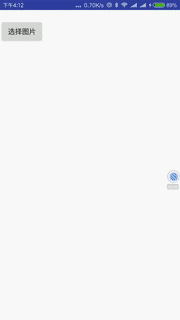
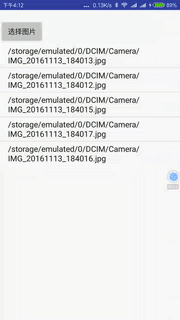
源码地址:https://github.com/hui46226021/ShPhotoSelector






















 156
156

 被折叠的 条评论
为什么被折叠?
被折叠的 条评论
为什么被折叠?








