最近想弄个短网址的示例站点,在网上搜集了一些代码,都需要数据库支持,所以只能自己写个简单的不需要数据库支持的(PS:那就只能借调第三方的接口了)。
index.js 启动文件
'use strict';
var express = require('express');
var bodyParser = require('body-parser');
/* HH: 增加路由配置 HEAD */
const indexRouter = require('./router');
var app = express();
app.use(express.static('build'));
/* HH: 增加路由配置 BODY */
app.use('/', indexRouter);
app.use(bodyParser.json());
app.listen(8000);
router/index.js 路由主文件
'use strict';
const express = require('express');
const router = express.Router();
const request = require('request');
const logger = require('../logger');
// 扩展路径配置
const apiRouter = require('./api');
router.get('/', function (req, res) {
res.send('hello, express');
});
router.use('/api', apiRouter);
router.get('/:path', function (req, res) {
var url = 'http://suo.im/' + req.params.path;
var options = {
url : url,
timeout: 2000,
followAllRedirects: true
};
request(options,
function(err, res1, body) {
if (err) logger.error(err);
if (res1) logger.debug(res1.request.uri.href);
//if (body) logger.debug(body);
if (res1 && res1.request && res1.request.uri.href) {
res.redirect(res1.request.uri.href);
} else {
res.send('非法请求路径: /' + req.params.path);
}
}
);
});
module.exports = router;
router/api.js 路由 api 接口文件
'use strict';
const express = require('express');
const router = express.Router();
const request = require('request');
const logger = require('../logger');
router.get('/shortUrl/:encodeUrl', function (req, res) {
var url = req.params.encodeUrl;
if (url) {
url = decodeURIComponent(url);
}
logger.info(url);
var url = 'http://suo.im/api.php?url=' + encodeURIComponent(url);
var options = {
url : url,
json : true
};
request(options,
function(err, res1, body) {
var domain = req.protocol + '://' + req.headers.host;
if (err) logger.error(err);
//if (body) logger.info(body);
if (domain) logger.debug(domain);
var shortUrl = body.replace('http://suo.im', domain);
res.send({
'shortUrl' : shortUrl
});
}
);
});
router.get('/:path', function (req, res) {
logger.info(req.params.path);
res.send('非法请求路径: /api/' + req.params.path);
});
module.exports = router;
前端访问静态页面 index.html
<!DOCTYPE html>
<html>
<head>
<meta charset="utf-8">
<meta http-equiv="X-UA-Compatible" content="IE=edge">
<meta name="viewport" content="width=device-width, initial-scale=1">
<title>URL Shortener - MY00.COM</title>
<link href='http://fonts.font.im/css?family=Raleway' rel='stylesheet' type='text/css'>
<link rel="stylesheet" href="https://cdn.bootcss.com/bootstrap/3.3.6/css/bootstrap.min.css">
<link href="css/styles.css" rel="stylesheet">
</head>
<body>
<div class="site-wrapper">
<div class="site-wrapper-inner">
<div class="main-container">
<div class="inner cover">
<span class="glyphicon glyphicon-link"></span>
<h1>URL Shortener</h1>
<h4>os1.cc</h4>
<div class="row">
<div class="col-lg-12">
<div class="input-group input-group-lg">
<input id="url-field" type="text" class="form-control" placeholder="Paste a link...">
<span class="input-group-btn">
<button class="btn btn-shorten" type="button">SHORTEN</button>
</span>
</div>
</div>
<div class="col-lg-12">
<div id="link"></div>
</div>
</div>
</div>
</div>
</div>
</div>
<script src="//cdn.bootcss.com/jquery/1.11.3/jquery.min.js"></script>
<script src="js/common.js"></script>
<script type="text/javascript">
$(function () {
$('.btn-shorten').click(function () {
var url = $('#url-field').val();
if (url) {
url = '/api/shortUrl/' + encodeURIComponent(url);
HH.common.ajaxGet(url, function (response) {
console.log(response);
if (response.shortUrl) {
$('#link').show();
$('#link').html(response.shortUrl);
}
});
}
});
});
</script>
</body>
</html>
前端 common.js 脚本文件
/**
* 全局通用模块
* @author HAVENT
**/
var HH = HH || {};
HH.common = {
ajaxGet: function (url, callback) {
$.ajax({
url: url,
type: 'GET',
contentType: 'application/json',
dataType: 'json',
success: function (response, textStatus, jqXHR) {
//console.log(response);
if (callback) callback(response);
},
fail: function (response, textStatus, jqXHR) {
//console.log(response);
if (callback) callback(response);
},
error: function (xhr, textStatus) {
//console.log(xhr);
if (callback) callback(xhr);
}
});
},
ajaxPost: function (url, params, callback) {
$.ajax({
url: url,
type: 'POST',
data: JSON.stringify(params),
contentType: 'application/json',
dataType: 'json',
success: function (response, textStatus, jqXHR) {
//console.log(response);
if (callback) callback(response);
},
fail: function (response, textStatus, jqXHR) {
//console.log(response);
if (callback) callback(response);
},
error: function (xhr, textStatus) {
//console.log(xhr);
if (callback) callback(xhr);
}
});
}
};
效果如下:
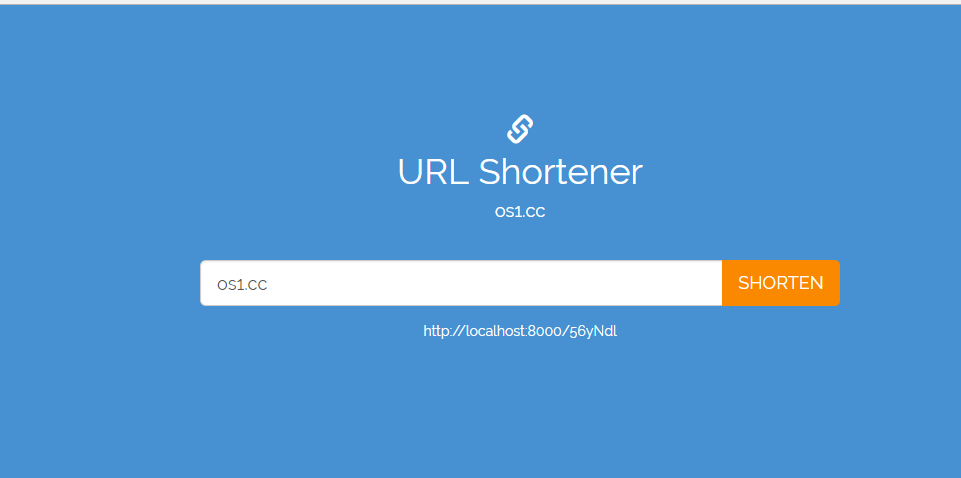






















 655
655











 被折叠的 条评论
为什么被折叠?
被折叠的 条评论
为什么被折叠?








