模拟软件:GNS3
拓扑图:
PC1> ip:192.168.1.2
mask: 255.255.255.0
gateway: 192.168.1.1
PC2> ip:192.168.2.2
mask:255.255.255.0
gateway:192.168.2.1
R1> f0/0 ip:192.168.1.1/24
f0/1 ip:192.168.3.1/24
R2> f0/0 ip:192.168.3.2/24
f0/1 ip:192.168.2.1/24
配置如下:
PC1:
pc1>ip 192.168.1.2 255.255.255.0 192.168.1.1
PC2:
pc2>ip 192.168.2.2 255.255.255.0 192.168.2.1
R1:
R1>en
R1#conf t
R1(config)#int f0/0
R1(config-if)#ip add 192.168.1.1 255.255.255.0
R1(config-if)#no shut
R1(config)#exit
R1(config)#int f0/1
R1(config-if)#ip add 192.168.3.1 255.255.255.0
R1(config-if)#no shut
R1(config)#exit
R1(config)#router ospf 100
R1(config-router)#net 192.168.1.0 0.0.0.255 area 1
R1(config-router)#net 192.168.3.0 0.0.0.255 area 1
R1(config-router)#exit
R2:
R2>en
R2#conf t
R2(config)#int f0/0
R2(config-if)#ip add 192.168.3.2 255.255.255.0
R2(config-if)#no shut
R2(config)#exit
R2(config-if)#int f0/1
R2(config-if)#ip add 192.168.2.1 255.255.255.0
R2(config-if)#no shut
R2(config-if)#exit
R2(config)#router ospf 100
R2(config-router)#net 192.168.3.0 0.0.0.255 area 1
R2(config-router)#net 192.168.2.0 0.0.0.255 area 1
R2(config-router)#exit
以上PC1 ping通 PC2 就可以了。
转载于:https://blog.51cto.com/12738585/1909171







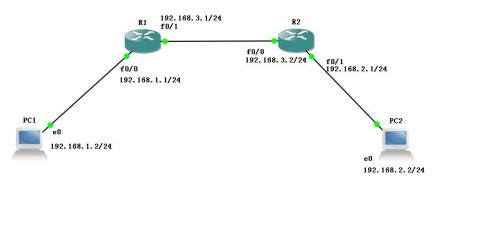














 1821
1821

 被折叠的 条评论
为什么被折叠?
被折叠的 条评论
为什么被折叠?








