Android给控件添加触摸回调
脑补一个场景,一个页面点击某个按钮会弹出PopupWindow,然后点击PopupWindow以外的任意位置关闭
效果图
实现方法
可以在布局的最外层容器监听触摸事件,下面部分以RelativeLayout为例
1. 重写RelativeLayout
package com.bitmain.btccom.view;
import android.content.Context;
import android.util.AttributeSet;
import android.view.MotionEvent;
import android.widget.RelativeLayout;
import com.bitmain.btccom.interfaces.BitmainOnTouchListener;
/**
* Created by kongqw on 2016/1/29.
*/
public class BitmainRelativeLayout extends RelativeLayout {
private BitmainOnTouchListener mOnTouchListener;
public BitmainRelativeLayout(Context context) {
super(context);
}
public BitmainRelativeLayout(Context context, AttributeSet attrs) {
super(context, attrs);
}
public BitmainRelativeLayout(Context context, AttributeSet attrs, int defStyleAttr) {
super(context, attrs, defStyleAttr);
}
public void setOnTouchHandler(BitmainOnTouchListener onTouchListener) {
mOnTouchListener = onTouchListener;
}
@Override
public boolean dispatchTouchEvent(MotionEvent ev) {
// 通知父控件是否将事件传递下来
// getParent().requestDisallowInterceptTouchEvent(true);
switch (ev.getAction()) {
case MotionEvent.ACTION_DOWN:
if (null != mOnTouchListener)
mOnTouchListener.onTouch();
}
return super.dispatchTouchEvent(ev);
}
}2. 触摸回调的接口
package com.bitmain.btccom.interfaces;
/**
* Created by kongqw on 2016/1/29.
*/
public interface BitmainOnTouchListener {
public void onTouch();
}3. 使用
// 监听页面被触摸
BitmainRelativeLayout relativeLayout = (BitmainRelativeLayout) findViewById(R.id.relativeLayout);
relativeLayout.setOnTouchHandler(new BitmainOnTouchListener() {
@Override
public void onTouch() {
// TODO 监听到控件被触摸 关掉PopupWindow
……
}
});






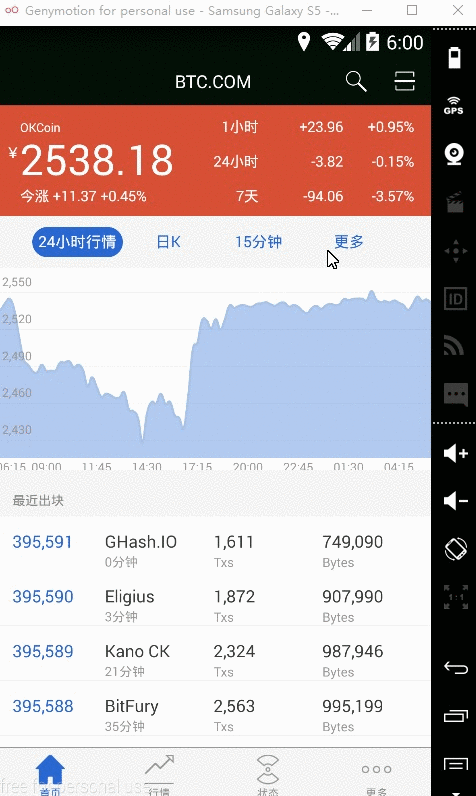














 256
256

 被折叠的 条评论
为什么被折叠?
被折叠的 条评论
为什么被折叠?








