Xcode7近期出现了一个新的签名报错,在ipa打包时有如下提示:
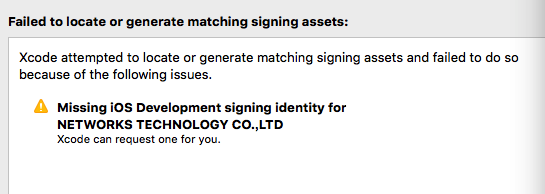
主要是说 Missing iOS Development signing identity,意思是缺少了签名。
根据这个提示,我马上查看了Keychain中的签名,还真的是有问题的

然而签名并未过期,签名签发者也是正常的,到底应该怎么解决呢?
好,接下来直接说一下解决方法:重新安装AppleWWDRCA签名
重新安装AppleWWDRCA签名的方法,步骤如下:
打开keychain
由于keychain默认隐藏失效证书,可以在菜单选择 显示 -> 显示失效证书
在登录和系统模块分别找到相同的两个AppleWWDRCA签名,

签名全称是Apple Worldwide Developer Relations Certification Autority

删除这两个失效的签名,注意两个都要删除!
下载新的证书,AppleWWDRCA.cer
安装新的AppleWWDRCA证书
按照步骤依次操作后,即可解决问题!
转载:http://www.jianshu.com/p/70a75e3e53fd
另外一篇介绍
问题原因
经过一番查找,苹果官方给出了回答。
Thanks for bringing this to the attention of the community and apologies for the issues you’ve been having. This issue stems from having a copy of the expired WWDR Intermediate certificate in both your System and Login keychains. To resolve the issue, you should first download and install the new WWDR intermediate certificate (by double-clicking on the file). Next, in the Keychain Access application, select the System keychain. Make sure to select “Show Expired Certificates” in the View menu and then delete the expired version of the Apple Worldwide Developer Relations Certificate Authority Intermediate certificate (expired on February 14, 2016). Your certificates should now appear as valid in Keychain Access and be available to Xcode for submissions to the App Store.
苹果早在一个多月前就提醒开发者使用新证书。开发者如果不及时更新,不仅会影响到自己的开发工作,还有可能对用户造成困扰。这一份通知面向的是那些 开发应用与 Apple Wallet、Safari 推送中心又或者是 Safari 插件相关的开发者。苹果还在通知中表示,开发者需要在 2016 年 2 月 14 日结束之前更新他们的安全证书。更新之后,安全证书的下一个失效期为 2023 年 2 月。
解决办法
既然知道了原因,那么就可以对症下药了。我们通过下载苹果提供的最新的安全证书并双击安装。
转载:https://yq.aliyun.com/articles/5587?utm_source=tuicool&utm_medium=referral
搜索栏下输入 apple w若没找到安全证书
经查找得知系统证书WWDR在2016年2月14日失效,需要更新WWDR系统证书
下载证书地址https://developer.apple.com/certificationauthority/AppleWWDRCA.cer 下载之后 双击安装
到这 还需要一步
在登陆里面删除过期的证书 在系统里面 删除过期的证书 就可以完美的解决了。所有的证书 都可以使用了
转载:http://blog.csdn.net/manmanking/article/details/50668526


























 4074
4074

 被折叠的 条评论
为什么被折叠?
被折叠的 条评论
为什么被折叠?








