如果我们的电脑既安装了VMware虚拟机软件,又安装了XAMPP,启动XAMPP的时候,经常会报如下错误:
Problemdetected!
[Apache] Port 443 in use by""D:\Program Files (x86)\vmware8\vmware-hostd.exe" -u"C:\ProgramData\VMware\hostd\config.xml"" with PID 3036!
[Apache] Apache WILL NOT start without theconfigured ports free!
[Apache] Youneed to uninstall/disable/reconfigure the blocking application or reconfigureApache and the Control Panel to listen on a different port
提示信息说明: 443号端口被vmware-hostd.exe进程占用了,导致Apache无法启动。这是因为vmware-hostd.exe默认是使用443号端口的,而它又是默认自动启动的。
Apache 的 httpd 服务默认是使用80端口的,而 httpd-ssl 默认是使用443端口的。这就导致了443号端口的冲突。
解决方案有两种:
方案一:修改 httpd-ssl.conf 配置文件,将443端口改为其他空闲的端口(如4430)。
方案二:将 vmware-hostd.exe 的自动启动改为手动启动并将其停止。在桌面的计算机图标点击鼠标右键,选择“管理→服务和应用程序→服务”,将显示名称为“VMware Workstation Server”的服务的启动类型改为手动,并停止该服务即可,如下图所示:
最后重启xampp即可!
说明:上面两种方法中的任何一种都可以。第二种方法一般也不会影响VMware的正常使用。VMware Workstation Server 服务的描述信息为“Remote access service for registration andmanagement of virtual machines.”,也就是说它与远程管理VMware有关。而我们一般也不会使用到VMvare的远程访问功能,所以第二种方法基本没有影响。
洋哥学习的主页:http://edu.51cto.com/lecturer/index/user_id-5811414.html
转载于:https://blog.51cto.com/zdytesting/1925158







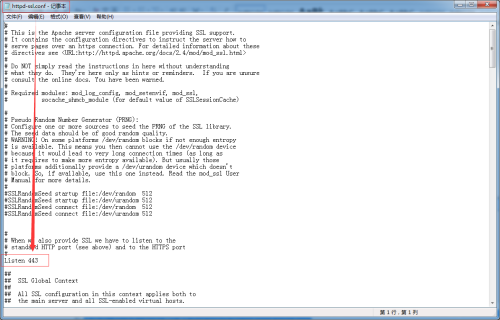
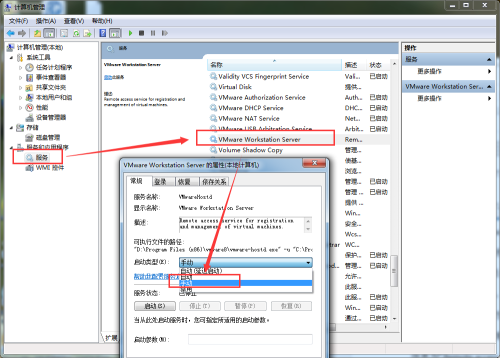













 1万+
1万+











 被折叠的 条评论
为什么被折叠?
被折叠的 条评论
为什么被折叠?








