- 项目结构
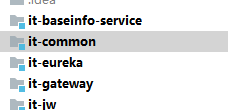
在本例中,eureka作为注册中心,zuul作为网关(把文档聚合在这上面)it-baseifno和it-jw作为要聚合的两个微服务。
- 添加swagger依赖
<dependency>
<groupId>io.springfox</groupId>
<artifactId>springfox-swagger-common</artifactId>
<version>2.6.1</version>
</dependency>- 在zuul中,添加相应微服务的路由信息。
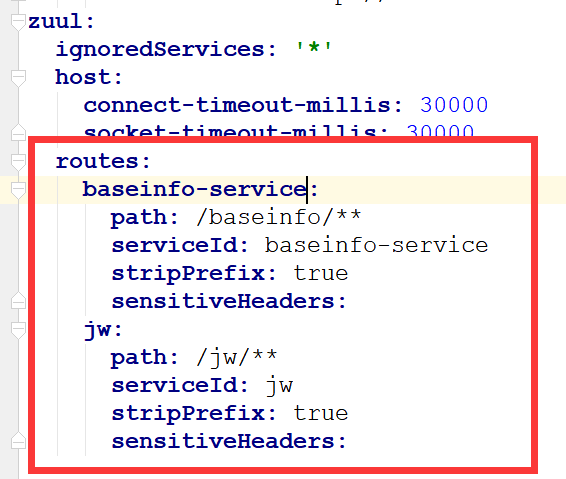
- 网关层swagger配置
swagger配置类
@Configuration
@EnableSwagger2
public class SwaggerConfig extends WebMvcConfigurerAdapter {
@Bean
public Docket createRestApi() {
return new Docket(DocumentationType.SWAGGER_2)
.apiInfo(apiInfo());
}
private ApiInfo apiInfo() {
return new ApiInfoBuilder()
.title("XXXXX系统")
.description("XXXX系统接口文档说明")
.termsOfServiceUrl("http://localhost:80")
.version("1.0")
.build();
}
@Bean
UiConfiguration uiConfig() {
return new UiConfiguration(null, "list", "alpha", "schema",
UiConfiguration.Constants.DEFAULT_SUBMIT_METHODS, false, true, 60000L);
}
}
swagger文档资源配置类DocumentationConfig
@Component
@Primary
public class DocumentationConfig implements SwaggerResourcesProvider {
private final RouteLocator routeLocator;
public DocumentationConfig(RouteLocator routeLocator) {
this.routeLocator = routeLocator;
}
@Override
public List<SwaggerResource> get() {
List<SwaggerResource> resources = new ArrayList<>();
List<Route> routes = routeLocator.getRoutes();
//在这里遍历的时候,可以排除掉敏感微服务的路由
routes.forEach(route -> resources.add(swaggerResource(route.getId(), route.getFullPath().replace("**", "v2/api-docs"),"2.0")));
return resources;
}
private SwaggerResource swaggerResource(String name, String location, String version) {
SwaggerResource swaggerResource = new SwaggerResource();
swaggerResource.setName(name);
swaggerResource.setLocation(location);
swaggerResource.setSwaggerVersion(version);
return swaggerResource;
}
}
- it-baseinfo-service的swagger配置
@Configuration
@EnableSwagger2
public class SwaggerConfig extends WebMvcConfigurerAdapter {
@Bean
public Docket createRestApi() {
return new Docket(DocumentationType.SWAGGER_2)
.apiInfo(apiInfo())
.select()
.apis(RequestHandlerSelectors.basePackage("com.wfu.it"))
.apis(RequestHandlerSelectors.withClassAnnotation(Api.class))
.apis(RequestHandlerSelectors.withMethodAnnotation(ApiOperation.class))
.paths(PathSelectors.any())
.build();
}
private ApiInfo apiInfo() {
return new ApiInfoBuilder()
.title("基本信息API")
.description("基本信息接口文档说明")
.version("1.0")
.build();
}
@Bean
UiConfiguration uiConfig() {
return new UiConfiguration(null, "list", "alpha", "schema",
UiConfiguration.Constants.DEFAULT_SUBMIT_METHODS, false, true, 60000L);
}
@Override
public void addResourceHandlers(ResourceHandlerRegistry registry) {
registry.addResourceHandler(new String[]{"swagger-ui.html"}).addResourceLocations(new String[]{"classpath:/META-INF/resources/"});
registry.addResourceHandler(new String[]{"/webjars*"}).addResourceLocations(new String[]{"classpath:/META-INF/resources/webjars/"});
}
}- it-jw微服务中的swagger配置
@Configuration
@EnableSwagger2
public class SwaggerConfig extends WebMvcConfigurerAdapter {
@Bean
public Docket createRestApi() {
return new Docket(DocumentationType.SWAGGER_2)
.apiInfo(apiInfo())
.select()
.apis(RequestHandlerSelectors.basePackage("com.wfu.it"))
.apis(RequestHandlerSelectors.withClassAnnotation(Api.class))
.apis(RequestHandlerSelectors.withMethodAnnotation(ApiOperation.class))
.paths(PathSelectors.any())
.build();
}
private ApiInfo apiInfo() {
return new ApiInfoBuilder()
.title("工作量API")
.description("工作量接口文档说明")
.version("1.0")
.build();
}
@Bean
UiConfiguration uiConfig() {
return new UiConfiguration(null, "list", "alpha", "schema",
UiConfiguration.Constants.DEFAULT_SUBMIT_METHODS, false, true, 60000L);
}
@Override
public void addResourceHandlers(ResourceHandlerRegistry registry) {
registry.addResourceHandler(new String[]{"swagger-ui.html"}).addResourceLocations(new String[]{"classpath:/META-INF/resources/"});
registry.addResourceHandler(new String[]{"/webjars*"}).addResourceLocations(new String[]{"classpath:/META-INF/resources/webjars/"});
}
}- 访问 (网关地址/swagger-ui.html) 本例为 http://localhost:8010/swagger-ui.html
这样就可以在下拉列表中随时切换,查看分布式系统的接口文档了。
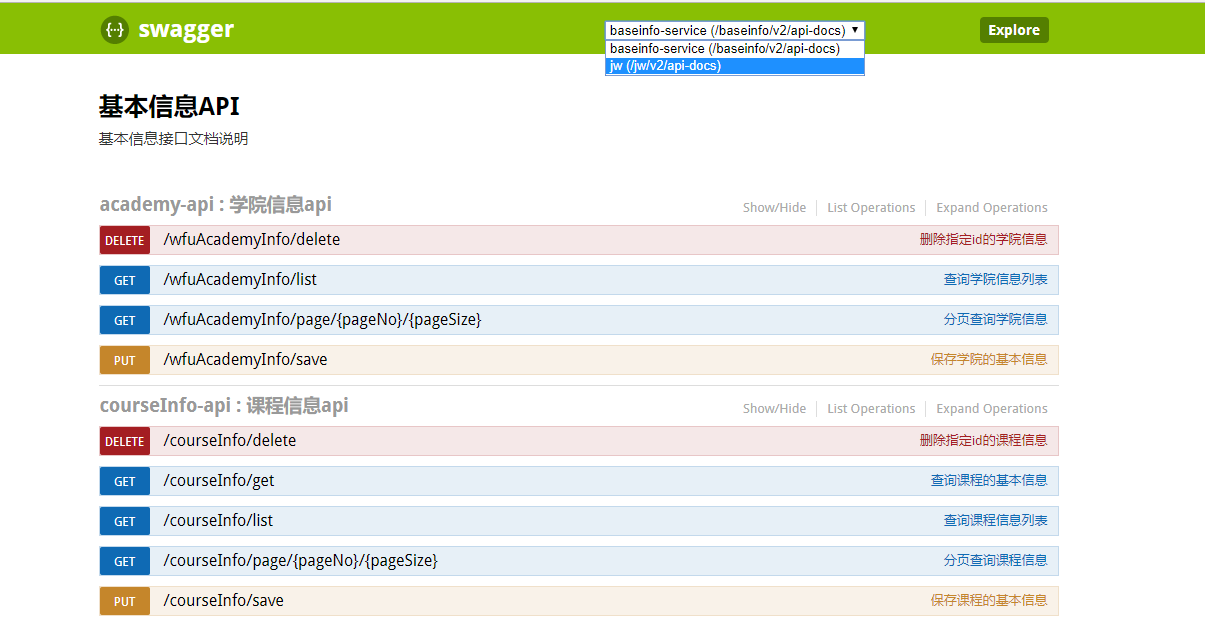






















 733
733

 被折叠的 条评论
为什么被折叠?
被折叠的 条评论
为什么被折叠?








