1.关键对象
connection对象---oracle.jdbc.driver.T4CConnection,里面有关于oracle的所有配置参数,设置方式通过与mysql有所不同,需要通过properties对象传入进去
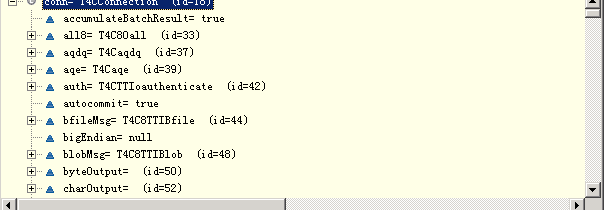
preparedStatement对象--oracle.jdbc.driver.OraclePreparedStatementWrapper
2.数据结果集读取方式
oracle默认的结果集的读取方式就是游标方式,一个结果集分批次读取,一次读取十条。这样保证了,即便数据量很大,也不会出现内存溢出。
3.代码解释
oracle是非开源的,不像mysql可以看到源码,但是可以反编译查看。
每个结果集所包含的关键属性:
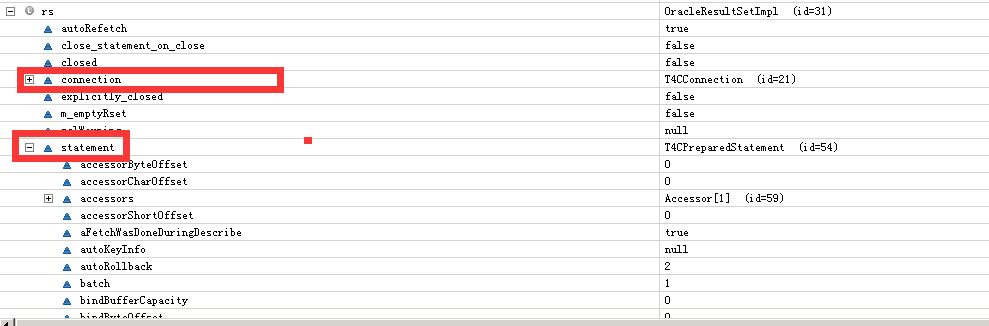
每个结果集Resultset都有一个statement对象,这个statement对象里包含了结果集数据。
statement关键属性:通过查看源码可以看到
accessors:字段访问器,一个字段对应一个accessor,每个字段访问器都包含一个
currentRow:当前行的游标,每次调用rs.next() 这个值就会加+1
validRows:需要校验的行数,这个值等于每一批次取出来的数据行数。当调用rs.next()时候,通过 currentRow与validRows来判断,这个sql的结果集是不是已经全部读取完了。
关键代码
public boolean next()
throws SQLException
{
synchronized (this.connection)
{
boolean bool = true;
//计数器
this.statement.currentRow += 1;
this.statement.totalRowsVisited += 1;
if ((this.statement.maxRows != 0) && (this.statement.totalRowsVisited > this.statement.maxRows))
{
internal_close(false);
this.statement.currentRow -= 1;
this.statement.totalRowsVisited -= 1;
return false;
}
//验证到最后一行了,再去服务器端获取下一批数据,默认10条
if (this.statement.currentRow >= this.statement.validRows) {
bool = close_or_fetch_from_next(false);
}
if ((bool) && (localPhysicalConnection.useFetchSizeWithLongColumn)) {
this.statement.reopenStreams();
}
if (!bool)
{
this.statement.currentRow -= 1;
this.statement.totalRowsVisited -= 1;
}
return bool;
}
}
关于accessors。一张表有几个字段就会有几个accessor对象。
在accessor对象中 关键属性:
columnName :字段的名称
rowSpaceByte:字节数组,用来保存字段类型是数字,日期的值。注意,这里保存的是一批字段的值。比如保存id字段前10行![]()
rowSpaceChar :字符数组保存的是char类型的字段,也是保存一批字段的值,比如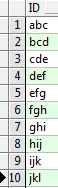
关于rs.getObject()获取字段值的流程。这里以char类型为例,翻编译jdbc驱动
CharCommonAccessor
String getString(int paramInt)
throws SQLException
{
String str = null;
if (this.rowSpaceIndicator == null)
{
SQLException localSQLException = DatabaseError.createSqlException(getConnectionDuringExceptionHandling(), 21);
localSQLException.fillInStackTrace();
throw localSQLException;
}
if (this.rowSpaceIndicator[(this.indicatorIndex + paramInt)] != -1)
{
int i = this.columnIndex + this.charLength * paramInt;
int j = this.rowSpaceChar[i] >> '\001';
if (j > this.internalTypeMaxLength) {
j = this.internalTypeMaxLength;
}
str = new String(this.rowSpaceChar, i + 1, j);//读取当前行该字段的值
}
return str;
}常用的字段访问器有三种:
数字类型访问器使用的是:NumberCommonAccessor--获取数字类型的字段,保存的是数字的二进制
日期类型访问器使用的是:DateTimeCommonAccessor--获取日期类型的字段,保存的是日期的二进制数据
字符串类型访问器使用的是:CharCommonAccessor--保存的是字符串的字符
4.oracle参数的设置
所有的属性通过properties设置--比如修改默认的一次加载的行数defaultRowPrefetch。当然也可以通过statement.setFetchSize(xx)设置,效果一样。只是一个是全局的,一个是局部的
Properties props = new Properties();
props.setProperty("user", username);
props.setProperty("password", password);
props.setProperty("defaultRowPrefetch", "11");//修改一次加载的数据条数,默认是10
//获取连接
Connection conn= DriverManager.getConnection(url, props);
属性大全源码:源码中的解析过程
private void readConnectionProperties(String paramString, Properties paramProperties)
throws SQLException
{
initializeUserDefaults(paramProperties);
String str1 = null;
str1 = null;
if (paramProperties != null)
{
str1 = paramProperties.getProperty("oracle.jdbc.RetainV9LongBindBehavior");
}
if (str1 == null)
str1 = getSystemProperty("oracle.jdbc.RetainV9LongBindBehavior", null);
if (str1 == null) {
str1 = "false";
}
this.retainV9BindBehavior = ((str1 != null) && (str1.equalsIgnoreCase("true")));
str1 = null;
if (paramProperties != null)
{
str1 = paramProperties.getProperty("user");
if (str1 == null)
str1 = paramProperties.getProperty("oracle.jdbc.user");
}
if (str1 == null)
str1 = getSystemProperty("oracle.jdbc.user", null);
if (str1 == null) {
str1 = null;
}
this.userName = str1;
str1 = null;
if (paramProperties != null)
{
str1 = paramProperties.getProperty("database");
if (str1 == null)
str1 = paramProperties.getProperty("oracle.jdbc.database");
}
if (str1 == null)
str1 = getSystemProperty("oracle.jdbc.database", null);
if (str1 == null) {
str1 = null;
}
this.database = str1;
str1 = null;
if (paramProperties != null)
{
str1 = paramProperties.getProperty("autoCommit");
if (str1 == null)
str1 = paramProperties.getProperty("oracle.jdbc.autoCommit");
}
if (str1 == null)
str1 = getSystemProperty("oracle.jdbc.autoCommit", null);
if (str1 == null) {
str1 = "true";
}
this.autocommit = ((str1 != null) && (str1.equalsIgnoreCase("true")));
str1 = null;
if (paramProperties != null)
{
str1 = paramProperties.getProperty("protocol");
if (str1 == null)
str1 = paramProperties.getProperty("oracle.jdbc.protocol");
}
if (str1 == null)
str1 = getSystemProperty("oracle.jdbc.protocol", null);
if (str1 == null) {
str1 = null;
}
this.protocol = str1;
str1 = null;
if (paramProperties != null)
{
str1 = paramProperties.getProperty("oracle.jdbc.StreamChunkSize");
}
if (str1 == null)
str1 = getSystemProperty("oracle.jdbc.StreamChunkSize", null);
if (str1 == null)
str1 = "16384";
try
{
this.streamChunkSize = Integer.parseInt(str1);
}
catch (NumberFormatException localNumberFormatException1)
{
SQLException sqlexception = DatabaseError.createSqlException(getConnectionDuringExceptionHandling(), 190, "Property is 'streamChunkSize'");
sqlexception.fillInStackTrace();
throw sqlexception;
}
str1 = null;
if (paramProperties != null)
{
str1 = paramProperties.getProperty("SetFloatAndDoubleUseBinary");
if (str1 == null)
str1 = paramProperties.getProperty("oracle.jdbc.SetFloatAndDoubleUseBinary");
}
if (str1 == null)
str1 = getSystemProperty("oracle.jdbc.SetFloatAndDoubleUseBinary", null);
if (str1 == null) {
str1 = "false";
}
this.setFloatAndDoubleUseBinary = ((str1 != null) && (str1.equalsIgnoreCase("true")));
str1 = null;
if (paramProperties != null)
{
str1 = paramProperties.getProperty("oracle.jdbc.ocinativelibrary");
}
if (str1 == null)
str1 = getSystemProperty("oracle.jdbc.ocinativelibrary", null);
if (str1 == null) {
str1 = null;
}
this.ocidll = str1;
str1 = null;
if (paramProperties != null)
{
str1 = paramProperties.getProperty("v$session.terminal");
if (str1 == null)
str1 = paramProperties.getProperty("oracle.jdbc.v$session.terminal");
}
if (str1 == null)
str1 = getSystemProperty("oracle.jdbc.v$session.terminal", null);
if (str1 == null) {
str1 = "unknown";
}
this.thinVsessionTerminal = str1;
str1 = null;
if (paramProperties != null)
{
str1 = paramProperties.getProperty("v$session.machine");
if (str1 == null)
str1 = paramProperties.getProperty("oracle.jdbc.v$session.machine");
}
if (str1 == null)
str1 = getSystemProperty("oracle.jdbc.v$session.machine", null);
if (str1 == null) {
str1 = null;
}
this.thinVsessionMachine = str1;
str1 = null;
if (paramProperties != null)
{
str1 = paramProperties.getProperty("v$session.osuser");
if (str1 == null)
str1 = paramProperties.getProperty("oracle.jdbc.v$session.osuser");
}
if (str1 == null)
str1 = getSystemProperty("oracle.jdbc.v$session.osuser", null);
if (str1 == null) {
str1 = null;
}
this.thinVsessionOsuser = str1;
str1 = null;
if (paramProperties != null)
{
str1 = paramProperties.getProperty("v$session.program");
if (str1 == null)
str1 = paramProperties.getProperty("oracle.jdbc.v$session.program");
}
if (str1 == null)
str1 = getSystemProperty("oracle.jdbc.v$session.program", null);
if (str1 == null) {
st







 本文探讨了Oracle JDBC驱动的数据加载机制,防止内存溢出的方法。通过分析关键对象如T4CConnection和OraclePreparedStatementWrapper,揭示了Oracle默认采用游标方式分批次读取结果集,每次读取10条数据。同时,详细解释了结果集的内部结构,包括字段访问器(NumberCommonAccessor、DateTimeCommonAccessor、CharCommonAccessor)以及如何通过设置如defaultRowPrefetch参数控制数据加载行为,以优化内存使用。
本文探讨了Oracle JDBC驱动的数据加载机制,防止内存溢出的方法。通过分析关键对象如T4CConnection和OraclePreparedStatementWrapper,揭示了Oracle默认采用游标方式分批次读取结果集,每次读取10条数据。同时,详细解释了结果集的内部结构,包括字段访问器(NumberCommonAccessor、DateTimeCommonAccessor、CharCommonAccessor)以及如何通过设置如defaultRowPrefetch参数控制数据加载行为,以优化内存使用。

 最低0.47元/天 解锁文章
最低0.47元/天 解锁文章


















 被折叠的 条评论
为什么被折叠?
被折叠的 条评论
为什么被折叠?








