1、本次实战的数据是通过爬虫获取,若有需要可以找我获取。
部分数据展示:

将数据库数据导出为txt格式的文档,命名为userrelation.txt,并将其上传至hdfs中。
2、将数据转换为类似于下图格式的links.txt。第一列是微博所属者的ID,后面的为其所有关注人的ID
3、代码实现
/**
* 处理微博人物关系,得到类似A B C D结构数据
* @author ZD
*/
public class UserRelation {private static class UserRelationMapper extends Mapper<LongWritable, Text, Text, Text> {
@Override
protected void map(LongWritable key, Text value, Mapper<LongWritable, Text, Text, Text>.Context context) throws IOException, InterruptedException {
String[] strs = value.toString().split(" ");
context.write(new Text(strs[0].trim()), new Text(strs[1].trim())); //将关注者和被关注者的ID传给Reducer层
}
}private static class UserRelationReducer extends Reducer<Text, Text, Text, Text> {
@Override
protected void reduce(Text value, Iterable<Text> datas, Reducer<Text, Text, Text, Text>.Context context) throws IOException, InterruptedException {
StringBuffer sb = new StringBuffer();
Iterator<Text> it = datas.iterator();
if(it.hasNext()){
sb.append(it.next().toString());
}
while(it.hasNext()){
sb.append(","+it.next().toString());
}
//将后面所有被关注者格式改为ID1,ID2,ID3...的形式
context.write(value, new Text(sb.toString()));
}
}
public static void main(String[] args) {
try {
Configuration cfg = HadoopCfg.getConfigration();
Job job = Job.getInstance(cfg);
job.setJobName("UserRelation");
job.setJarByClass(UserRelation.class);
job.setMapperClass(UserRelationMapper.class);
job.setMapOutputKeyClass(Text.class);
job.setMapOutputValueClass(Text.class);
job.setReducerClass(UserRelationReducer.class);
job.setOutputKeyClass(Text.class);
job.setOutputValueClass(Text.class);
FileInputFormat.addInputPath(job, new Path("/input/userrelation.txt"));
FileOutputFormat.setOutputPath(job, new Path("/second/sec2/"));
System.exit(job.waitForCompletion(true) ? 0 : 1);
} catch (Exception e) {
e.printStackTrace();
}
}
}
4、获取的部分数据形式展示:
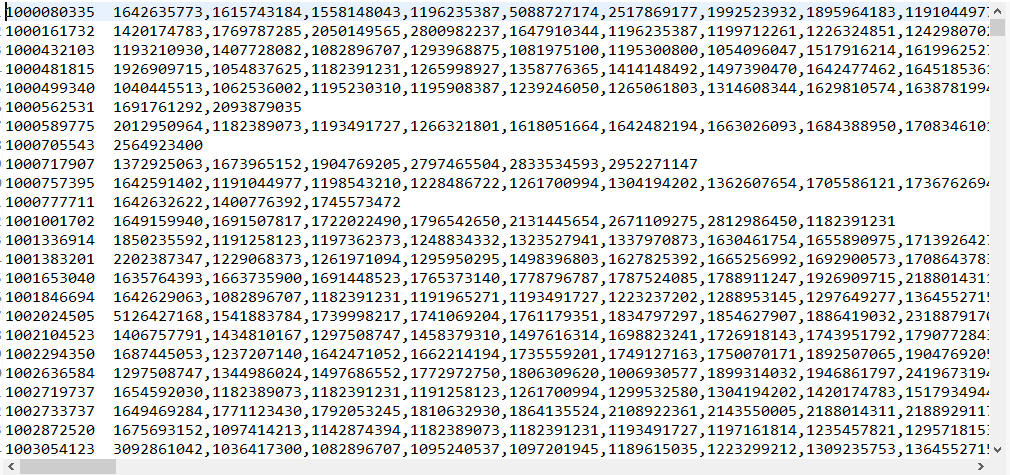
5、紧接着,需要获取初始化的概率分布数据。原理就是统计所有关注者总数(sum),然后用1除以sum,得到每个关注者的初始概率。由于数据太小,所以将数据均扩大10000倍。这个程序比较简单,就不展示了,直接展示部分数据结果。如下图:

6、数据准备好了,接下来将计算每个关注者的支持度,通俗易懂,就是看谁更受关注,粉丝更多。具体实现下次与大家分享。
写在最后:本人初学,若有错误,望纠正。坚持就是胜利,与大家共勉。























 436
436

 被折叠的 条评论
为什么被折叠?
被折叠的 条评论
为什么被折叠?








